We've got a brand new feature in PCO Registrations to tame one of the most chaotic parts of event management. In your event, you probably need to keep track of who is assigned to your cabins, vans, tables, or groups, which can be really hard to get right! Now it's been made easy with our new assignments feature.
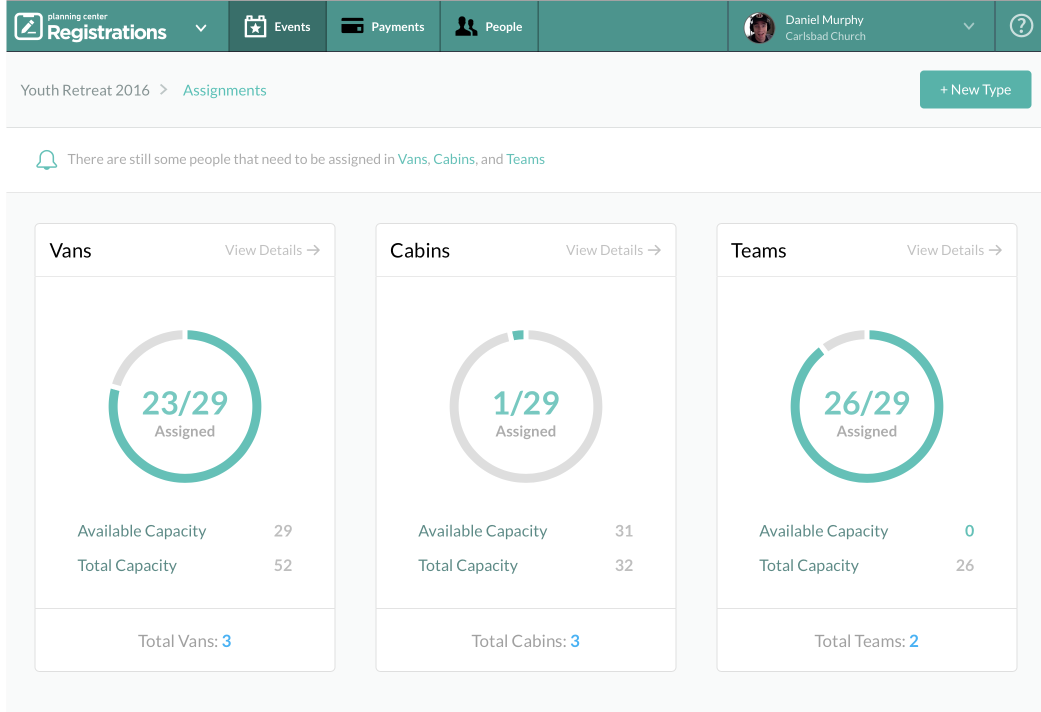
Let's take a look at how assignments work. First, we're going to create our assignment type. We'll assign our campers to their cabins for this example.
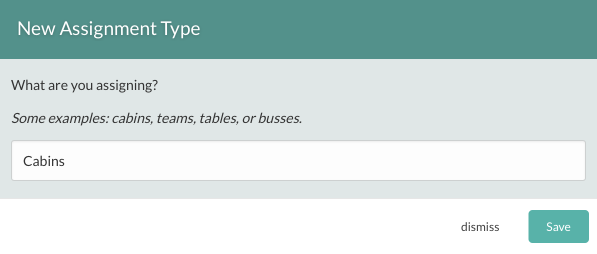
Next, we'll add our cabins. When you create your cabin, you have the option to limit the campers in that cabin by their gender, their grade, or both.
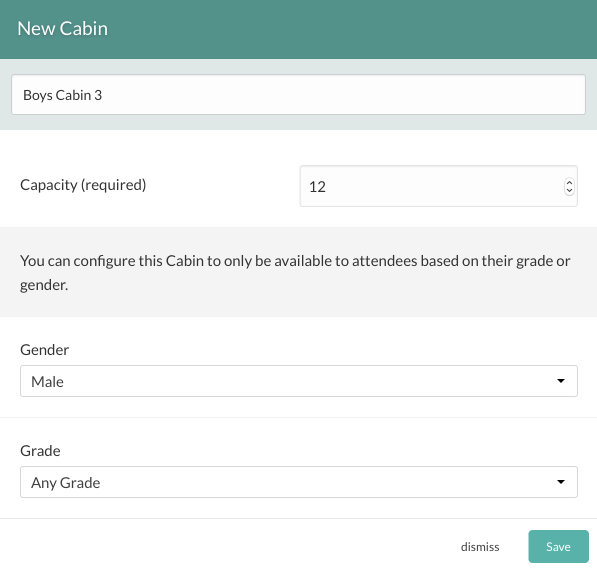
Once we've got all of our cabins created, you have two options for assigning the campers to their cabins. You can assign the campers to the cabins manually by dragging them to the cabin, or you can let us do all the work with the handy-dandy auto-assign tool. Just click on the auto-assign button, and Registrations will assign everyone to a cabin, making sure to respect the grade and gender filters. Easy peasy!
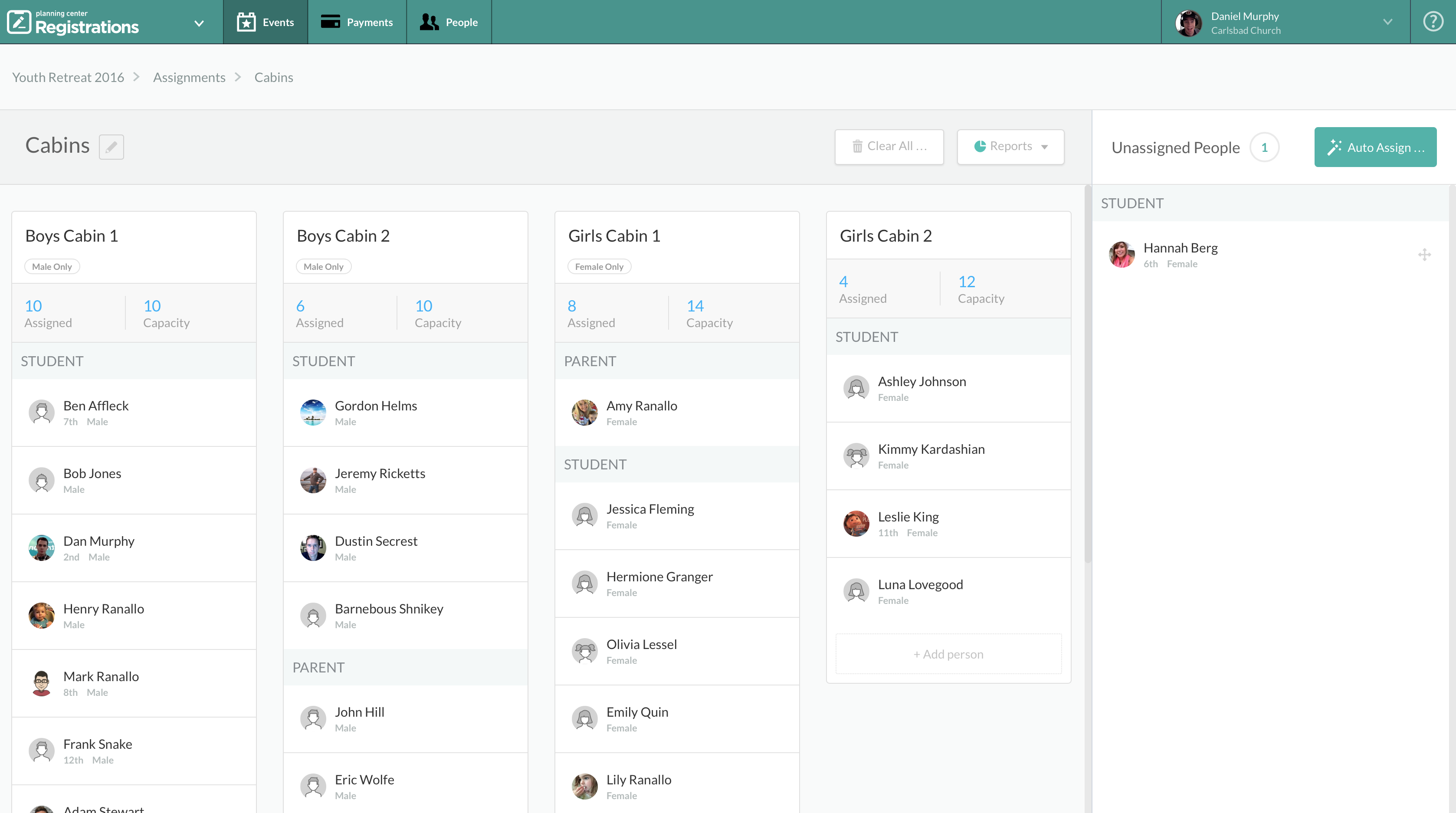
Now that we've got this new major feature out to you, we've got a long list of little improvements we can start working on that will make using PCO Registrations even easier. Until next time!
Team PCO Registrations
