Branding and usage guidelines
Before grabbing the logos, please be sure to follow the basic rules below.

Correct usage
Hi there! We've created some guidelines to help you use our logos. Please follow the instructions, and if you have a need that isn't met here, feel free to get in touch with our support team.

Full Color
The full color logos should only be used on white or very light, solid color backgrounds.
Logo Clear Space
Always maintain space around the logo greater than, or equal to the height of the icon.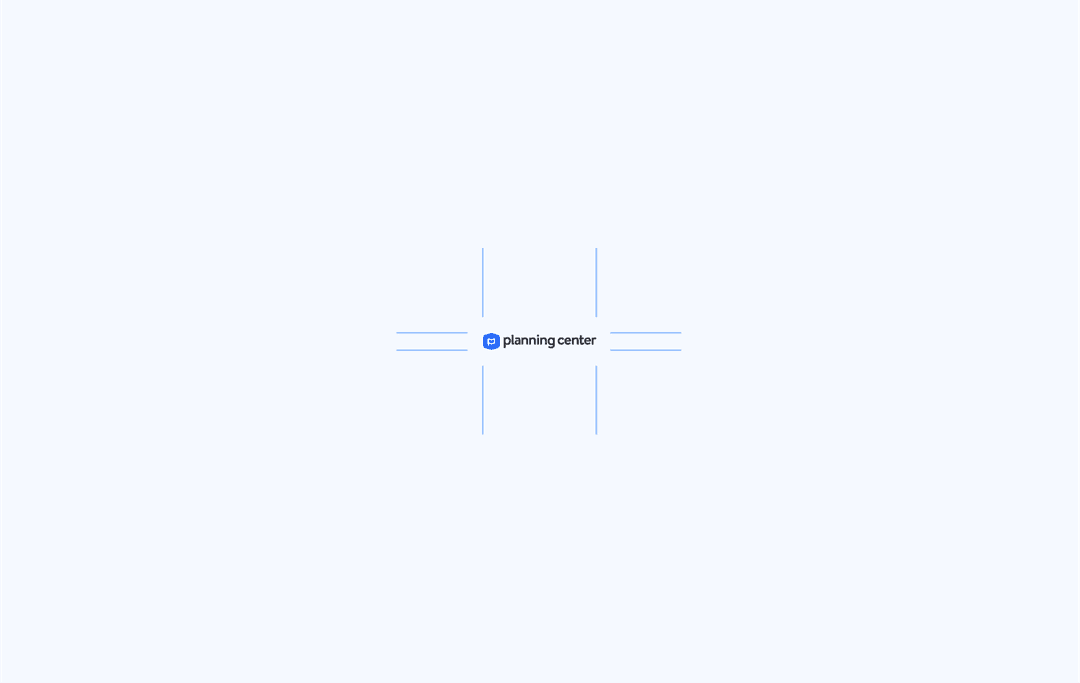
Minimum Logo Size
Please don't display the logo smaller than 12px x 80px or 28.22mm x 4.23mm.
Single Color Variants
The monochrome versions of our logos can be helpful when colors clash. Be mindful of the contrast!Incorrect usage
Please don't modify the logos or use them in a confusing way, including suggesting sponsorship or endorsement by Planning Center, or in a way that confuses Planning Center with another brand (including your own).
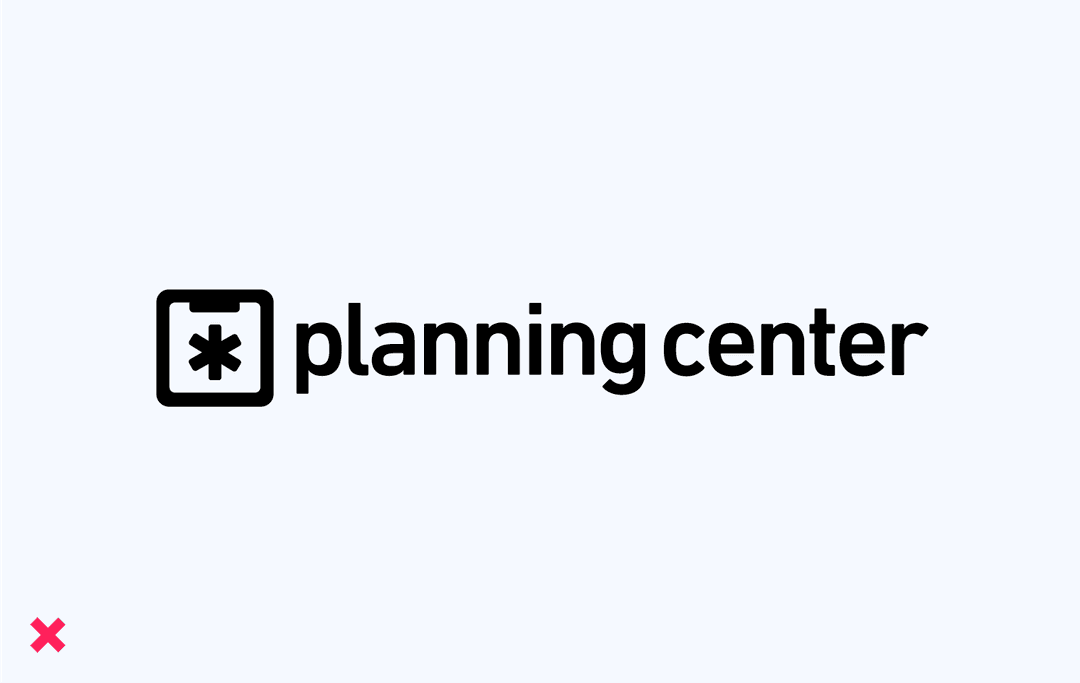

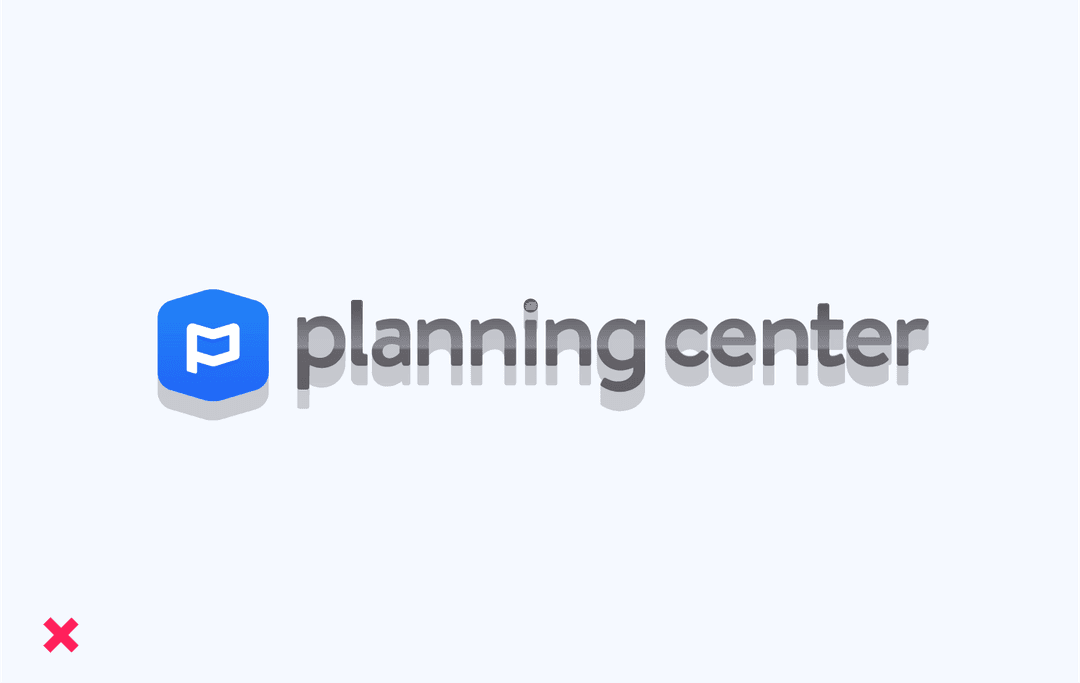


Church Center Marketing Assets
Show your congregation all the ways they can connect with the life of your church