Emergency texting
Send a text to parents if a baby is fussy, a diaper needs to be changed, or a child gets accidentally hurt during a game.
:quality(80))
:quality(80))
Check-Ins can help you check people in and out quickly and safely with a flexible setup.
:quality(80))
:quality(80))
Trusted by
over 90,000 churches
Check children in quickly and safely with whatever technology you have on hand.
Create unlimited check-in stations to get children their name tags, parents their security labels, and get everyone where they need to be.
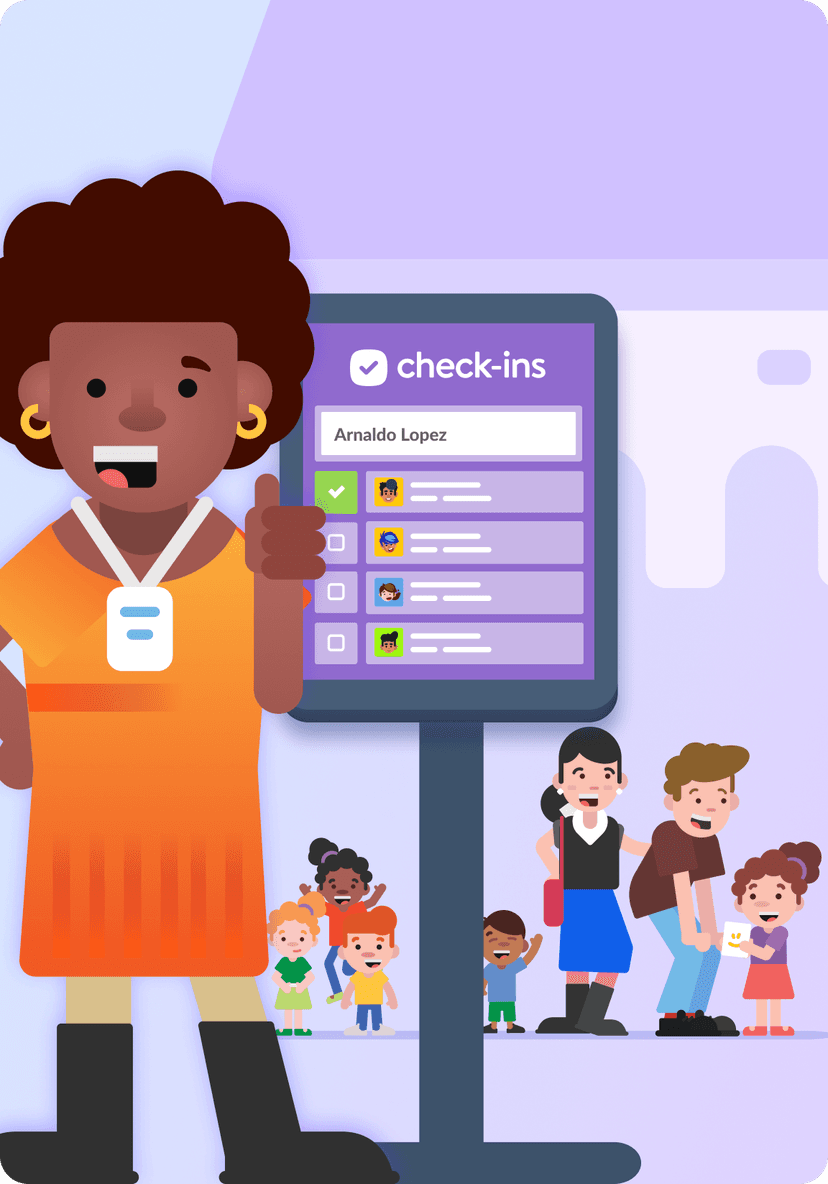
Volunteers can create profiles to check new children in as they arrive, and check regulars in by searching for their names.
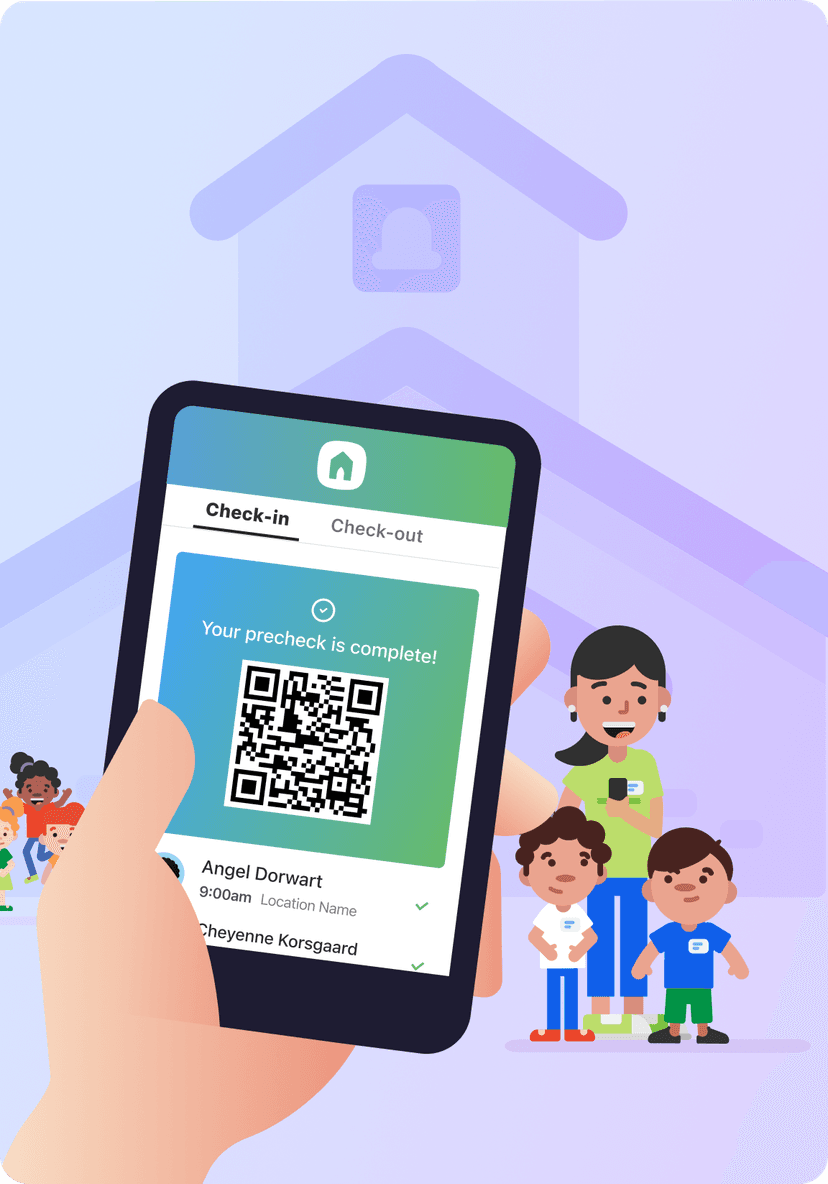
Families can skip the line and check their children in ahead of time on their Church Center app.
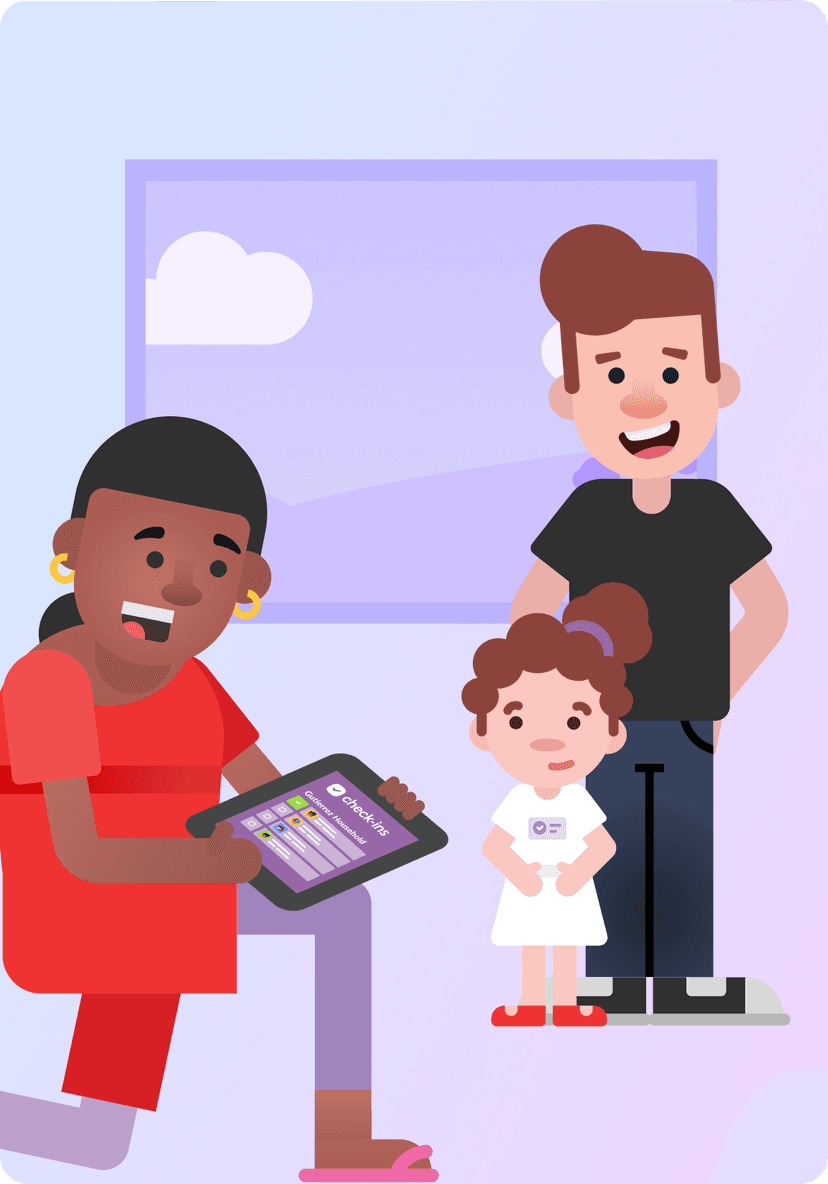
Teachers and volunteers can use a clipboard-style station view to check children in and out of the class.
Use any combination of iOS or Android devices and print labels on Citizen or Brother printers. You can also use a Mac or Windows computer to print labels on Dymo or Zebra printers
Create your own custom name tags and security labels.
Name tags can be informative and fun. Use a custom editor to make special tags noting children’s birthdays, allergies, diaper bags, and contact information.
Check-Ins keeps things secure by automatically restricting certain information—such as child location, or contact information—from the parents’ security label. We don’t want that data falling into the wrong hands!
:quality(80))
Give your ministry team a toolkit of ways they can care for children, keep parents informed, and measure engagement.
Send a text to parents if a baby is fussy, a diaper needs to be changed, or a child gets accidentally hurt during a game.
Add important notes to a child’s profile, like any food allergies or health conditions. Then prominently display those medical notes on a child’s name tags for greater visibility.
Get real-time updates on class lists so you can see who checked in, at what time, and when they checked out.
Check in children at the same time, across multiple locations, and only show campus-specific events on your check-in stations.
Send a text to parents if a baby is fussy, a diaper needs to be changed, or a child gets accidentally hurt during a game.
:quality(80))
Add important notes to a child’s profile, like any food allergies or health conditions. Then prominently display those medical notes on a child’s name tags for greater visibility.
:quality(80))
Get real-time updates on class lists so you can see who checked in, at what time, and when they checked out.
:quality(80))
Check in children at the same time, across multiple locations, and only show campus-specific events on your check-in stations.
:quality(80))
:quality(80))
Build a safe and flexible checkout system that works for you.
Scan barcodes or match children's name tags with parents’ labels to ensure the right kids are going home with the right families.
Check off each child as parents arrive so you have a record!
View each child’s profile to see who’s a safe person to pick them up, even if labels don’t match.
Scan barcodes or match children's name tags with parents’ labels to ensure the right kids are going home with the right families.
:quality(80))
Check off each child as parents arrive so you have a record!
:quality(80))
View each child’s profile to see who’s a safe person to pick them up, even if labels don’t match.
:quality(80))
:quality(80))
Track attendance for classes and events.
Verify children’s locations quickly with a detailed record of who checked someone in or out, and at what time.
Filter attendance reports by event type—like Sunday School or VBS—date, classroom, grade, and more to get a pulse on engagement across the church.
Make lists based on information llike who checked in at your service, school grade, first-time visitors, and households without adult contact information.
Verify children’s locations quickly with a detailed record of who checked someone in or out, and at what time.
:quality(80))
Filter attendance reports by event type—like Sunday School or VBS—date, classroom, grade, and more to get a pulse on engagement across the church.
:quality(80))
Make lists based on information llike who checked in at your service, school grade, first-time visitors, and households without adult contact information.
:quality(80))
:quality(80))
Follow up with families and show you care.
Use our free member database—Planning Center People—to create workflows so you can follow-up with children and their parents. Reach out to first-time visitors, families who want to be baptized, or even anyone who hasn’t been around in a while and check in on them.
:quality(80))
Schedule and manage safe volunteer teams.
Manage volunteers in Planning Center Services, where you can schedule your teams weeks in advance, auto-schedule people to serve based on their preferences, or use signup sheets for people to schedule themselves.
When your volunteers show up at AWANAs or MOPs, they can check themselves in at a station and print their name tags.
:quality(80))
Take signups, then check children in and print labels at events.
Organize your signups for VBS, camps, and midweek groups in Planning Center Registrations, then use your stations to check children into the event!
Check-Ins will let you know if attendees have filled out all their registration requirements, like safety forms and emergency contact details!
:quality(80))
Organize your entire children’s ministry in the single Planning Center system.
Instead of siloing your children’s ministry, connect it to the rest of the church’s organization tools.
Keep household details up-to-date with People, create signups for events with Registrations, reserve rooms and resources with Calendar, and schedule your ministry volunteers with Services. Whatever your need is, there are tools to help you in every area.
:quality(80))
Keep your ministry safe by requiring background checks on all volunteers through our integration with Checkr.
Track your volunteers’ attendance by checking them into their serving locations.
Upload household contact information into Planning Center People and it’ll automatically populate in Check-Ins.
Move children from one grade to another with just one click.
Use Headcounts, a free mobile app, to take a quick attendance in a classroom.
Attendees can check themselves in from the Church Center app, where they can select their event and location, and then scan a QR code when they arrive.
For in person questions, contact support.
Nope! Use any device you have on hand to set up a Check-Ins station—a desktop, laptop, phone, or tablet. But if you’d like to create name tags, you’ll need to set up a printer. Learn which devices are compatible in this article.
Creating a Check-Ins event is a quick and easy process! Once your event is set up, give yourself some time to test and fine-tune things like location filters and label selections. We also recommend setting up your printer(s) at least a week in advance to accommodate varying factors you might need to adjust, such as your Internet connection, label types, and device models.
A stable Internet connection is important when using Check-Ins. Plan on a minimum of 5MBPS, but a higher speed will always improve the experience.
Definitely. Our label editor makes it super simple to make custom labels for things like birthdays, medical notes, and volunteer information. See some examples of the labels you can make in this guide.
All kinds! Create reports to see total attendance numbers or information about specific people. You can even use a roster station to see classroom attendance and print a report.
30 days free | No set up fees | Cancel anytime
Check-Ins is priced by the number of unique check-ins on your busiest day of the week. You can occasionally exceed your limit for spikes like Christmas or Easter. Every plan includes all Check-Ins features and an unlimited number of stations, people, and events.
10
Daily check-ins
Free
Select plan30
Daily check-ins
$15/mo.
Select plan75
Daily check-ins
$32/mo.
Select plan200
Daily check-ins
$69/mo.
Select plan500
Daily check-ins
$115/mo.
Select plan1000
Daily check-ins
$179/mo.
Select planUltd.
Daily check-ins
$239/mo.
Select planAccess to support is free, even if you’re not a customer yet. We’ll get back to you in ~1 business hour.
Learn more about support optionsWe are constantly improving our products. Check out the most recent update to see what’s new!