Have you ever wanted to send very fast, very short letters to your congregation? Based on our feature-request inbox, that would be a heck yes.
Well, today is your lucky day—texting is here!
And like everything we want all churches to have easy access to, we put it in Planning Center People.
So now whenever you want to quickly get a hold of a group of people, you have the option to send that tiny letter.

How It Works
Go to the list of people you want to connect with and you’ll have the option to compose a text right next to where you usually send an email!
As you compose a message, we’ll show you exactly how many characters you have left to work with as well as how many credits you are using for your message.
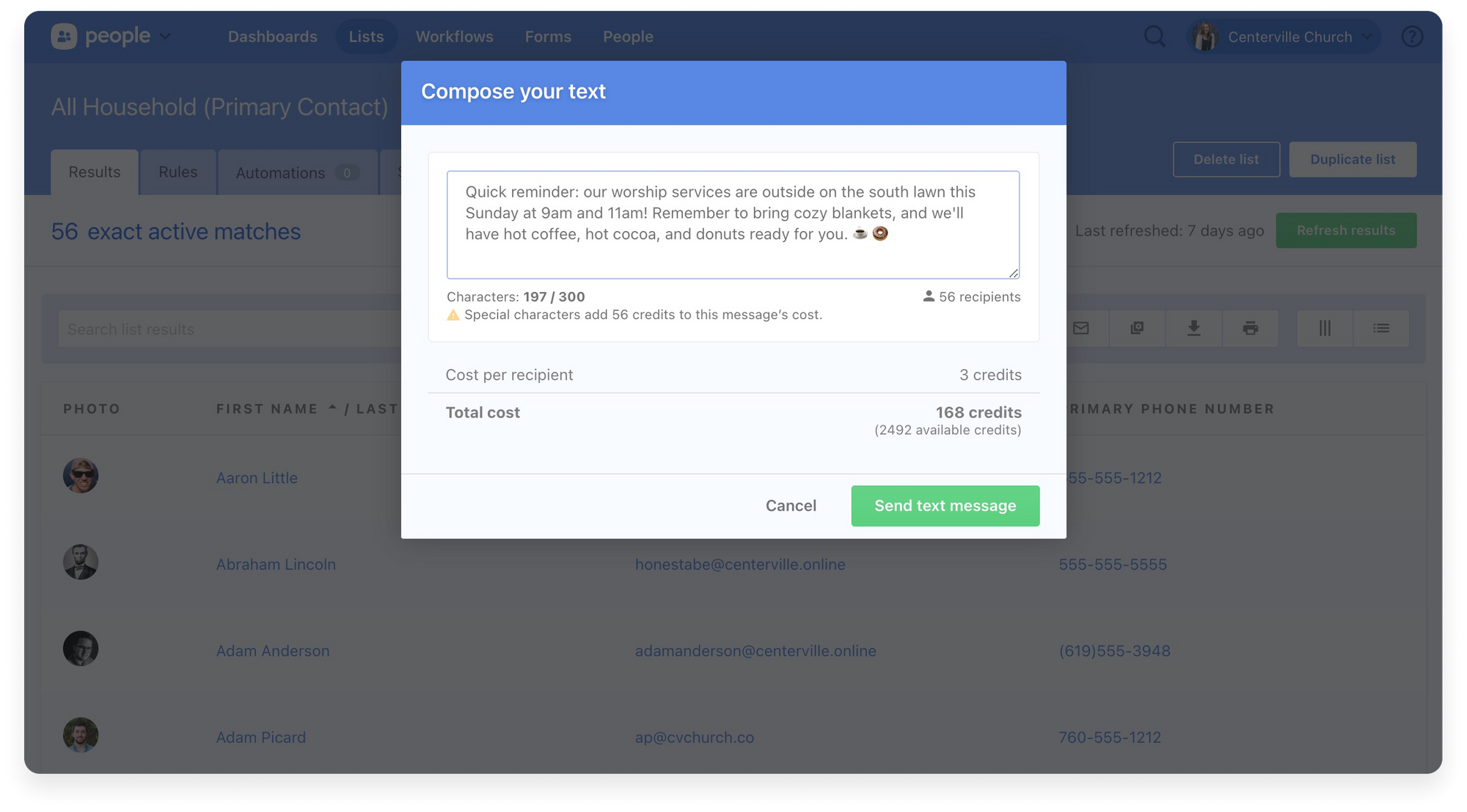
Also, like email, after you send your text you’ll see it in individual profiles under the Communication tab.
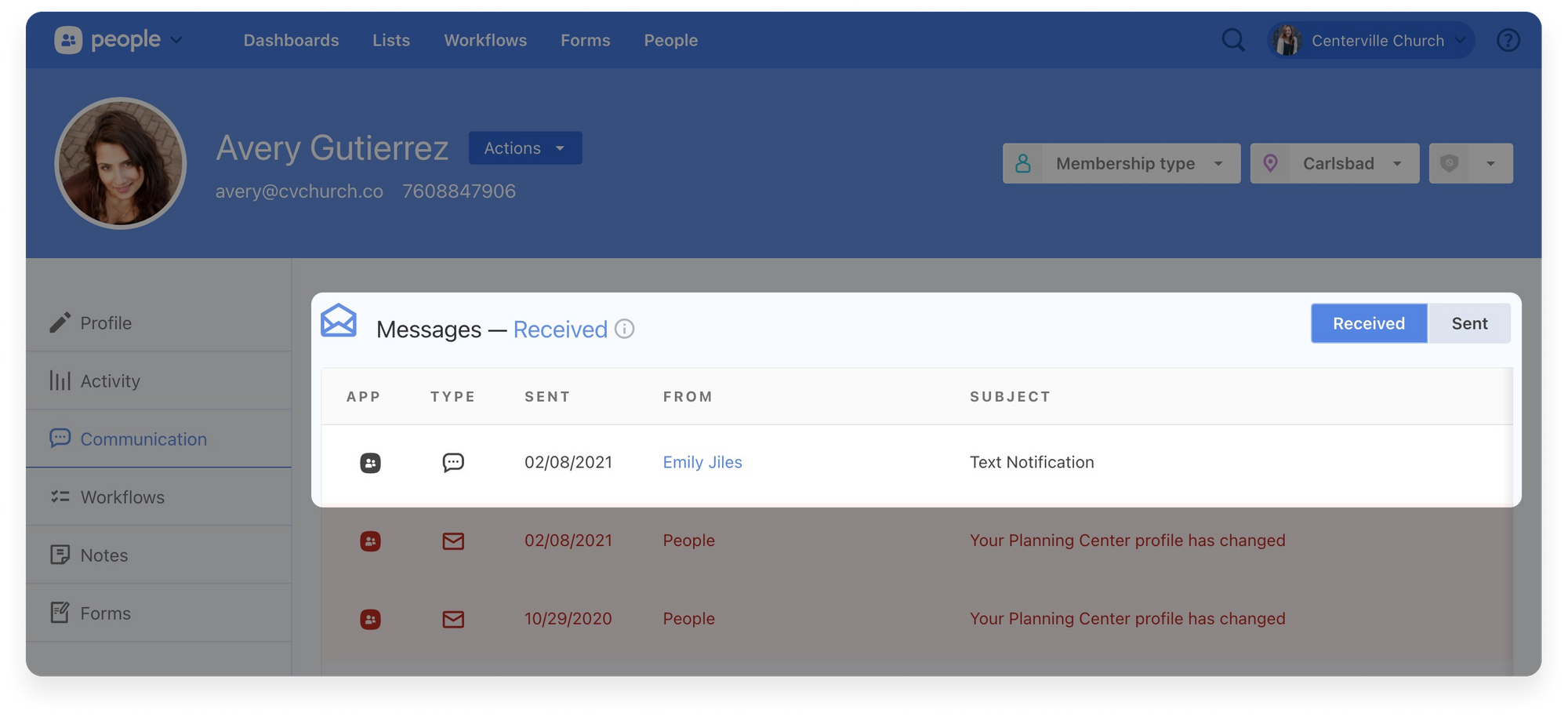
How It’s Priced
Think of texting as a power-up to Planning Center People.
People as a core product will always be free—it holds the most important tools you need to connect with your congregation throughout the week.
And to boost your communication through text messaging, you can purchase credits. 💥 We have five options for you to choose from to add credits to your account:
$10 - 500 Credits
$30 - 1,500 Credits
$60 - 3,000 Credits
$100 - 5,000 Credits
$200 - 10,000 Credits
One text of 140 characters to a single person is 1 credit. So you can generally assume that if you are sending a single text to a list of 30 people, it’ll cost you 30 credits (unless you use a ton of emojis 🤓 or send a really long message).
Now, texting is only available for churches in the U.S., so if you're looking to message people outside of the U.S., or need to create a more complex campaign with keywords and detailed tracking, you should stick with one of the texting services that integrate with us!
The best use for texting through People is to get the same quick message out to a large group of people—announcements, FYI’s, requests.
Ready to get started?
Check out this article for more information on how to send texts in Planning Center!
Happy texting,
💬 The People Team
:quality(80))