It’s never as easy as getting one thing done, is it? There’s always a follow-up task.
Like, if you’re a worship leader, and someone accepts your request to help with lyrics (yay!). But now you also need them to create the lyric slides by a particular day.
Now you can set Planning Center to automatically create new tasks for you or others as soon as someone accepts a request to serve, fills out a form, or a myriad of other triggers in the system!
It’s like a domino train—once that first one falls, the rest quickly follow. You just have to do some work to set up the train so it falls in the pattern you want it to!
Watch the video to see how you can set up your mini domino task trains!

How do you set up automated tasks in Planning Center?
You can create an automation to add a task from pretty much anywhere in Planning Center—your team in Services, an event in Registrations, a People form or a list, a group, or in Giving.
Simply choose the trigger action, and then select Home to add a task to whatever list you want.
You can also automate a task for someone else to do. (It’s called delegating.)
For example, when your volunteer accepts a request to help with the lyrics on Sunday, you can automate a task for them to complete the slides by the Saturday rehearsal.
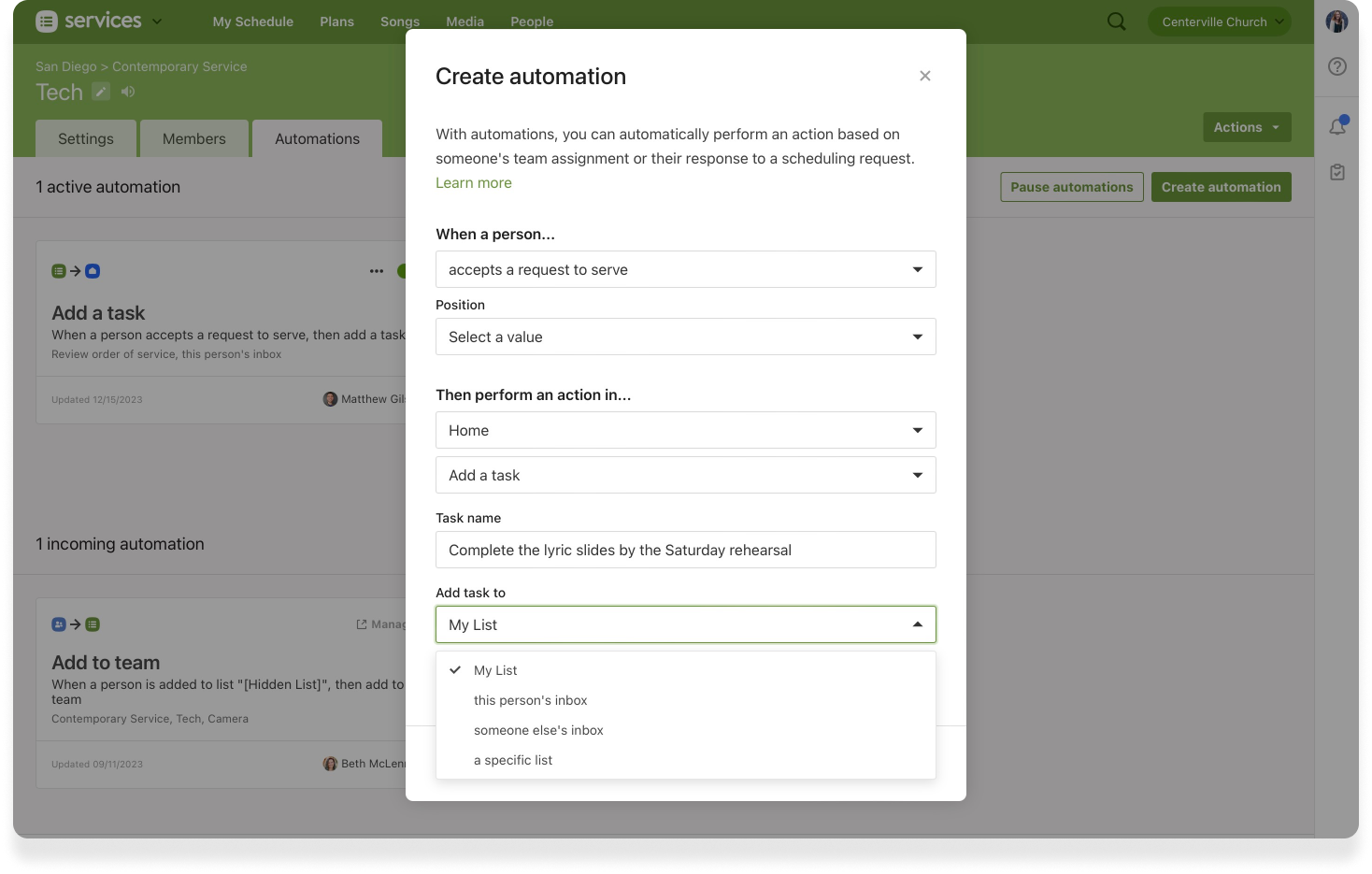
It’s that simple!
What kind of tasks can you create with automations?
Tasks are an open-ended checklist for whatever you need to get done—for you, others, and teams to collaborate on.
You can do so much with tasks, but here are some ideas for automating them based on your ministry area!
Automate Volunteer Scheduling and Worship Planning Tasks
We built a bunch of new automations in Services just to make tasks a more useful feature for you worship leaders, so hop on it!
Here are some ideas for what you can automate a task to:
Enable RehearsalMix when a new member is added to your worship team!
Set up a mic for each vocalist who accepts your request on the production team.
Prepare the communion elements for the head usher when they’re added to the schedule.
Watch a training video for a new tech team member when they’re added to the team.
There are so many options—a whole new world of efficiency for worship teams!
Avoid Church Planter Burnout with Tasks
You all are insane inspiring levels of productive. Not sure if the world is ready for a level-up, but you’ve got one!
Now you can automate a task to:
Order a background check when someone is added to a volunteer team in Services.
Reach out when someone completes your prayer request form.
Request money from your finance team when someone makes a benevolence request.
Find a replacement volunteer when someone denies your volunteer request (or when someone leaves the team)
But also, don’t forget to delegate to your launch team—you can’t do it all!
Coordinate Children’s Ministry Tasks
We all know children’s ministry isn’t just check-in time. There is so much more throughout the week!
Now you can automate a task to:
Find a replacement Sunday school teacher if someone cancels.
Send your replacement Sunday school teacher the lesson plan when they accept your request!
Update the bus assignments for winter camp when someone new signs up.
Follow up with families who haven’t attended (checked in) in a while.
You all are the unsung heroes of ministry. We hope this helps you feel less harried week-to-week!
Streamline Church Finance Tasks
It’s time to make donations personal! You can automate a task to:
Send a thank you note to someone who set up a recurring donation for the missionary fund.
See if someone’s card has expired or if there's something wrong with their account if they stop giving.
Say thank you to someone who starts giving for the first time and give them info on managing their Church Center profile.
You can make it so that no one giving to the church feels like their contribution goes unseen.
Simplify Event Planning Task Coordination
When coordinating an event, details fly at you; it can be easy for some things to fall through the cracks!
You can tame the madness by automating tasks to:
Verify someone’s background check status when they register to be a volunteer.
Update the “volunteer assignment” field of someone’s profile when they register to be a volunteer.
Check for a medical waiver when someone registers for a youth ministry event.
Update the seating chart when someone signs up for a dinner event.
And these are just some ideas to spark your productivity. There’s tons more based on what you are trying to do in your ministry.
One thing to remember is that workflows are still the best tool for any process related to a person. For example, when someone fills out a connect card for the first time, there are a lot of ways you might want to engage with that person.
Maybe you still want a reminder to go through to ensure workflows are organized and up-to-date. In this case, tasks are the tool for you. 😉
What else can you automate in Planning Center?
You can automate 22 different things in Planning Center based on 16 trigger actions. So many things you can save time on!
We suggest you start with this article of common automations. Then use the ? in the toolbar to search for the specific guides based on the products you use the most!
We’re so excited to keep building on new features to make Tasks a more powerful tool for you and your team.
💙 The Home Team
:quality(80))