Imagine you’re setting up for an event, like a volunteer appreciation dinner, and you want to remind attendees of the time and location for the dinner before you forget. Or maybe you need to let people know about a new service time. With everything you’re trying to juggle, it can be tricky to ensure everyone gets the information they need in a timely manner. That’s why we introduced the ability to schedule emails in Planning Center People earlier this year.
Now you can schedule Church Center announcements too!
Creating a new Church Center announcement
When creating a push notification for a list in People, you'll see a brand new option to schedule it for the future.
You can set the announcement to go out immediately or anytime within the next month.
Just like with scheduled emails, the notification will be sent to everyone on the list at the time of delivery. As long as your recipients have enabled push notifications in their phone settings, they’ll see your announcement front and center on their mobile devices!
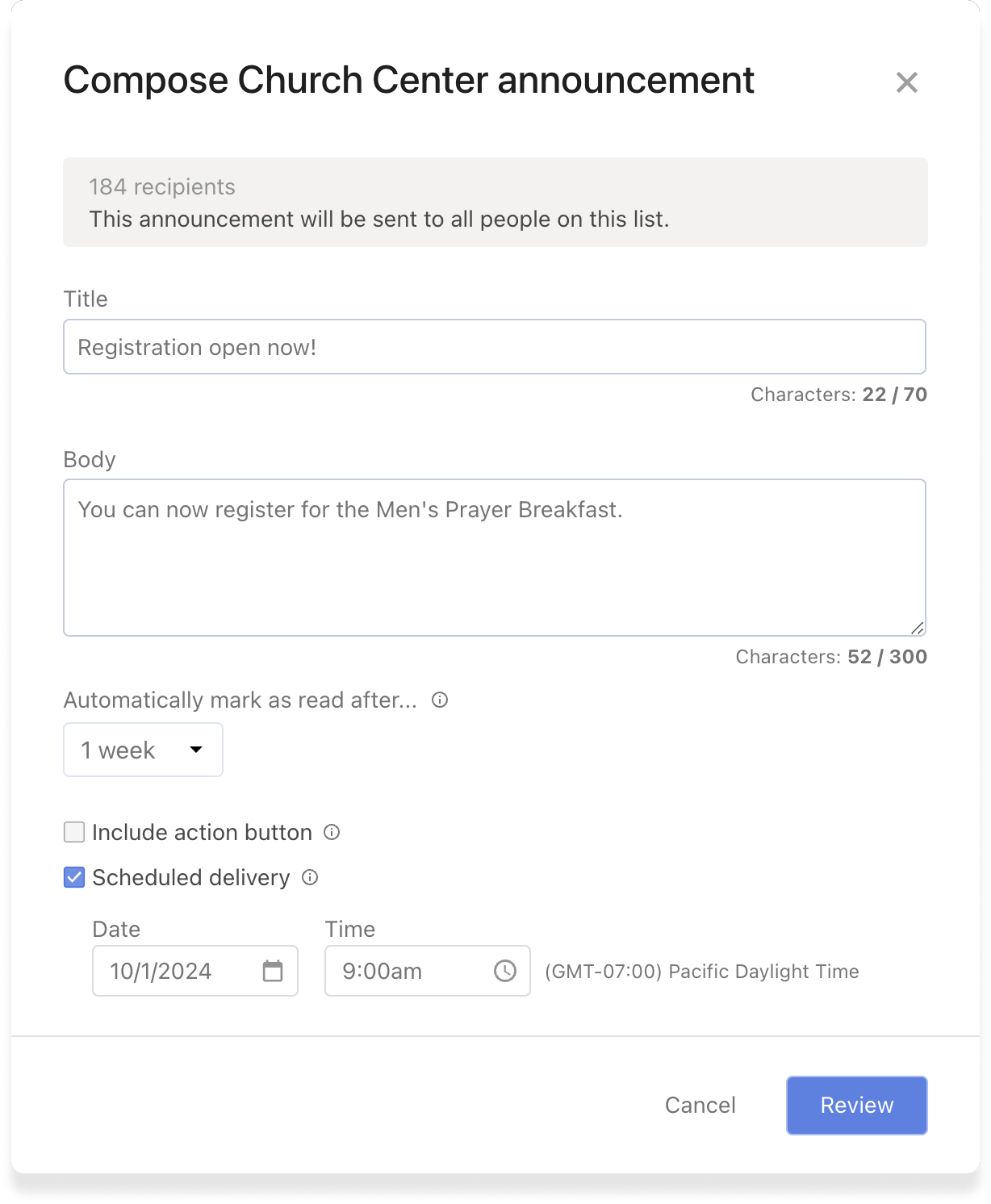
You can also easily view, edit, or delete any scheduled notifications in the Church Center announcement history. It's all about giving you more control and flexibility in your communication strategy.
Who can send Church Center announcements
When you edit someone's permissions to send Church Center notifications, you'll notice a sleek new modal that makes the process more intuitive than ever.
You’ll see separate tabs for every Planning Center product with more detailed information within each—but for this, just stay on the People tab.
Here, you can enable someone to send Church Center announcements alongside other communications preferences.
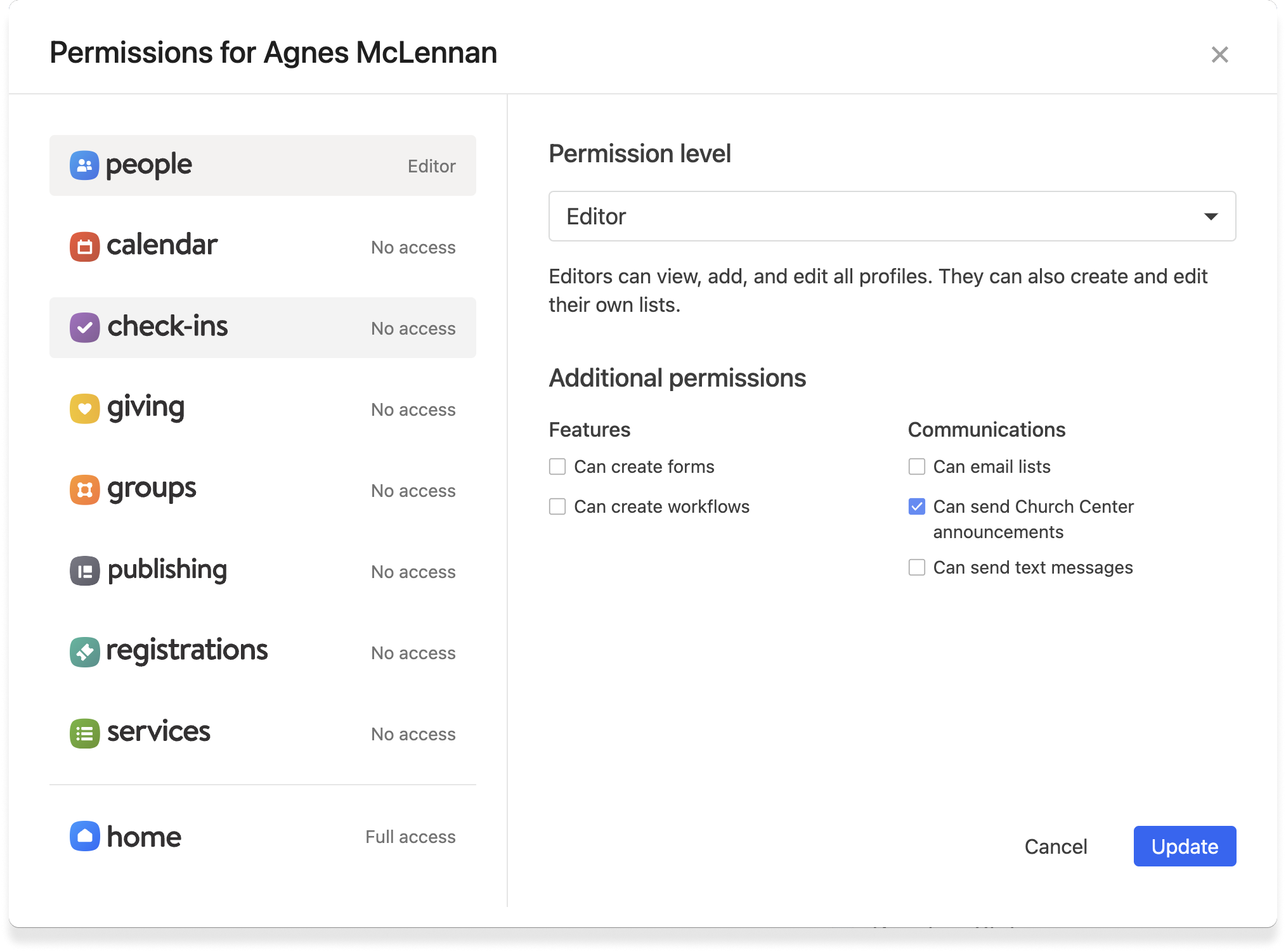
If you haven’t already, subscribe to our blog to have feature updates like these sent directly to you. Until then, happy scheduling!
💙 The People Team
