We've all been there—you sit down at your desk with a hot cup of coffee, ready to tackle the day. But as soon as you open your computer, you're pulled in a dozen different directions.
We get it, so we’re thrilled to announce a new feature that’ll help you cut through the noise and focus on what truly matters: daily to-do reminders!
Setting up your task reminders
You can turn on your task reminders right from the toolbar no matter where you are in Planning Center.
By selecting the gear icon, you can access your notifications preferences where you’ll see the option to enable My to-dos for today. You’ll also notice a drop-down menu with three reminder time-frames to choose from:
Sunday - Thursday
Monday - Friday
Every day
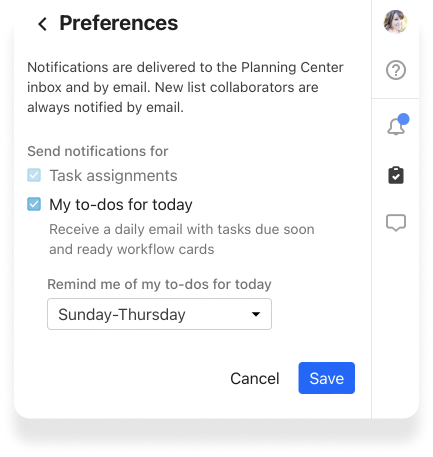
During the timeframe you select, we’ll send you a friendly email roundup of your tasks due and the workflow cards ready for your attention.
Having your day, your way
Whether you thrive on non-stop tasks or like to space things out during the week, these reminders adapt to your working preferences. They're designed to help you and your team stay laser-focused on exactly what needs your attention without the stress of trying to remember everything.
💙 Team Home
:quality(80))