Guess what? Calendar has forms now! This may seem like an odd thing to be excited about, but we are stoked and think you should be too. First, I'm going to ask you a few questions:
Are you the sole person responsible for managing your church's event calendar? What about one of many people who are slinging events around Calendar and you're left trying to figure out if any of them are even allowed to happen?
What about this: Is it easy for your community or congregation to request to have an event at your church? Have you ever lost track of the details for an event you were planning because something got missed in emails, direct messages, or a group text?
If you can relate to any of these things, Event Request Forms are here for you!
Create and share your forms
Head over to the new Forms tab on the Events page. From there, you can view your existing forms, create a new one, manage submissions, or grab a form's URL to share with people who want to request events at your church.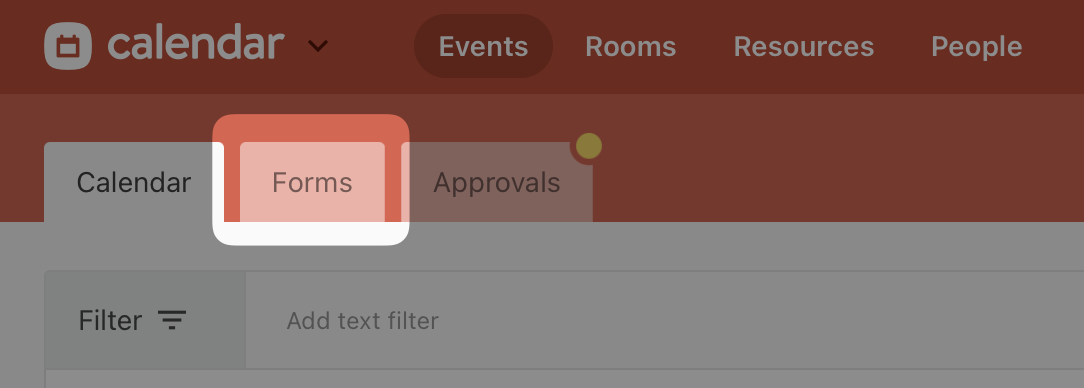
The public side of forms lives on Church Center, so anyone filling out a form will need to have or create a Church Center account first. If you're not currently using Church Center for anything else, don't worry! Your forms will still work regardless.
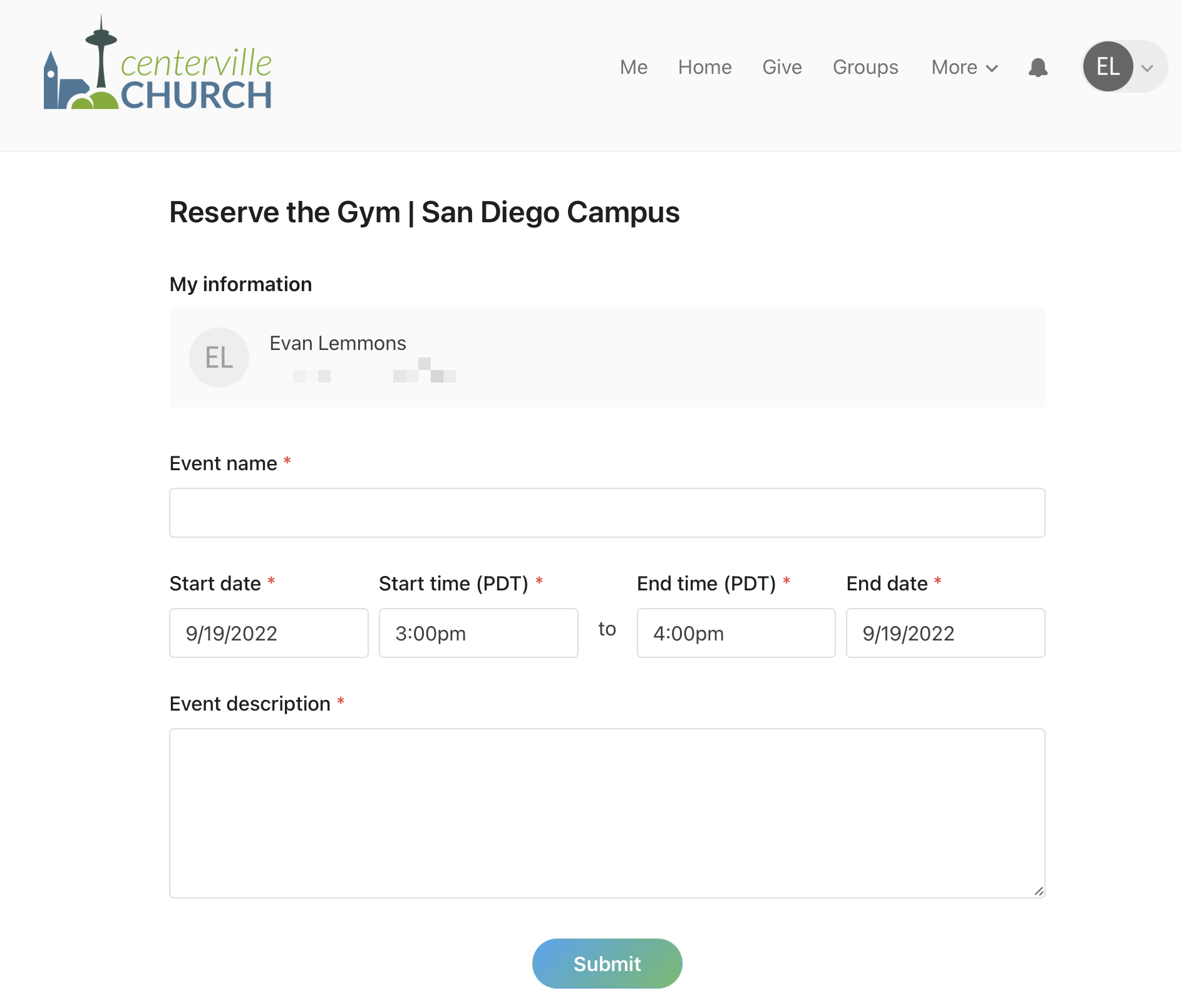
Submission and approval
When someone submits a form, it creates an event in Calendar. All of the information submitted gets stored in our newly revamped Event Activity Page which is also where you'll be able to carry on a conversation with the event requester. Everything you need to start planning this event—all in one place!
If you’re a seasoned Calendarer you may be thinking: “Any random person can use these forms to put events on my calendar?!” Well, yes and no. Let me explain:
You can create different forms for a variety of things: a form specific to weddings, one for community events, one for internal staff use (you get the picture) and each form is associated with an approval group. Until a member of the approval group approves the request, that event cannot be shared publicly to iCal feeds, kiosks, or Church Center. You can tweak the dates, times, bookings, and other details of the request while it's awaiting an approval group's decision.
Ultimately, if the event just can’t happen, the approval group can choose to reject which deletes the request forever. Alternatively, approving the request goes full-on Pinocchio and turns it into a “real” event in Calendar, just like the ones you're used to.
The future of forms
I think I already know the first thing you’re going to ask when you start using Calendar’s fancy new forms because the users in our test group were unanimous on this one: “How can someone book rooms and resources directly from the form?”
The short answer is that they can’t… yet. 😉
There are so many powerful features we can build using these forms that will help you to be quick, organized, and spend less time working on the mundane parts of event planning and we intend to do just that!
❤️ Team Calendar,
Greg, Taylor, Kayla, Nick, Jared, Tammy, Beth, Michael, and Evan
