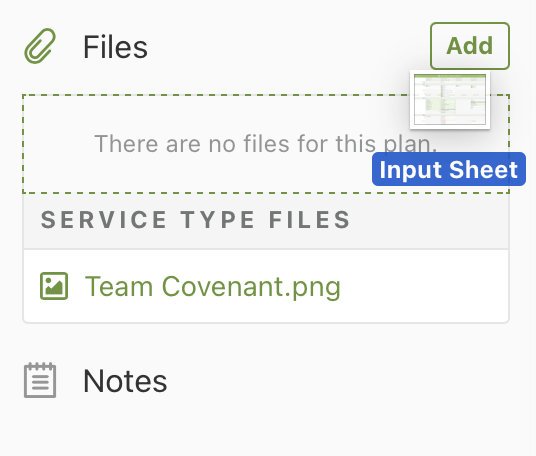If you have files that you will only ever need on one specific plan, and that you don't want in your song or media library, you can upload them as Plan Files. Editors can click the "Add" button next to Files in the left sidebar of any Plan, but now they can also drag files from their computer directly onto that spot to upload them and save a few clicks.