The new Matrix makes it easier than ever to plan weeks at a time by loading up many plans in their own columns. Compare plans side by side and even drag items or people from one column to another to copy them to a different plan. And now you can use Target View to see everywhere a person, song, media or item has been scheduled!
Hover over any person or item in the order, and click the new target icon in the floating action menu.
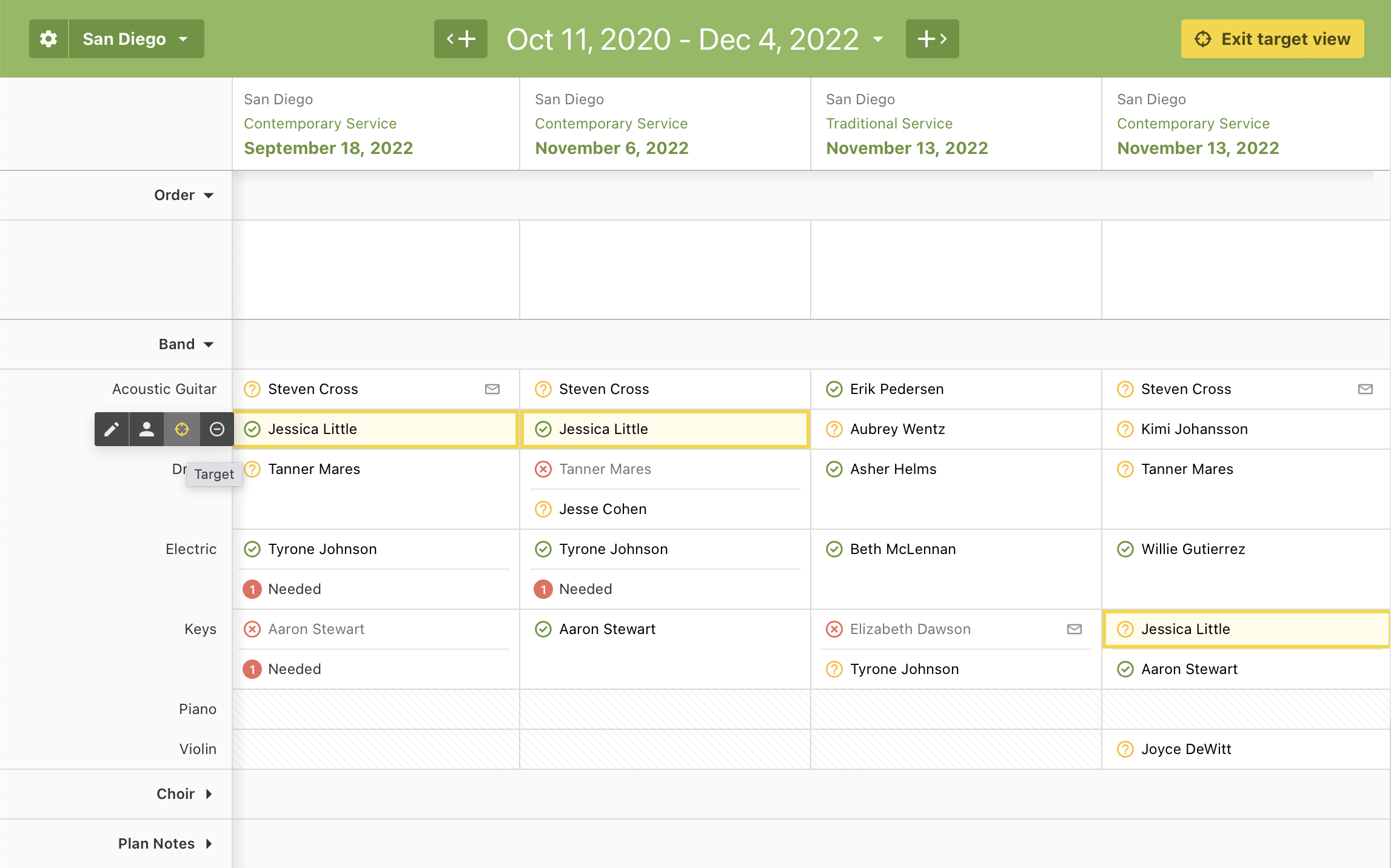
Every instance of that item or person will be highlighted in yellow. To turn it off, either click the button again, or click "Exit target view" in the top right of the header.
In addition to Target View, if you load a Matrix with plans from multiple Service Types, you can highlight all the columns for a specific Service Type.
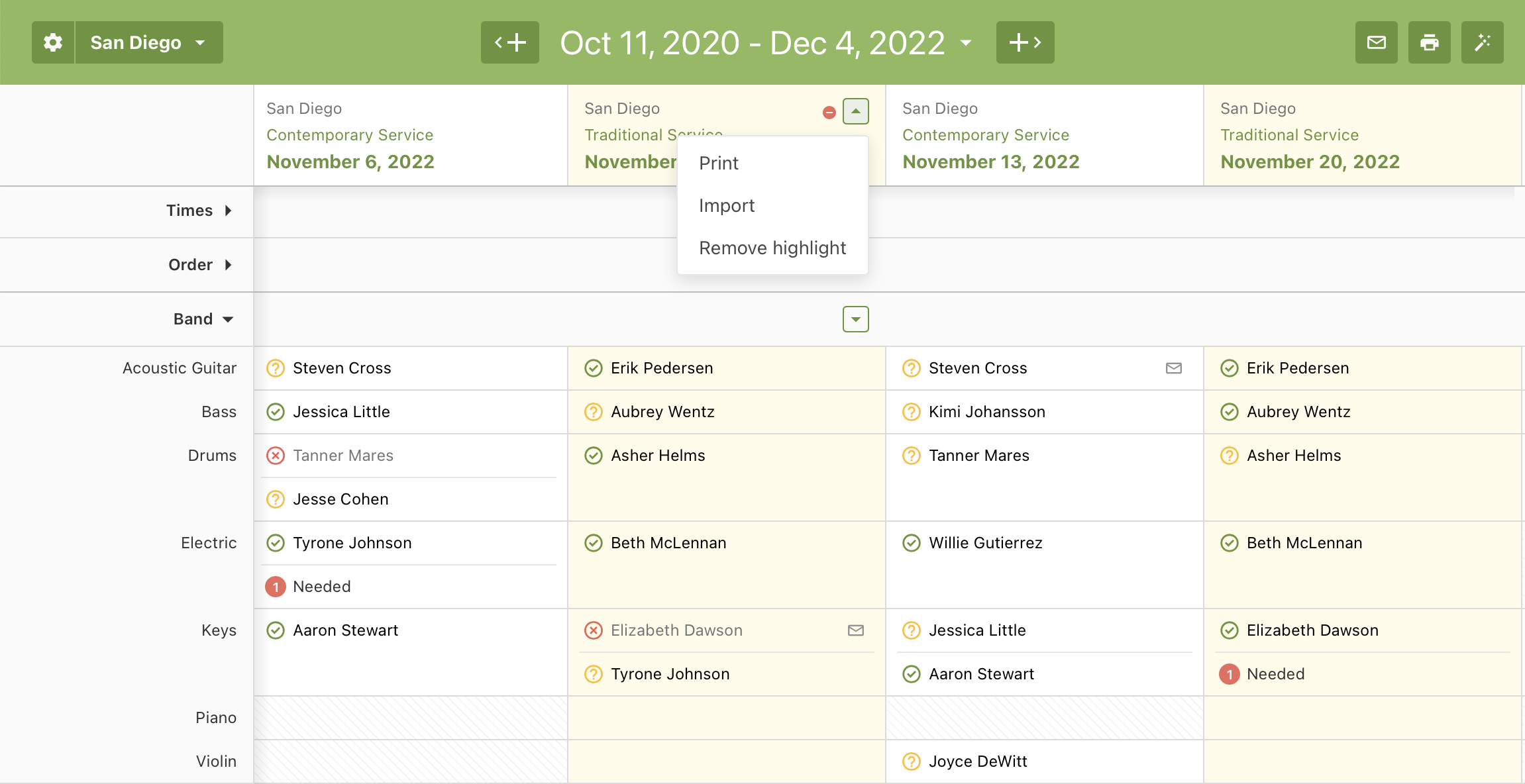
Either click an empty space in the column header, or open any plan's main action menu and click "Highlight Service Type".
