Happy May! We've got some cool new features we want to tell you about today. While these additions are medium to smaller in scope, sometimes it's the small things that can make the most difference in your productivity! Don't worry, we are working on some bigger things, but for now, here are the details of the latest round of improvements.
Plan Contributors
At the bottom of every plan is a new Plan Contributors section that will show the user pictures for anyone who has made changes to that plan. When you hover over a contributor, you'll see a popup with the date and time they last edited that plan. Contributors are ordered chronologically from left to right and even update live, so the person who most recently made a change will be on the far right.
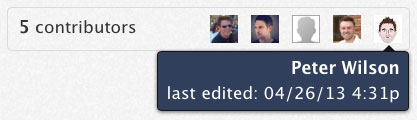 Editing the order of service, plan notes or plan times makes someone a contributor and so does adding or removing people or needed positions. Smaller actions like changing someone's scheduling status or emailing people don't update the contributors. Since contributors only tell you who and when, but not what was changed, remember you can set permissions differently for each Service Type. If a person only needs to schedule people, give them Scheduler permissions for that Service Type, and you'll know they are only contributing to the schedule and not your order of service. Here's a lesson from our manual on Changing Permissions.
Editing the order of service, plan notes or plan times makes someone a contributor and so does adding or removing people or needed positions. Smaller actions like changing someone's scheduling status or emailing people don't update the contributors. Since contributors only tell you who and when, but not what was changed, remember you can set permissions differently for each Service Type. If a person only needs to schedule people, give them Scheduler permissions for that Service Type, and you'll know they are only contributing to the schedule and not your order of service. Here's a lesson from our manual on Changing Permissions.
Since Planning Center Services just started tracking Contributors, only edits after Friday, April 26 will show up in the Plan Contributors area.
Stage Layouts PDFs
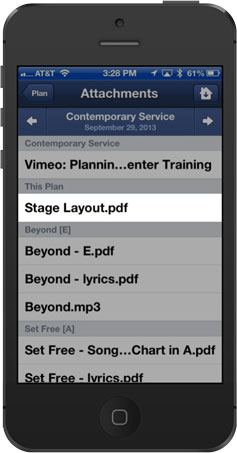 Planning Center's Stage Layout feature allows you to upload pictures of your stage and then drag your people to the appropriate place. When you print your plan you can then choose to include the stage layouts. We found that many churches wanted to skip printing the Stage Layouts and view them on their mobile devices instead, so now we've made them appear as Plan Attachment PDFs. On the full site, you'll find Plan Attachments at the bottom left of your plans, and in our new iOS app, go into a plan and then tap Attachments.
Planning Center's Stage Layout feature allows you to upload pictures of your stage and then drag your people to the appropriate place. When you print your plan you can then choose to include the stage layouts. We found that many churches wanted to skip printing the Stage Layouts and view them on their mobile devices instead, so now we've made them appear as Plan Attachment PDFs. On the full site, you'll find Plan Attachments at the bottom left of your plans, and in our new iOS app, go into a plan and then tap Attachments.
Setup Texting Options for Your Users
So who knew text messaging would catch on? Oh, everybody? I guess so. But did you also know that for the last couple years Planning Center has allowed users to receive text messages and even respond to them to update their schedules? I guess if you are reading this, you probably did know and I'm preaching to choir. But believe it or not, our texting features are still a revelation to even long-time users!
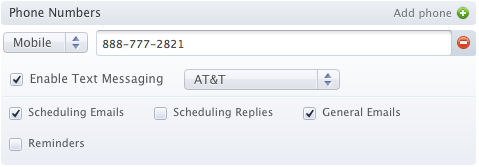 When we first enabled text messaging, unlimited message plans didn't really exist and there was a chance your users would have to pay for texts, so we required each user to enable text messaging on their own account. In addition, for texting from PCO to be free, we use a technology offered by many cell companies called SMS Gateways to convert emails into text messages. Since each company has a different SMS Gateway, you have to select the correct carrier when setting this up or it won't work.
When we first enabled text messaging, unlimited message plans didn't really exist and there was a chance your users would have to pay for texts, so we required each user to enable text messaging on their own account. In addition, for texting from PCO to be free, we use a technology offered by many cell companies called SMS Gateways to convert emails into text messages. Since each company has a different SMS Gateway, you have to select the correct carrier when setting this up or it won't work.
Now that text messaging costs aren't a big issue, we decided to allow Schedulers, Editors and Administrators to enable text messaging for their users. You still have to know the correct cell company, but once you do, you can add a mobile phone number to their profile and setup text messaging options for them!
Music Stand on Android PHONES!
 Last year we announced the availability of Music Stand for Android. Because of time and design concerns, it was only available on Android tablets, but as of today it's now also available on phones running OS 3.2 or higher! There are still some edge case devices on 3.2 with lower resolutions that unfortunately can't be supported (phones with less than 360dips), but larger phones like the Galaxy Note that are more suited to reading sheet music are now compatible!
Last year we announced the availability of Music Stand for Android. Because of time and design concerns, it was only available on Android tablets, but as of today it's now also available on phones running OS 3.2 or higher! There are still some edge case devices on 3.2 with lower resolutions that unfortunately can't be supported (phones with less than 360dips), but larger phones like the Galaxy Note that are more suited to reading sheet music are now compatible!
Other Improvements
We've thrown a couple of other small things your way, too. Now when you Auto-Schedule, all People Categories are unchecked by default to help prevent other Schedulers from scheduling your people. In addition, you can now search the Media Store from the main Media tab much more easily.
Regional Training Events & Conferences
We've got a ton of opportunities for you to get live training in your area. In the next two weeks we'll be doing regional training events in New Hampshire, Massachusetts, Connecticut, New Jersey and Maryland. You can get more information and signup at planningcenter.smartevents.com but do it soon because they start this Monday! We'll also be at the Christian Musician Summit in Buffalo, NY this weekend and the National Worship Leader Conference in Lancaster, PA the following week so stop by our booth and say hi!
To stay up on all the latest Planning Center news, follow PlanningCenter on Facebook or Twitter.
