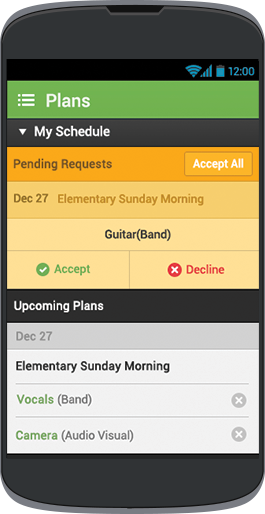 Is it even possible to adequately document the epic nature of all the new stuff in Planning Center Services over the last couple of months? You've no doubt noticed some new things recently, but if you're like me and want to get every last bit of power out of your software, read on to be in the know of the new.
Is it even possible to adequately document the epic nature of all the new stuff in Planning Center Services over the last couple of months? You've no doubt noticed some new things recently, but if you're like me and want to get every last bit of power out of your software, read on to be in the know of the new.
Services for Android 2.0!
Last week we were extremely proud to announce the monumental upgrade of Services for Android to a fully-native app! Though we did already have an app, it was mostly just an enhanced version of our mobile website. Version 2.0 was built from scratch by our tremendously talented Android developer, Erik Pedersen, solely for Android devices. It has a great new design, a faster and smoother experience, a host of new features, and the promise of greater things to come! In fact, we're so committed to bringing more to our Android apps that we're looking to hire a second full-time Android developer!
Services Mobile 2.0
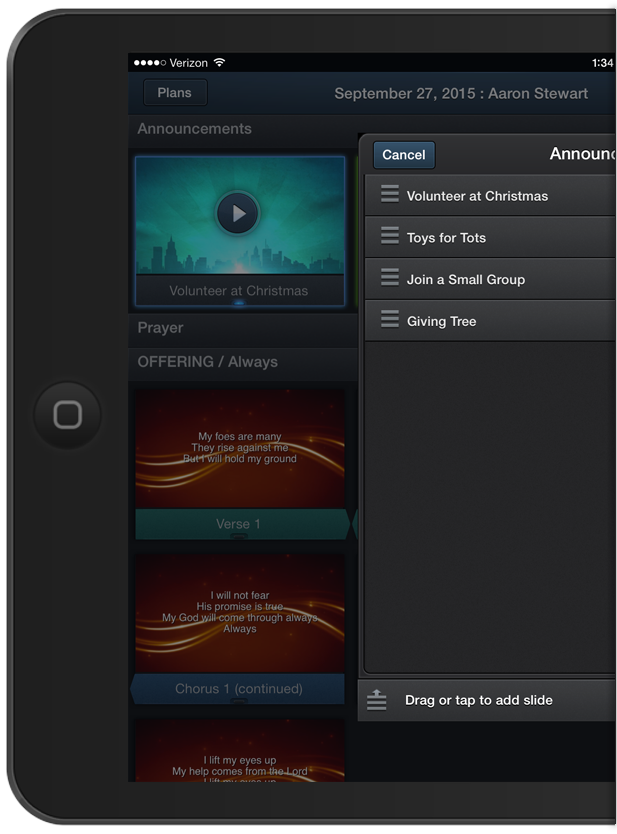 Alongside the new Android app, we released Version 2.0 of our mobile website, which is just as epic. Just by going to planningcenteronline.com from your mobile device, you'll experience this vastly improved new version. We made sure the new mobile site got as much as possible from our new Android app and our existing iOS app, so no matter what device you or your teams have, we've got you covered.
Alongside the new Android app, we released Version 2.0 of our mobile website, which is just as epic. Just by going to planningcenteronline.com from your mobile device, you'll experience this vastly improved new version. We made sure the new mobile site got as much as possible from our new Android app and our existing iOS app, so no matter what device you or your teams have, we've got you covered.
Custom Slides in Projector
Our portable presentation app for iPad, Planning Center Projector, also recently received a big update. Version 1.6 includes some great optimizations to make it run much faster on all devices, and a new feature to make custom text slides for items that aren't songs. Projector always took your lyrics from Planning Center Services and turned them into slides, but until now, adding text for message points or scripture required all sorts of shenanigans. With Custom Slides, add text slides to any item in your service and Projector lays it out perfectly using the Custom Layouts you've selected.
Required Properties
Custom Properties have always been the best way to tag Songs, Media & People. For example, tag songs to filter them by speed, tag media to find all announcement videos, or tag People to email everyone from a specific campus. Now you can set any of your Custom Properties to be required which will make sure than when a new song, media or person is added to your account, its required properties are set! It's worth noting that this is only enforced upon creation within Planning Center Services; if you add new people to Services from an integrated app, it won't necessarily require those properties to be set, and you can remove required property assignments from people after they are created.
Since we couldn't truly make properties required without invalidating people already added to your account, we wanted to make it easy for you to find people that are not assigned to a property. We've added a new filtering option accessed by hovering over a property heading on the left of the songs, media or people pages. Click the"none" button and you'll see what is not assigned to any options for that property.
The final feature in this property trilogy brings it to completion. Now that you can filter to see what has not been assigned, you need a way to quickly assign your properties. Simply drag a property from the left and drop it on a song, media or person to assign it. The property name will flash for 5 seconds to show you it was successfully assigned, and that song, media or person will change color, at least until you refresh the page, so you can keep track of what you've assigned.
Template Improvements
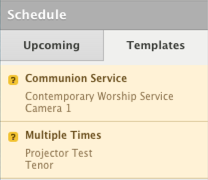 Create templates to speed up repetitive tasks. Then import a template to a plan to import its order of service, people or notes. In the past, schedulers could not import templates because they don't have access to the order of service or plan notes. Now schedulers can import templates and those other boxes are just disabled, so they can import the people from the template without affecting the order or the notes. Every person's profile page shows a "Schedule" section listing all the plans that person is in. Now Schedulers, Editors and Admins can see a new "Templates" tab in a person's "Schedule" section to see any templates that person is in, too.
Create templates to speed up repetitive tasks. Then import a template to a plan to import its order of service, people or notes. In the past, schedulers could not import templates because they don't have access to the order of service or plan notes. Now schedulers can import templates and those other boxes are just disabled, so they can import the people from the template without affecting the order or the notes. Every person's profile page shows a "Schedule" section listing all the plans that person is in. Now Schedulers, Editors and Admins can see a new "Templates" tab in a person's "Schedule" section to see any templates that person is in, too.
Times, Archives & Design
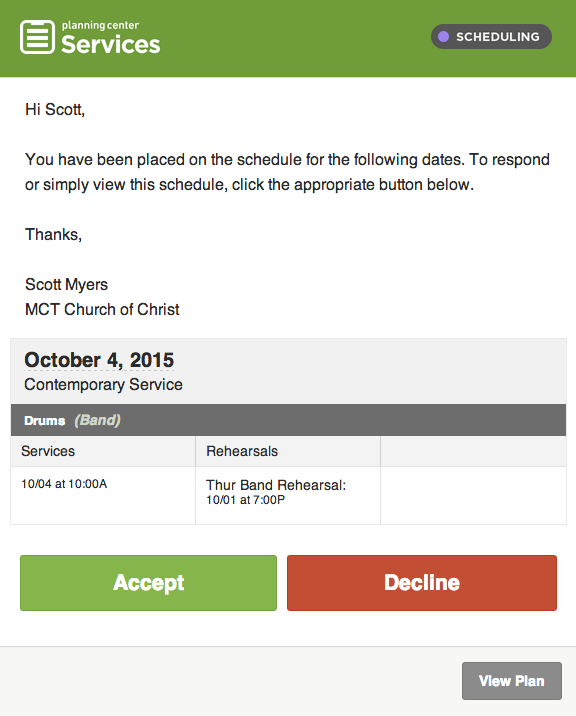 We've added a new checkbox when editing a Plan Time, so any changes can update people you've already scheduled. Accessing your archived plans is easier now, too. Instead of going to a special page for past plans, just click the load button above your top plan to dynamically load more plans right in place. Plus we’ve added the following three new shortcut keys to the plan page: D to Download all PDFs, R (Rehearse) to open the Media Player, and Space to play or pause the Media Player once it’s open.
We've added a new checkbox when editing a Plan Time, so any changes can update people you've already scheduled. Accessing your archived plans is easier now, too. Instead of going to a special page for past plans, just click the load button above your top plan to dynamically load more plans right in place. Plus we’ve added the following three new shortcut keys to the plan page: D to Download all PDFs, R (Rehearse) to open the Media Player, and Space to play or pause the Media Player once it’s open.
In addition to the design changes we blogged about 2 weeks ago, we've recently released newly designed emails that scale to look great on any size screen, and updated stage layout graphics that look better on screen and on paper. We've also made song arrangement pages better by adding keys without refreshing the page and including 6/4 and 2/2 in the list of available meters.
Enough Already
Is that enough to tide you over for a while? If there's one thing we've learned over the last 8 years, it's that adding or changing things between Thanksgiving and Christmas is...how shall I phrase this...frowned upon. We definitely don't want to throw any wrenches in your busiest season, so we generally try to stay out of your hair this time of year, but don't fret, we're already hard at work for some great new features to release in 2014!
To stay up on all the latest Planning Center news, follow PlanningCenter on Facebook or Twitter.
:quality(80))