We've made two changes to Planning Center Giving that will make your life a little easier when bringing Giving data from the screen to the printer.
"Print View"
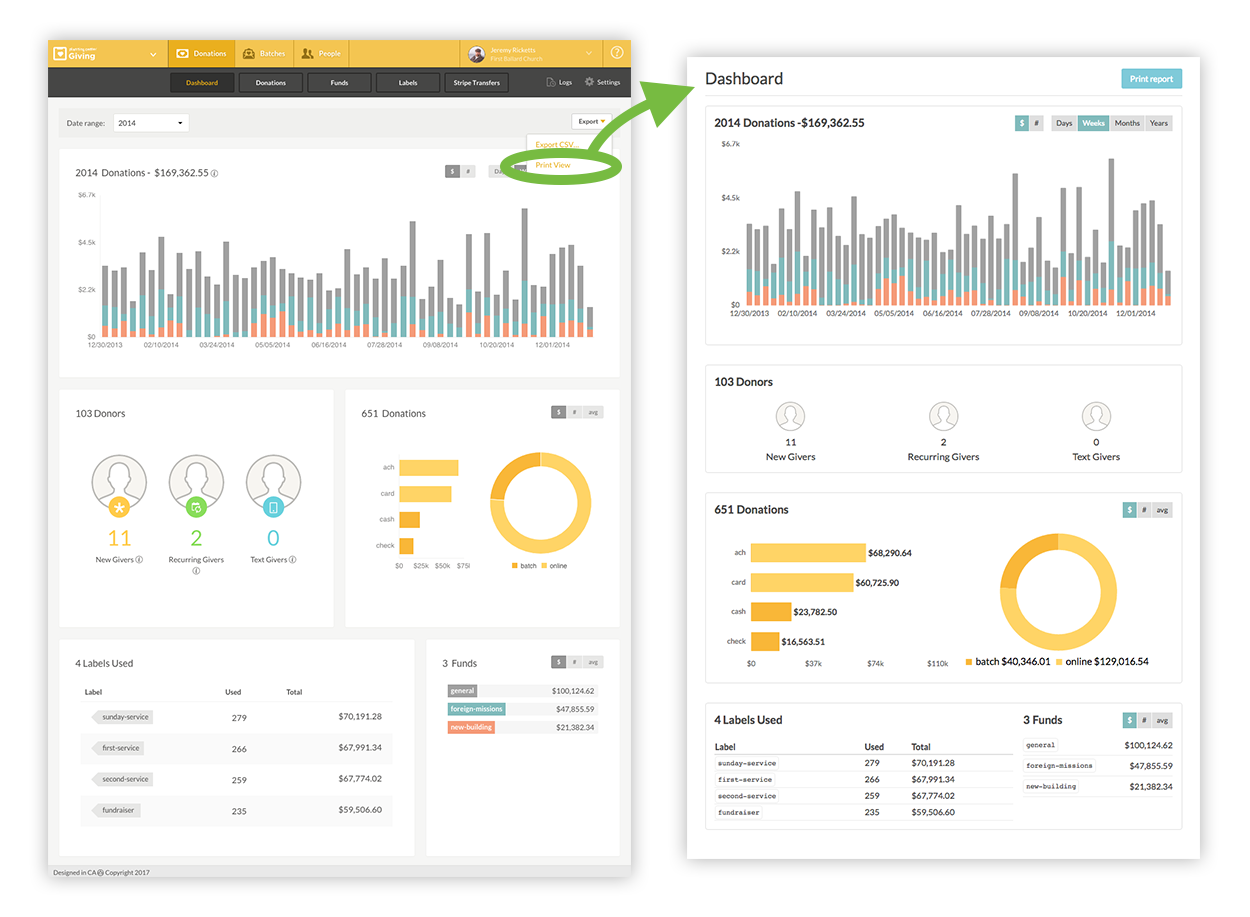
There's a new option in the "Export" menu: "Print View." Selecting this option will open a print-friendly view in a new browser tab. You'll find this on the Dashboard, Donations view, and anywhere you see a listing of donations such as the Batch page and Donor page.
Generally Printable Pages

Now, when you select File > Print... in your web browser, most of the pages in Giving have a print-friendly version of the layout. For the print version, we've removed buttons, navigation, and taken some color out of the layout. We've also added page headings to the print version when they weren't present on the web page.
In the future, we'd like to expand on this ability to share Giving numbers more easily. That may take the shape of an automated reporting feature. It might turn into "view only" type roles for Giving. For now, we wanted to help customers who are walking into those weekly leadership meetings empty handed.
Sincerely,
~ Team Giving
