With the new year in full swing, you’ll soon organize your donation statements! This is an opportunity for you to connect more meaningfully with the incredible supporters who make your church’s mission possible. And yet for church admins, we know managing these statements can feel overwhelming at times.
So here are nine essential tips to make the process smoother and give you confidence going into this season.
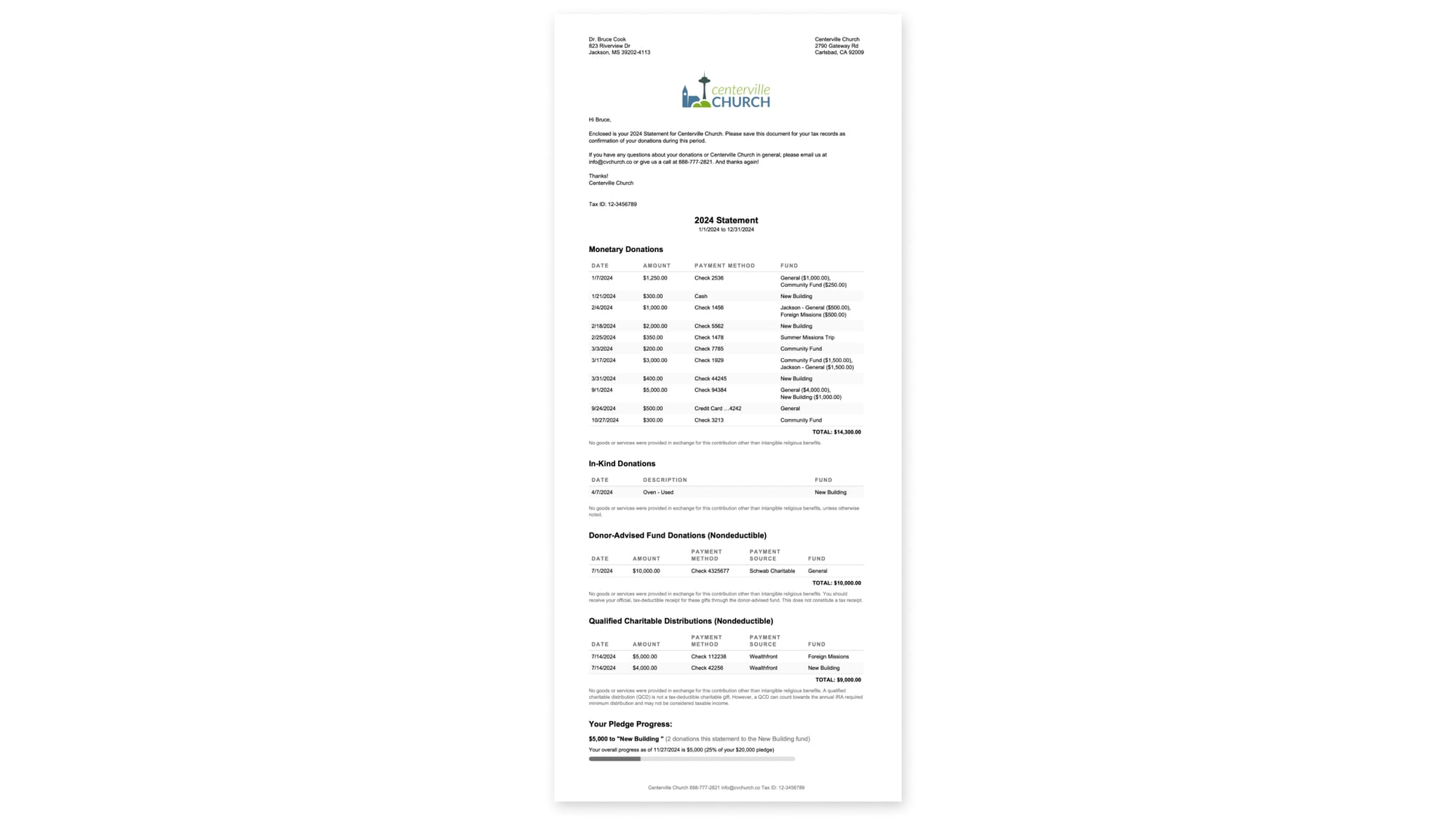
1. Check for duplicate profiles
Sometimes donors accidentally create multiple profiles. Take a quick moment to review and merge any duplicate profiles. This ensures each donor receives a complete and accurate statement of their giving history.
2. Watch out for uncommitted batches
Uncommitted batches can hide donations from showing up on statements. Do a quick sweep to make sure everything’s been properly processed!
3. Include comprehensive donation information
Every gift, regardless of fund, payment source, or method, will be captured; however, any nondeductible donations are optionally included.
Your statements will include the donations within your specified date range and can’t be filtered by specific funds, payment sources, payment methods, or membership types.
4. Pay close attention to the received dates
Donation dates matter more than you might think. For churches in the US and Canada, a donation must be received on or before December 31, 2024, for it to be included in this year's statement.
Bonus tip: You can manually set the received date for batched donations to fall on or before December 31. ACH and card donations, though, are automatically dated when initiated and can't be back-dated.
5. Send joint statements
Donors can receive joint statements if their profiles are linked. Just keep in mind that only two profiles can be joined, so it might not capture every household member.
6. Provide corrected statements to donors easily
Sometimes there can be errors on statements—it happens! Rest assured that when you fix something, the correct statements are easily accessible to your donors. Here’s how, based on country.
For U.S. churches. Your donors can simply download the most up-to-date statement directly from their Church Center profile!
For Canadian churches. Original statements can be downloaded in Church Center, but corrected statements have to be generated from the admin side of Giving, reference the original statement, and then sent outside of Giving.
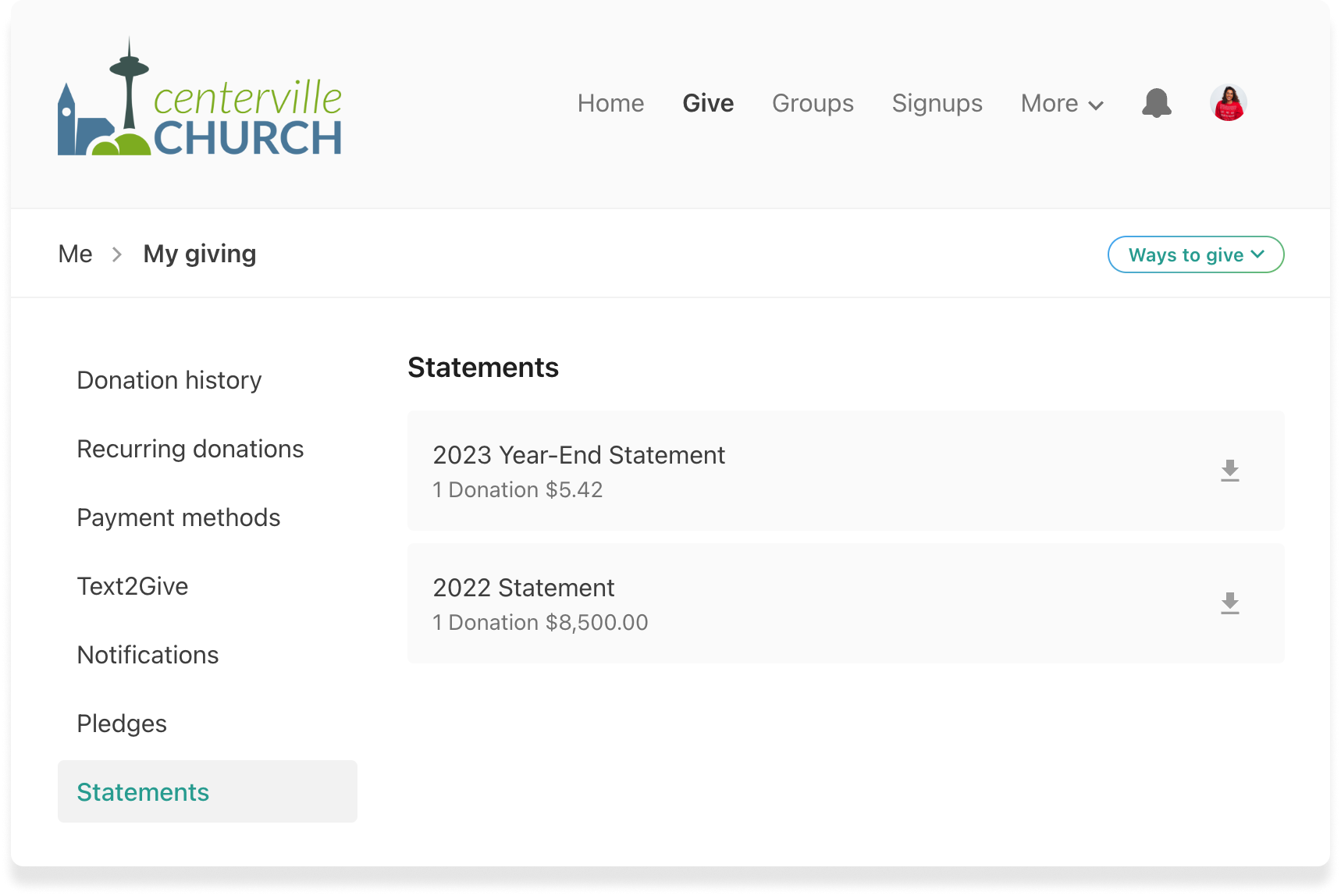
7. Point donors to Church Center when statement download links expire
It might be a good idea to let your donors know that links to download their statements are only active for 14 days. After that time, donors can still access their statements but the original download link they were sent will redirect them to log into their Church Center profile to get their statement.
8. Edit or delete statements with mistakes
You may want to edit or delete a statement you realize has mistakes on it, like if you accidentally included a pledge progress or chose the wrong date range.
The good news is that you can! It just takes a few clicks. You’ll go to Edit Statement in the top right corner of the statement and either edit your statement or click the Delete button. Note: You can only edit or delete a statement if you haven’t sent the statement out.
If only the printed portion of a statement has been generated, you can edit that statement and then regenerate it. You’ll just want to click the Edit & Regenerate button, and then click Edit Statement in the top right corner.
9. Customize your cover letter formatting
We've introduced rich text formatting that lets you create more engaging and visually appealing cover letters, complete with bold text, different font sizes, and easy-to-read lists.
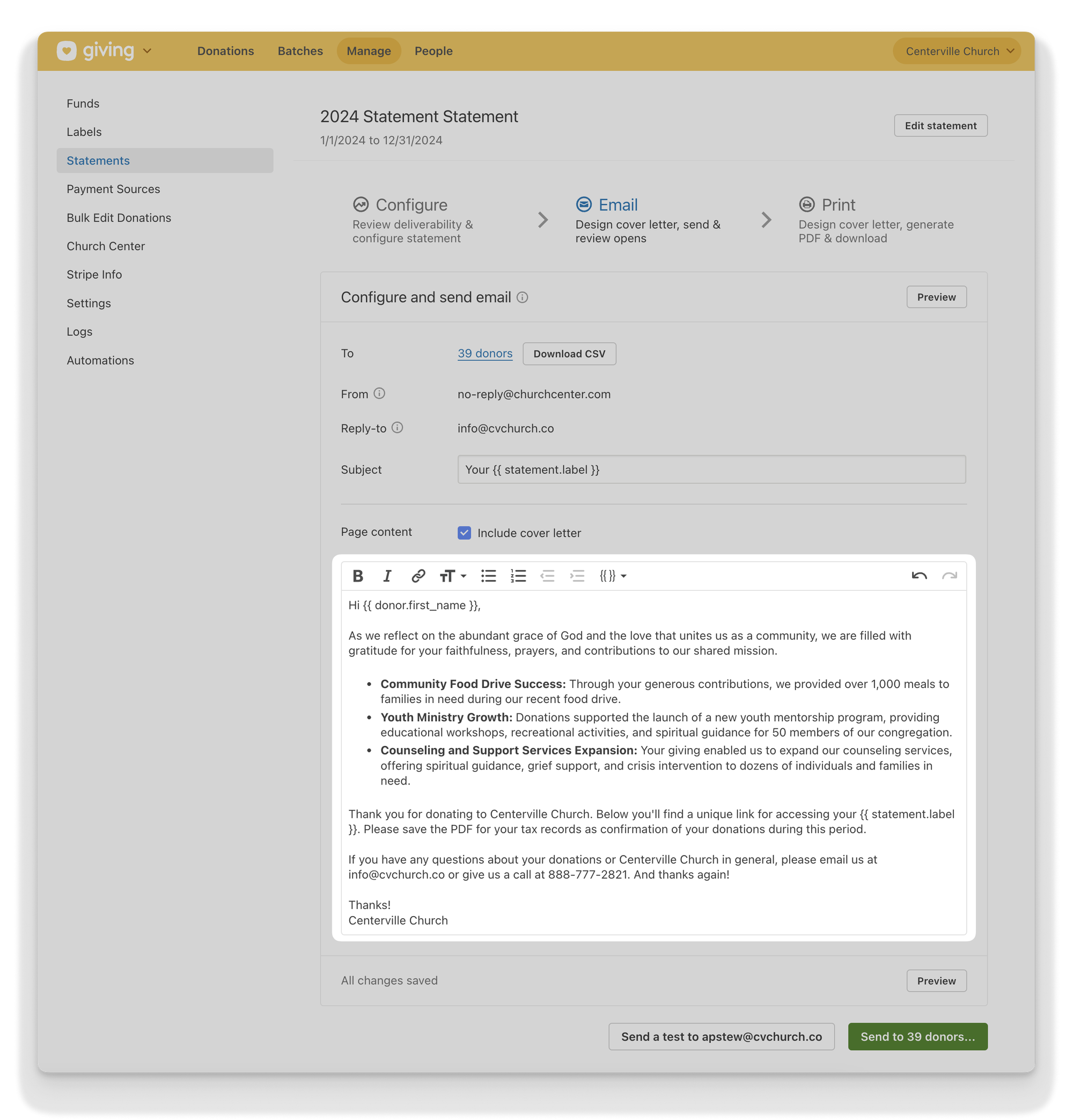
You can now also add clickable links to emails, making it simple to share videos or impact reports that showcase your church's incredible work. To see even more formatting improvements, check out our blog post!
And don't worry—if you loved your previous statement style, most default settings are the same, so you can continue communicating with your donors just the way you always have.
We definitely don’t want you to feel overwhelmed during statement season. Our support team is just a quick email away at support@planningcenter.com or through the ? in the toolbar. They’re ready to help you navigate any challenges that pop up.
We wish you a smooth statement season and a happy new year!
💛 Team Giving
