Every feature we add or update in Planning Center People is an attempt to make life easier for you, which is why we recently launched a change so you can share Lists and have more control over what permissions List collaborators have. Now, if you use Lists on a regular basis, one of the possible next steps after List creation is to create a Report.
The Report Editor has been a feature of Planning Center for years, but because it is so powerful, it can be a bit tricky to know exactly what visual output you're going to get without some trial and error. Report templates are created using a combination of HTML, CSS, and Liquid Markup, and previously, you had to create the full report to view your recent changes.
That feedback loop is now much tighter with our new feature: Live Report Previews!
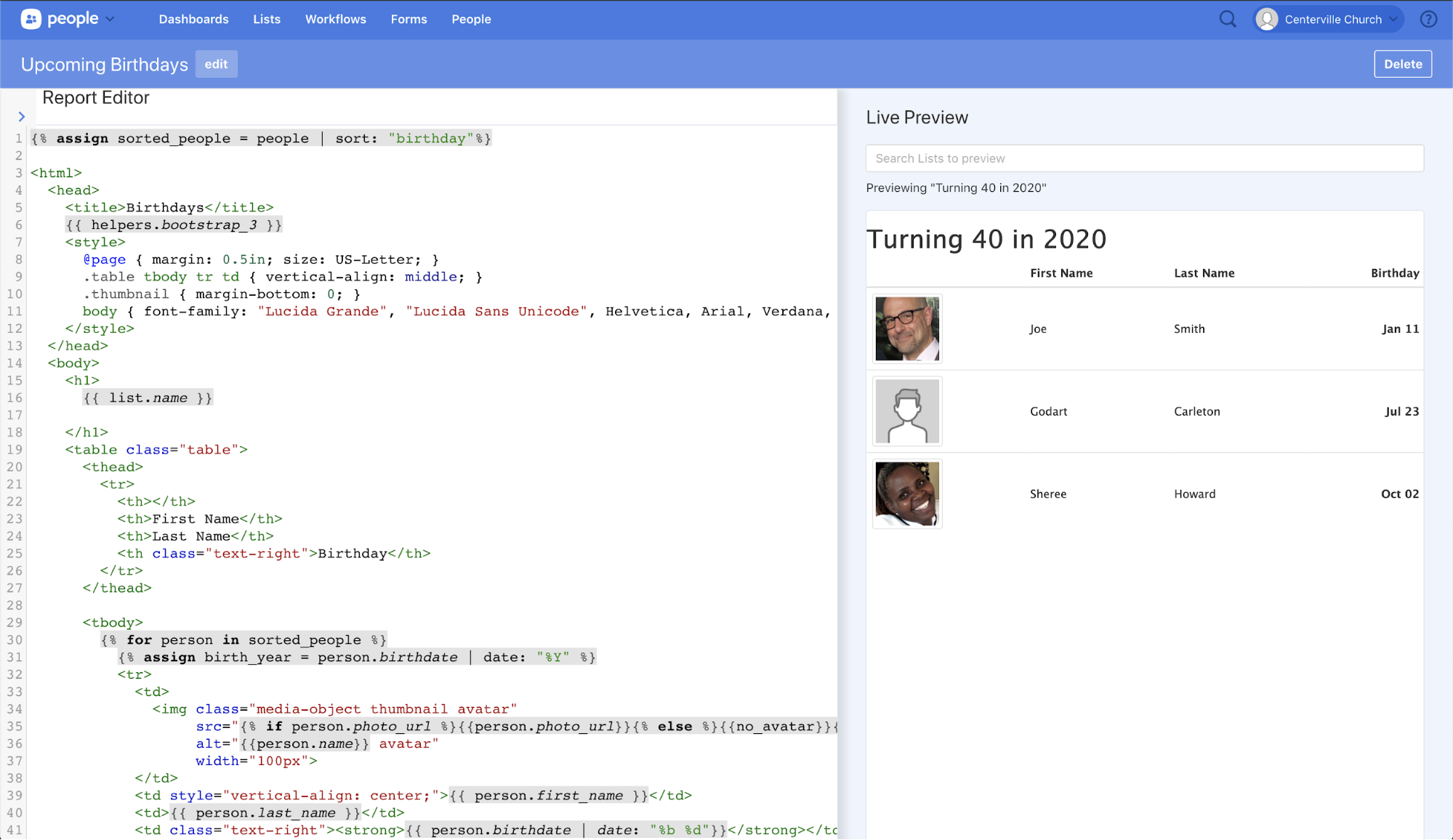
The powerful editor is the same, allowing you to drag and drop the fields you need into the template, and you can still add your own hand-crafted HTML and CSS markup. However, we will now show you a live preview of your report using a subset of your actual List data.
As you make edits to your template, you will see your changes reflected live on the right side of the web page. You can use this to quickly create your perfect report layout—whether you are data-focused and only care about getting the right fields in the right order, or if you are wanting to create the most beautiful print-ready report hand out to members of your congregation or small group leaders.
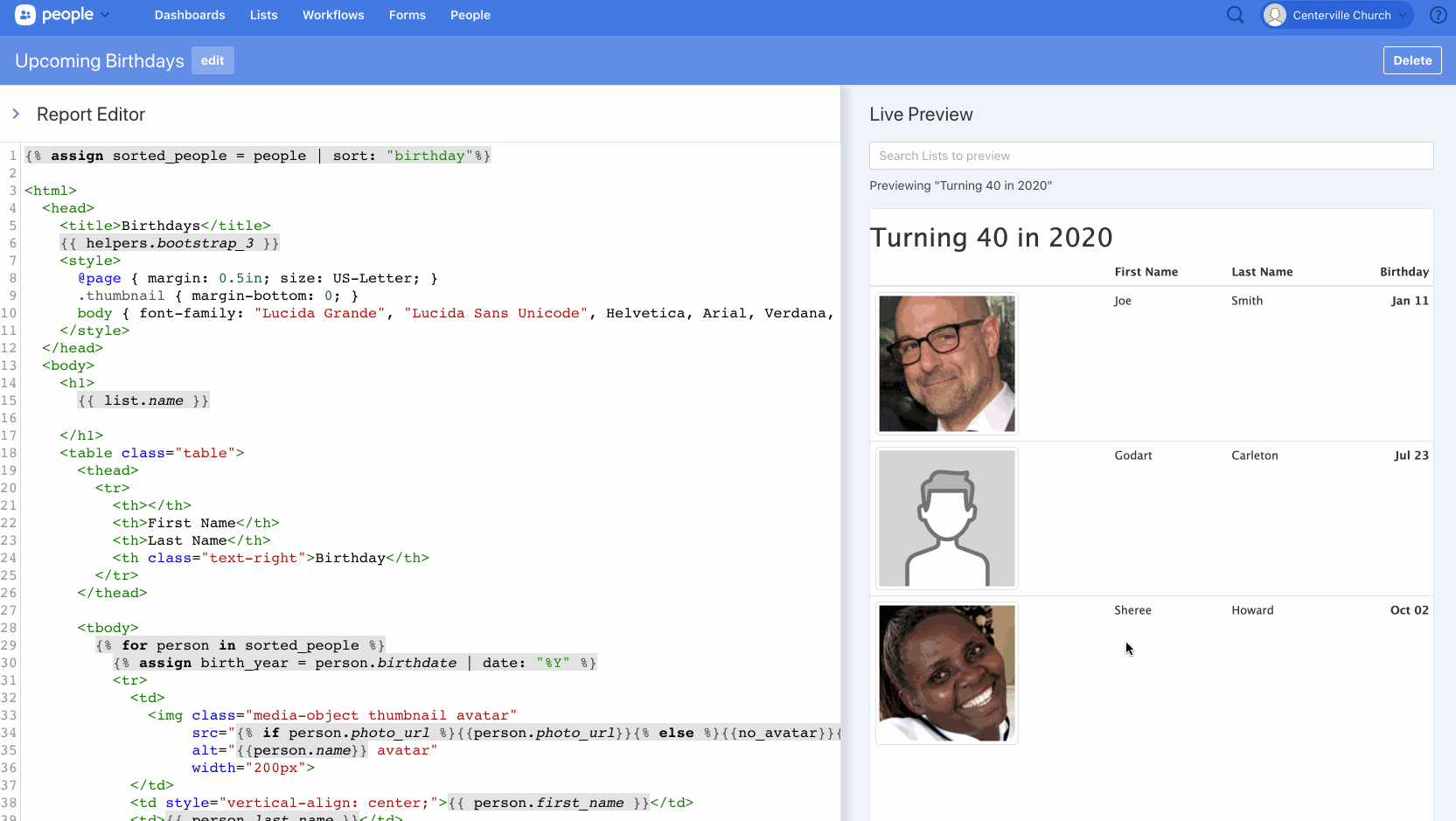
To help you get started, we have a few default reports you can put your own flair into. You can also start on one from scratch if you'd rather.
If you come up with a great idea of a report, feel free to share it in our Planning Center users Slack community. Or, you can join to ask other users to share their favorite reports to help spark ideas of your own.
Regardless of how you use Reports, the live editor preview is just another way we are trying to help free up your time to allow you to focus on the people in your ministry.
:quality(80))