When you don’t have a photo for someone in your account, we’ve been using some stand-in avatars that vary based on the age and gender of the person. This week it’s time to say goodbye to our generic family. In their place, you’ll be seeing people’s initials.
If you’re like me, you may be so used to seeing this family that you’ve developed a little soft spot in your heart for them.

However, after all these years, we’ve recognized some shortcomings with this family.
First, in most contexts, they don’t provide much useful information. Take this example from Services:
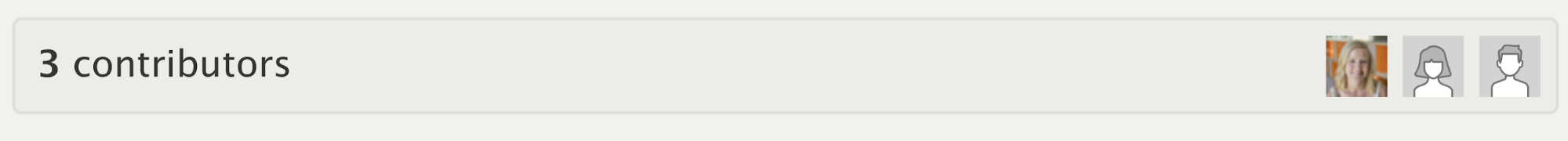
I can see that two adults have contributed to this plan, but I’m more interested in knowing which two adults they are. These avatars aren’t providing as much information as they could.
Second, if your account doesn’t have many actual photos in it, these same five illustrations all start to look the same.
Last, and most important, these placeholders are only good placeholders for a subset of our users and the people in their ministries. They’re a pretty good placeholder for my family, but maybe not yours.
Planning Center is used by over 50,000 ministries worldwide, and we’re proud to embrace that. Besides providing more useful information, our new placeholders are more inclusive for everyone.
Here’s the Johnson family now, capital letters for adults, lower case for children:
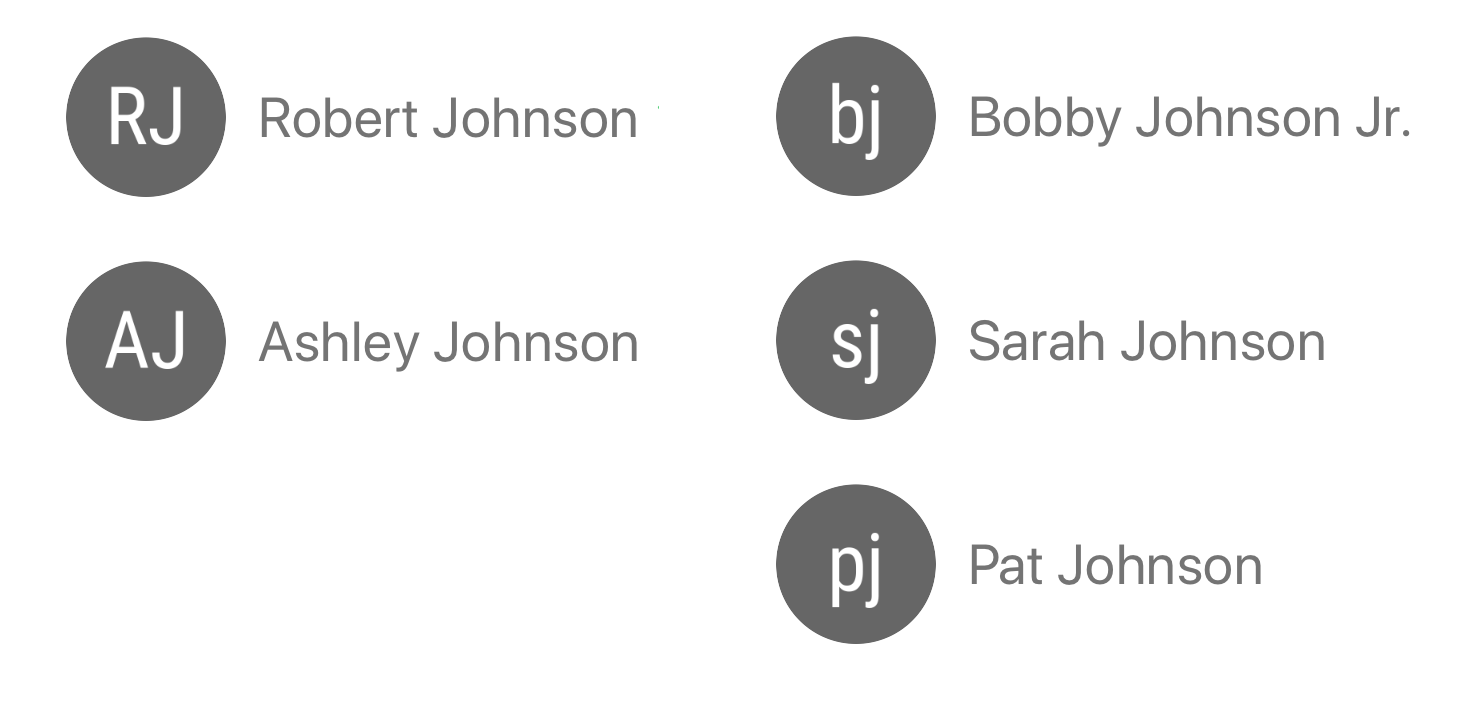
Back to our example in Services, now I can tell that Robert and Ashley are the ones who contributed to this plan without having to hover over those images.
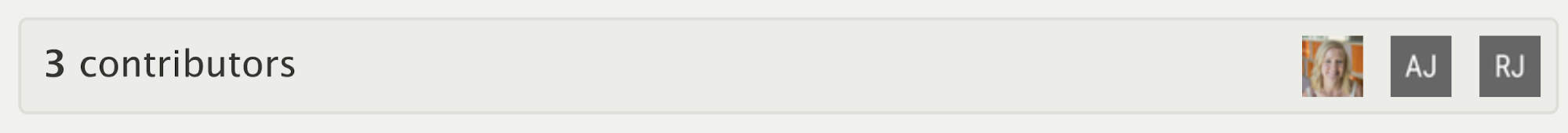
And don’t forget! If you don’t have an actual photo to upload to someone’s profile, you can automatically import social media profiles to get photos from Twitter, Facebook, or LinkedIn.
We will be rolling out the new default avatars over the next few days, so you might not see the change right away, but soon! As always, if you have any questions or thoughts you’d like to share, don’t hesitate to reach out to our support team.