They confirmed their request to usher from Services—but did they show up?
They signed up for morning worship through Registrations—but did they attend?
Check-Ins is the Planning Center go-to for keeping track of people as they arrive, but sometimes you don’t need everything a Check-Ins station provides, like labels and alerts.
Oftentimes, you just need to take basic attendance, and it would be nice if you could do it in the product where you got everyone organized—now you can!
Leaders can now take attendance for their teams and events right inside Services and Registrations!
Take Attendance for Teams and Event Attendees
In Services, you can take attendance for a single team or for all teams at once—for rehearsals, services, and other times.
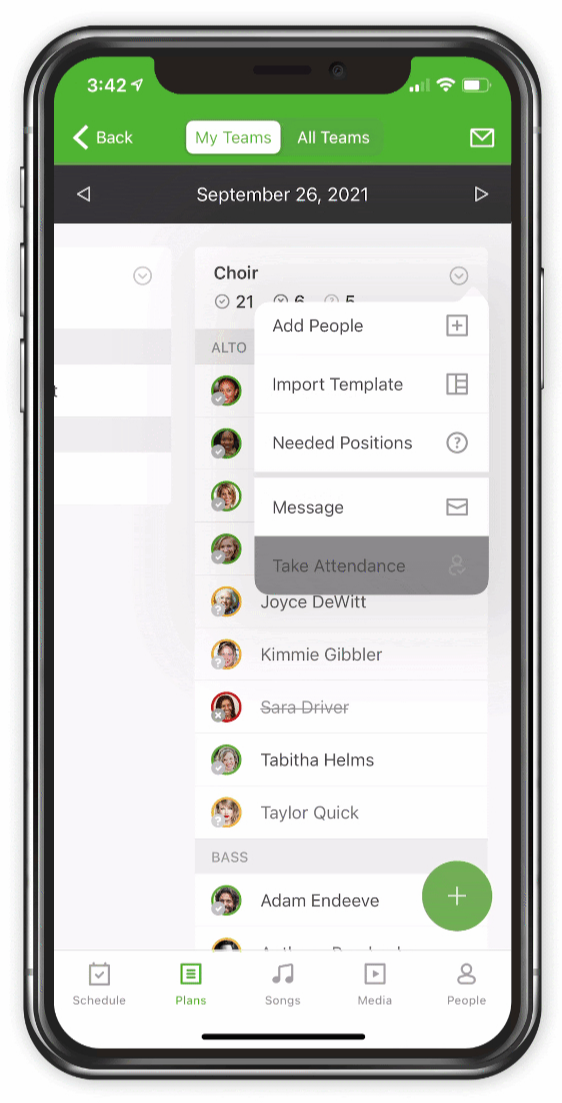
In Registrations, you can take attendance for all attendees or filter to a specific attendee type, assignment, or add-on. If your event has multiple dates and times, you can take attendance separately for each occurrence.
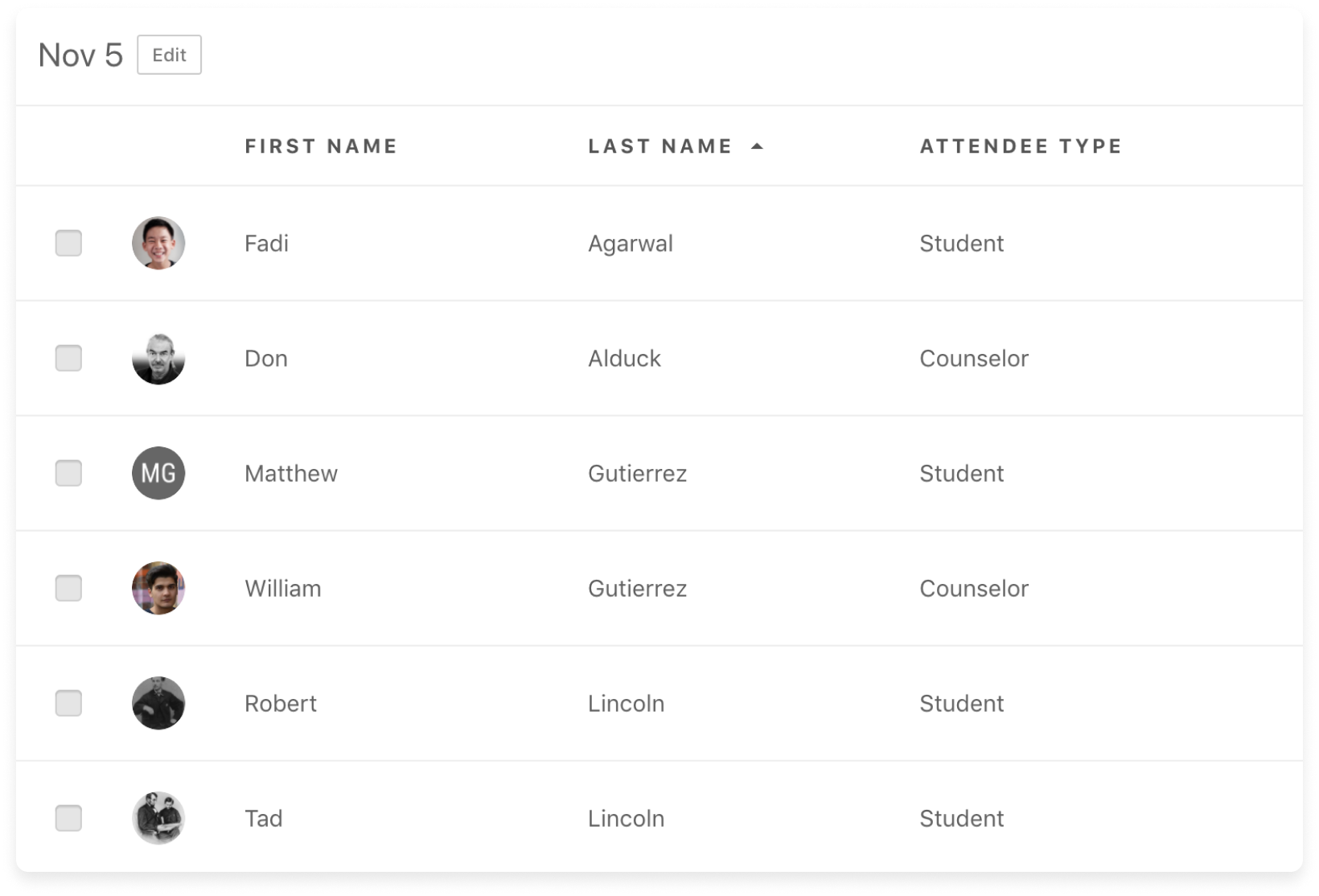
See Who Attended
On your teams list in Services, you’ll see a checkbox on each person for each time attendance was taken, so you can see at a glance who attended the rehearsal and the service.
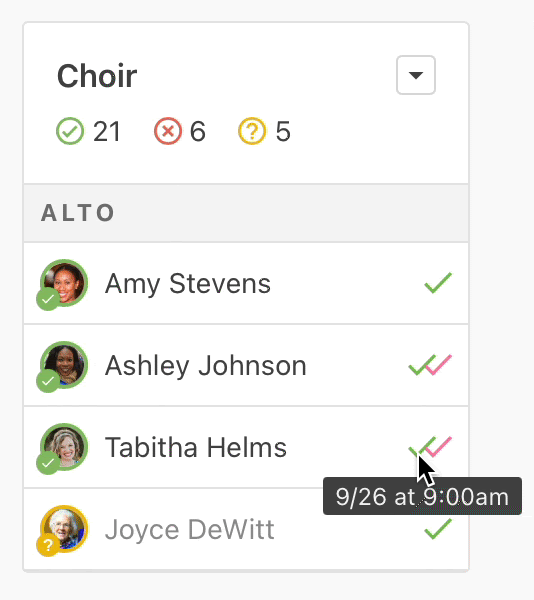
To track attendance over time, you can include attendance on the people report for each service type.
In Registrations, you can view a list of who did—or did not—attend each time attendance was recorded.
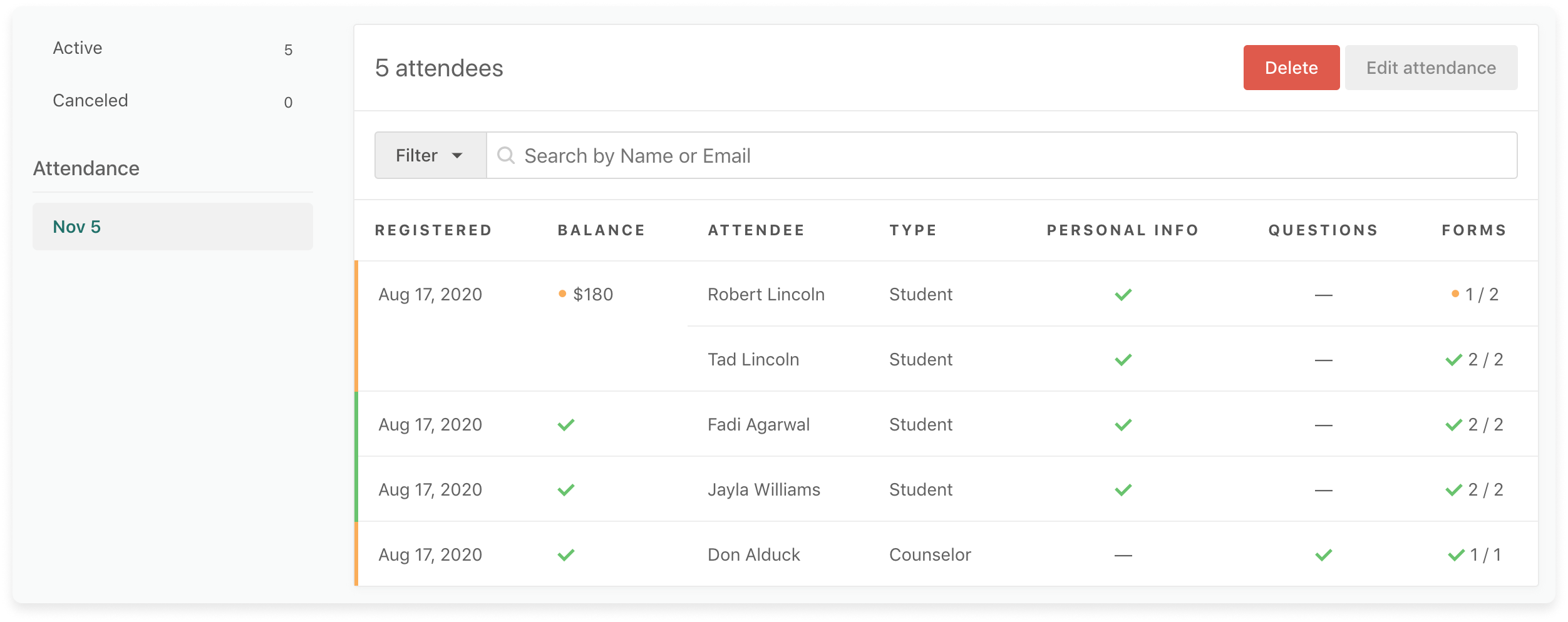
To make this information even more accessible, you can see attendance from both Services and Registrations in People—it appears in each person’s activity feed, and you can use it when you create a list.
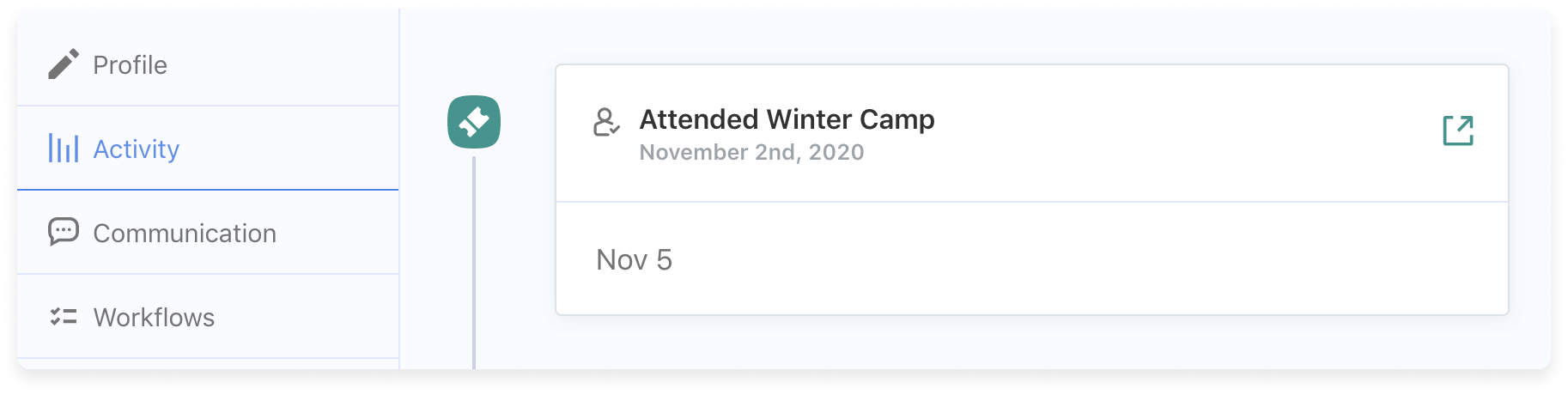
With more comprehensive attendance information, you and your church can be more in-tune with the engagement of your congregation in the different areas of ministry.
