We know it can be tough sometimes to find a replacement volunteer when someone declines a serving request. That's why we've cooked up something to help you fill those volunteer needs faster—and easier—than ever before.
Using our brand new rescheduling feature, you can automatically send new volunteer requests when someone else declines!
There are two ways to do this: through the auto-scheduler and signup sheets.
Auto-schedule the next available volunteer
You might already know our trusty auto-scheduler in the Matrix. Well, we've taken some of its secret sauce and transformed its use for handling declines.
Here's how it works: When someone declines a request, our auto-schedule logic springs into action by immediately sending a new request to the next available team member. All you have to do is sit back while Services does the heavy lifting. (This is where we do an air high-five with you.)
To enable this feature, just head over to any team's settings page and look for the new Rescheduling Declines section. Select the Auto-Schedule option and you're good to go!
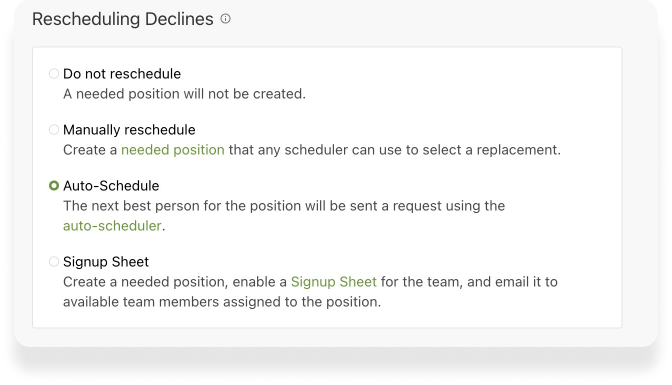
Email volunteer signup sheets to your team
If you want to cast a wider net with your volunteers, we've got you covered with our new signup sheet feature.
If you enable this option and someone declines a volunteer request, an email is sent to the other qualified team members with a link to a signup sheet where they can schedule themselves for the open position.
One little caveat to keep in mind: Enabling this feature for declined requests will activate signup sheets for that entire team. This means other open positions could be filled through signup sheets if team members go looking for them.
But don't worry, only people who share a volunteer position—like on the ushers or hospitality team—with the person who declined a request will receive the signup sheet email.
Ready to reclaim your time?
With these new features, volunteer scheduling is even less of a hassle.
And here's a pro tip to make your life even easier through all of this: Encourage your team members to keep their blockout dates current. It's the best way to reduce the likelihood of declines in the first place. 😉
Happy scheduling!
💚 Team Services
:quality(80))