Have you been wanting to get your church to use the Church Center app, but struggle with how to talk about it? Maybe you’ve been looking for a catchy and concise way to share how useful it can be for people.
Well look no further than the new Church Center promo video–you can make it right in Publishing!
The new Church Center promo video does all the talking for you, so all you have to do is share it with your church.
Highlight volunteer scheduling, easy donations, your church-wide directory, and much more, and showcase how the Church Center app can really help people stay engaged with the church’s life.

How to make your own Church Center promo video
We want to help you reimagine how you talk about Church Center to your congregation. Here’s how this new video will help:
It’s fully customizable! Based on the Planning Center products your church uses, you can choose which features to highlight in your video.
Use your own church’s logo to appear in the promo so it feels more like you.
Not feeling the background music? You can turn it off!
Once you’re all set, hit the Generate video button and watch the magic happen. In just a minute, you'll have a custom Church Center promo that you can share with your church.
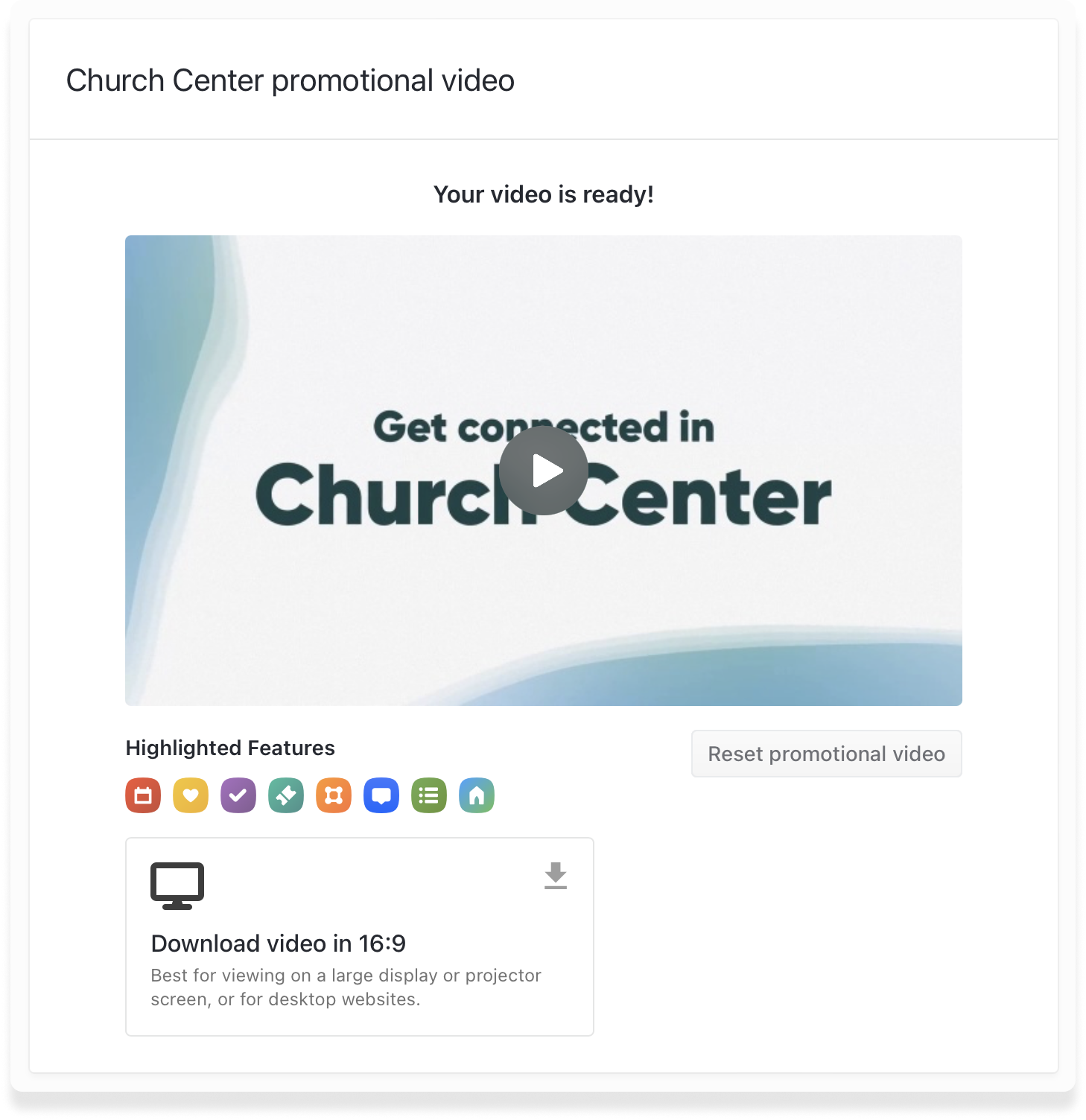
But before you share it, you can take a moment to preview the video you just made. If you like how it came out, you can download it, or you can easily regenerate a new one if you decide you want the background music after all. 😉
What you can highlight in your Church Center promo video
Being able to highlight specific features in your promo gives you the opportunity to show your church what the Church Center app is capable of, and how they can use it to its full potential as a congregant.
Here’s what you can feature, depending on the products you use:
The People directory, for congregants to find one another’s contact information
Calendar, for people to see what events are coming up
Giving, for people to easily and quickly donate
Check-Ins, for families to check in their kids into events
Registrations, for people to sign up for events
Groups, for people to view groups resources and get group announcements
Chat, for people to connect with other groups members or volunteers
Volunteer scheduling, so people can respond to volunteer requests and see their schedule
Sermons, for people to watch or listen to sermons
Being able to highlight specific features in your promo gives you the opportunity to show your church what the Church Center app can do and how they can use it to its full potential.
Where to make your Church Center promo video
To find your Church Center promo video generator in Publishing, you’ll want to hop over to the Customize page and then click the Resources tab.
You can check out an example video, or you can just click the Get started button to begin configuring your own video.
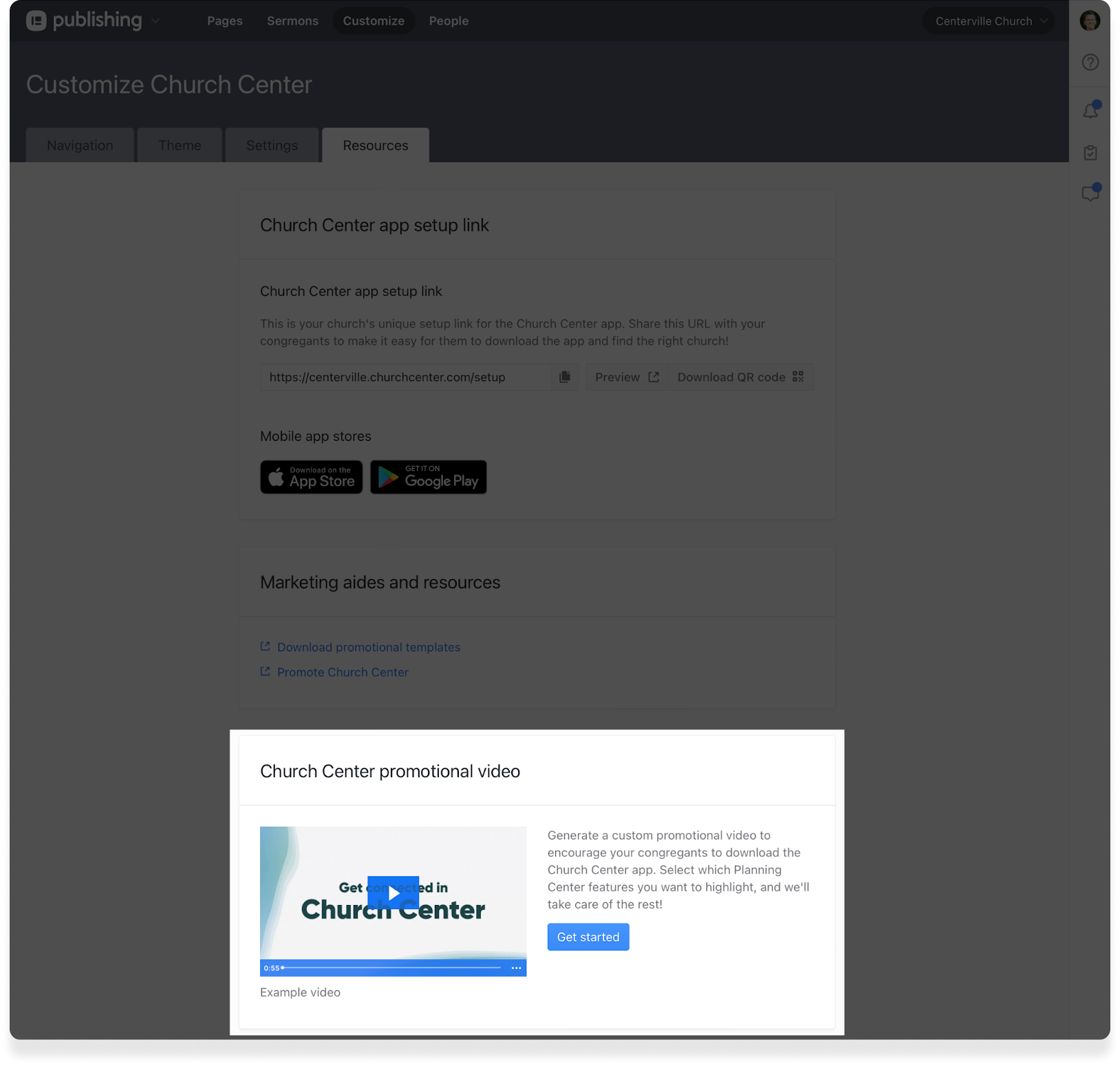
Whether you share this video in announcement slides or in a church-wide email, we hope it helps boost Church Center adoption in your congregation.
It’s easy to get excited about Church Center because it’s free with every single Planning Center account!
As always, our amazing support team welcomes your thoughts and feedback. We love hearing from you and your input helps us make these tools even better.
Until then, happy promoting,
🖤 Team Publishing/Church Center
