In People, lists have been your go-to church communication hub for emails, Church Center announcements, and text messages. Sending communications has always meant messaging everyone on a list, but sometimes, you only need to contact a particular group of people.
You can now select specific people from a pre-made list, making it easier to communicate with all the right people.
Let’s say you're planning a volunteer appreciation event, but you know a few of your dedicated helpers are on vacation. Now you can easily exclude them from the message, ensuring they don't feel like they're missing out.
Or maybe you're organizing a surprise party for a church member—you can message only the people who are helping coordinate the party details.
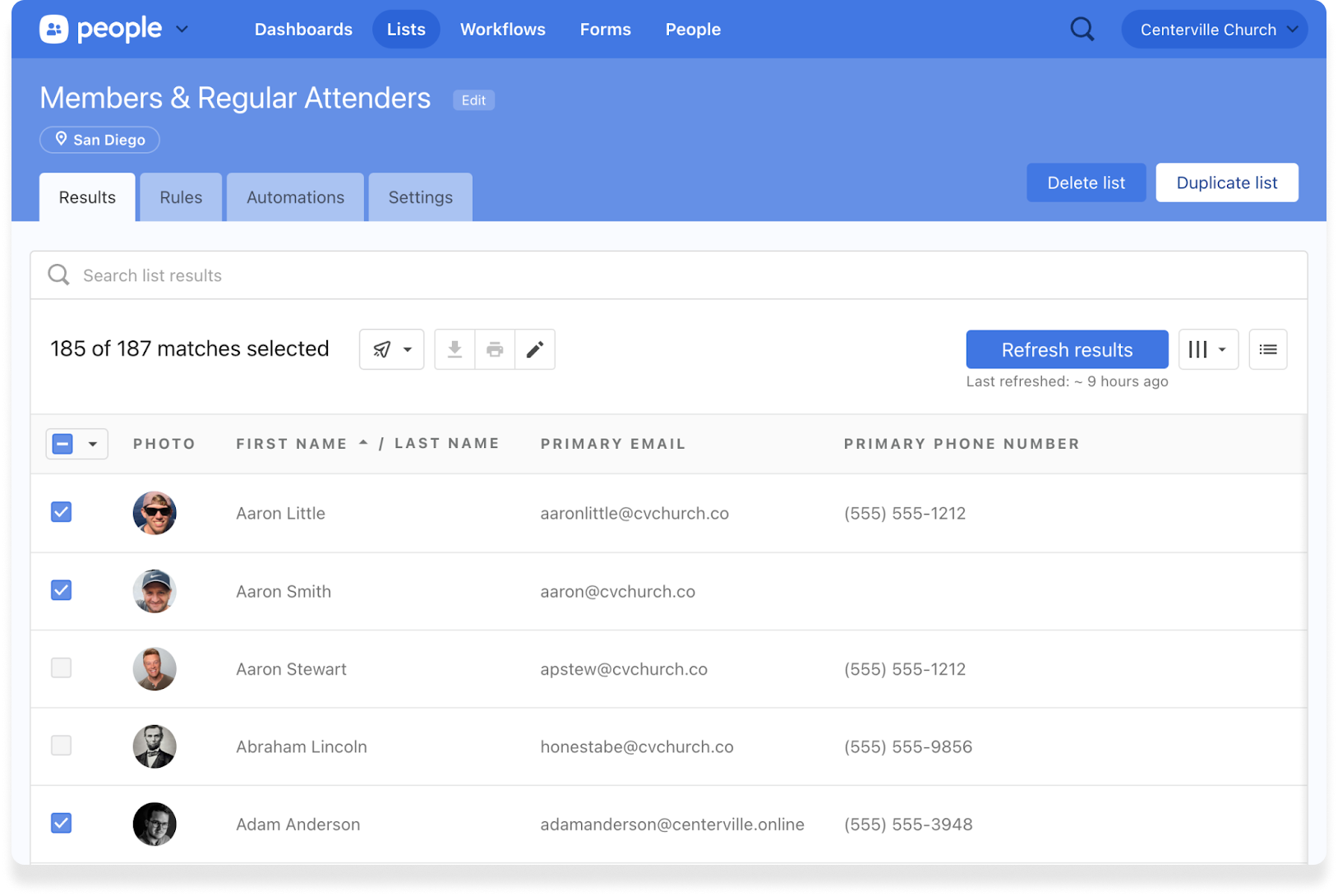
Identifying your target recipients
Using this new feature is a breeze. Just open up your list results screen and start clicking the checkboxes next to the profiles you want to send to. That’s it!
Before you get rolling, here are some other helpful things to know:
Your emails, Church Center announcements, and text messages will only go to the people you've selected. You won’t have to worry about people getting your message incorrectly.
What about those bulk actions, like adding people to a group or updating roles? They'll only apply to the profiles you've chosen.
If you want to send to the entire list, just don’t select any profiles.
The Print and Export options only apply to the whole list, so they're disabled when you're selecting multiple profiles.
We're so excited about this update because we know it's going to make a real difference in your church communications. Whether you're coordinating volunteers, planning events, or simply staying in touch with your congregation, you now have the power to reach exactly who you need, when you need to.
💙 The People Team
:quality(80))