Putting together meaningful church events takes a lot of work behind the scenes. There are so many moving parts to keep track of that it can sometimes feel overwhelming.
So we're thrilled to announce that you can now connect task lists directly to your Calendar events.
Create collaborative to-do lists for your events
Picture this: You're planning the annual chili cookoff, and you want to make sure every detail is perfect. Now you can create a task list right within your Calendar event for the picnic. Here's how:
Head to the event you're planning in Calendar.
Look for the new "Add a task list" option on the event overview page.
Choose to create a brand new list or connect an existing one you're already working on.
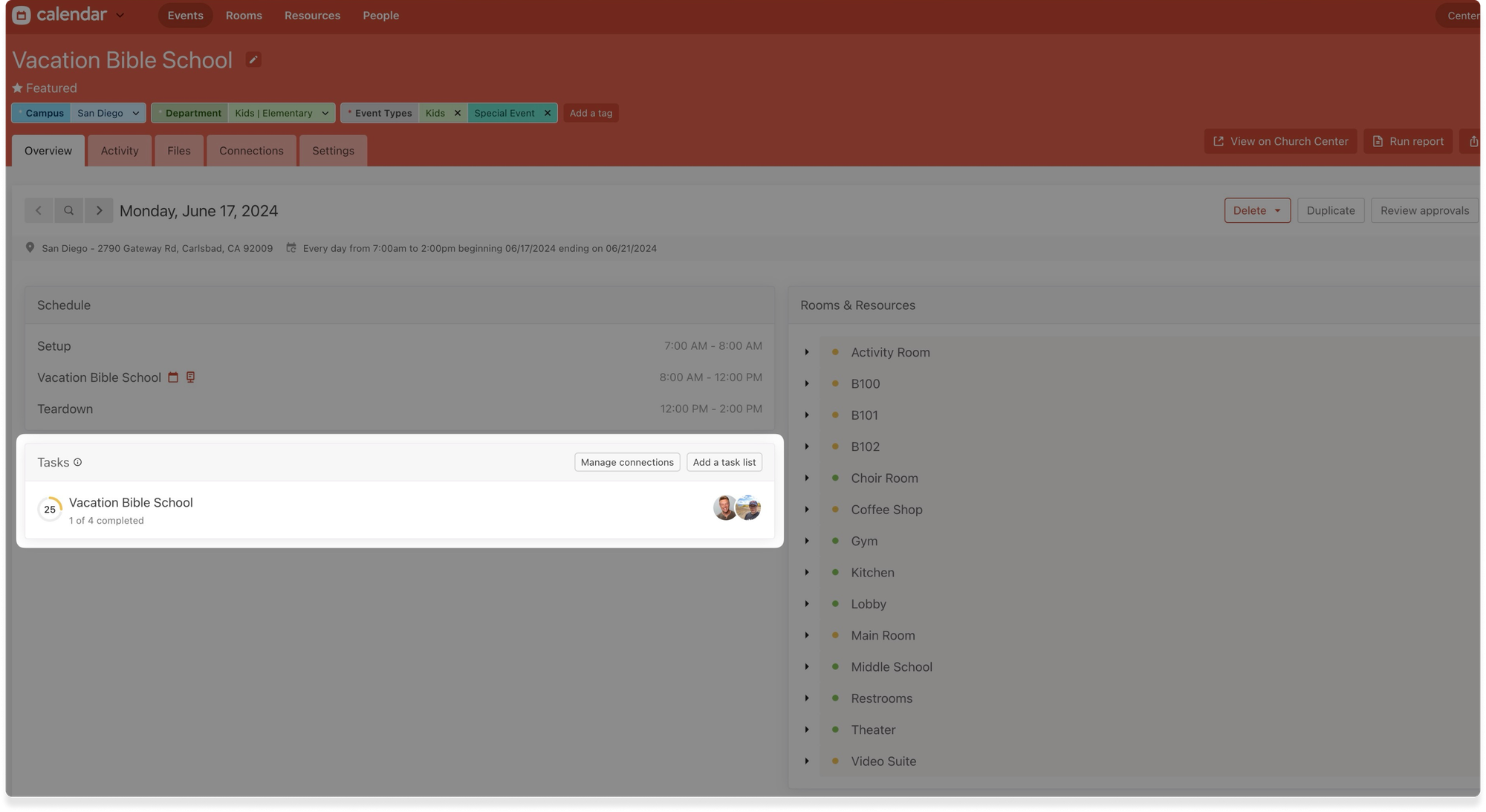
The event owner will also be automatically added as a collaborator on the task list. You can include your event managers too. The more the merrier!
Keep your team in the loop
Once your task list is connected to your event, anyone viewing the Calendar event can see how the preparations are coming along. Any collaborators on the list can dive right in and manage tasks from the toolbar.
But everyone else who isn’t a collaborator will only see the big picture details: the list name, how much progress you've made, and who's making it all happen.
Add task list templates to event templates
If you're organizing recurring events that always require the same tasks (like weekly worship nights or monthly volunteer meetings), we've got you covered.
You can also add task list templates to your event templates. This means every time you create a new event from that template, it'll come with a ready-made task list.
We want to make planning your events as smooth as possible. By connecting your tasks directly to your events, you can:
Save time and mental energy
Keep your whole team on the same page
Focus on what really matters—creating amazing experiences for your community
Now you won’t have to jump between different apps or scribble notes on Post-its. Everything you need is right there in Calendar.
Happy planning!
❤️ Team Calendar
:quality(80))