With summer virtually upon us, we wanted to usher you into sunny days with some sunny news of our own. We've got exciting music updates to let you know about today!
PraiseCharts Integration!
One of the best ways to make sure your musicians are prepared is to give them the perfect chord chart or sheet music. PraiseCharts.com provides high quality sheet music, orchestrations, chord charts & audio files for many popular worship songs. What's more, they often have many different arrangements of each song with the music mapped out to match different recording artist's versions of the song.
 With Planning Center's new PraiseCharts integration, you can quickly import any file you've purchased on PraiseCharts.com. The first step is to link your PraiseCharts account with your personal Planning Center account. This will allow you to import files from PraiseCharts, but other users won't have that option until they link their own accounts. Next, go to a song arrangement, click add an attachment, and go to the PraiseCharts tab. Any matching songs will appear and include options to import, or links to buy files from PraiseCharts. After you select your files, click import and watch as Planning Center pulls those files into your account. Once the files have been imported, they are just like any other files, visible to your musicians when you add that song arrangement to your plans.
With Planning Center's new PraiseCharts integration, you can quickly import any file you've purchased on PraiseCharts.com. The first step is to link your PraiseCharts account with your personal Planning Center account. This will allow you to import files from PraiseCharts, but other users won't have that option until they link their own accounts. Next, go to a song arrangement, click add an attachment, and go to the PraiseCharts tab. Any matching songs will appear and include options to import, or links to buy files from PraiseCharts. After you select your files, click import and watch as Planning Center pulls those files into your account. Once the files have been imported, they are just like any other files, visible to your musicians when you add that song arrangement to your plans.
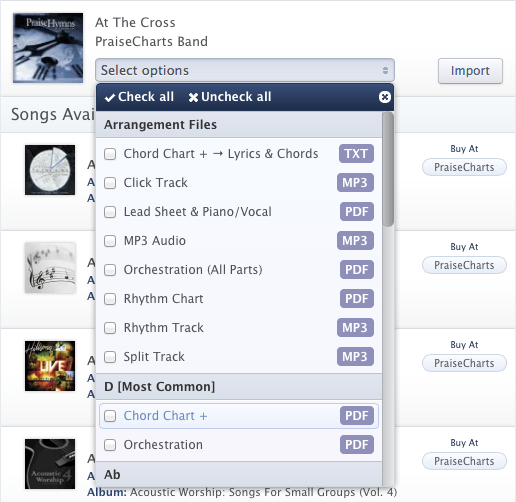 If you buy Chord+ files from PraiseCharts, you can import them in two ways. The first way is to scroll to any key and choose the Chord+ PDF in that key for import. This will import the final PDF exactly how PraiseCharts has formatted it. The second way is to import the raw Chord+ text into Planning Center's lyrics and chords box. You then have the option of modifying it and allowing Planning Center to transpose it to any key.
If you buy Chord+ files from PraiseCharts, you can import them in two ways. The first way is to scroll to any key and choose the Chord+ PDF in that key for import. This will import the final PDF exactly how PraiseCharts has formatted it. The second way is to import the raw Chord+ text into Planning Center's lyrics and chords box. You then have the option of modifying it and allowing Planning Center to transpose it to any key.
Some types of PraiseCharts files, including most Orchestrations, also have two options. You can import a single huge PDF containing all the instruments by choosing Orchestration (All Parts) under Arrangement Files, or get the orchestration in a single key, split up into separate PDFs for each instrument under Key Files. PraiseCharts is in the process of enabling this "splitting" feature for other types of files, and that should become available as they process their extensive library of music. For more information on importing files from PraiseCharts, check out this article from our online manual.
Lyrics & Chords Page Setup
If you use Planning Center's Lyrics & Chords editor to create and transpose chord charts and lyrics pdfs, you can now specify your page setup. These new options allow you to choose the page size, margins, and orientation for each song individually, or for all songs in your account at once! If you'd like to change all at once, your Primary Account Administrator will need to go to the Site Settings page, click PCO Settings, and then change the options in the Lyrics & Chords Print Settings box. Those will be the new default page settings for your account.
 If you'd like to change the page settings for one song at a time, just edit the Lyrics & Chords for that song. Change the Print Settings dropdown box from Default to Custom and you'll be able to set your page options.
If you'd like to change the page settings for one song at a time, just edit the Lyrics & Chords for that song. Change the Print Settings dropdown box from Default to Custom and you'll be able to set your page options.
In addition, we've made some slight improvements to our formatting of Lyrics & Chords PDFs. The headers have improved styling, and are minimized on secondary pages. We've moved the CCLI# and copyright information to the bottom of the last page, and made sure that chords and lyrics don't get split between pages.
Summer Schedule
Here's a planning tip for you. Your teams will probably have varied availability over the summer. Send them an email now reminding them to block out all their summer dates, letting them know you're going to schedule the whole summer by next week. You'll get it out of the way and make sure you're not left in a last-minute lurch!
As for our summer schedule, come see us at the [National Worship Leader Conference] in Kansas or our Nashville training event in July. For the latest updates and news on Planning Center Services, follow PCOServices on Facebook or Twitter. For updates on all products in the Planning Center Online family, including PCOResources, follow planningcenter on Facebook or Twitter.
