Donor statements. If you manage the giving at your church you know that it's a major task. Most churches issue statements annually. Some do them quarterly. Some churches deliver them by email and only print them upon request. Some hand deliver statements for a period and then mail the rest.
No matter when you issue statements or how you deliver them, PCO Giving has you covered.

1. Track & improve deliverability stats
It's hard to email a statement to a donor when there's no email address on file. Similarly, the postal service doesn't take kindly to letters with no mailing address. One of the things we heard from churches was that it's hard to know how they should deliver statements. The deliverability report was built to help you make an informed decision about how to deliver donor statements. You can also improve the stats by adding contact information for donors that are missing it. By staying on top of your deliverability, there will be no surprises when it comes time to issue statements.
2. Statements across any date range
The statements tool was built to be as flexible as possible. You can select any date range for a statement and give it a readable name.
3. Email, wait, then print
Although you can deliver only by email or only by print, we'd recommend a smarter mix of both! The statements tool allows you to send out statements by email and then track how many donors have downloaded their PDF statements. Digital delivery is perfectly acceptable to the IRS and many of your donors will appreciate the convenience of secure email delivery. After a week or two, you'll notice that the number of donors downloading their PDF statements isn't climbing higher. When you move onto printing statements, you can optionally select to exclude those donors from the printing.
Huzzah! You just saved a lot of real time stuffing envelopes and a lot of money on paper, ink, and stamps.
Simple template configuration
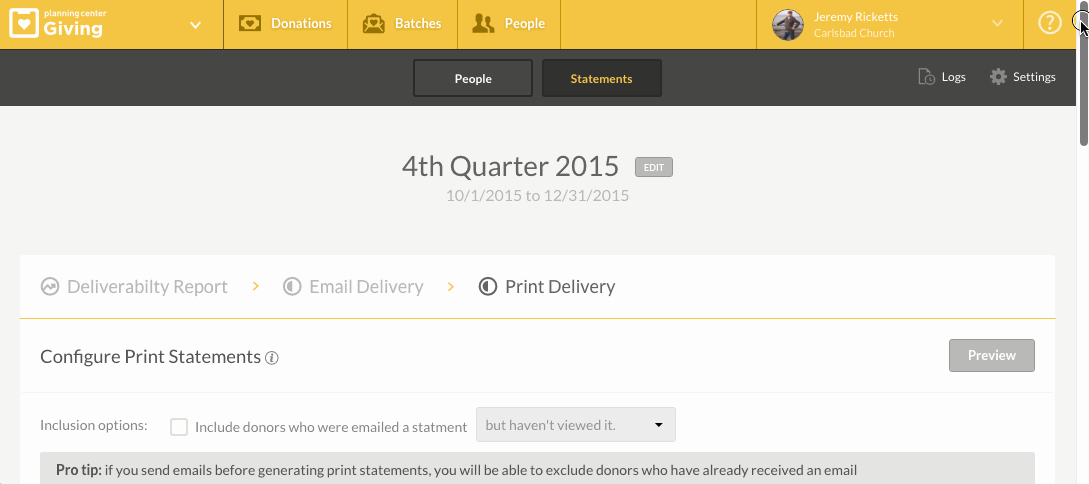
Editing the email (for email statements) or the cover letter (for printed statements) is straightforward. Before sending or printing, you can preview your work with real data, send yourself a test, or download a sample PDF.
Easy downloading for donors

Donors will receive their statement email and will be linked to their statement. The download link acts as a secure log-in link to the Giving donor interface and takes them to their donor profile. It's a great way to introduce them to the donor interface, if they've never actually logged in, and it's a prime opportunity for donors to make sure their information is current.
Envelope-ready

By default, the donor address and return address of your organization will be positioned to show in a standard, #10 double-window envelope (easy to find at Staples, Amazon, or elsewhere).
One-off statements
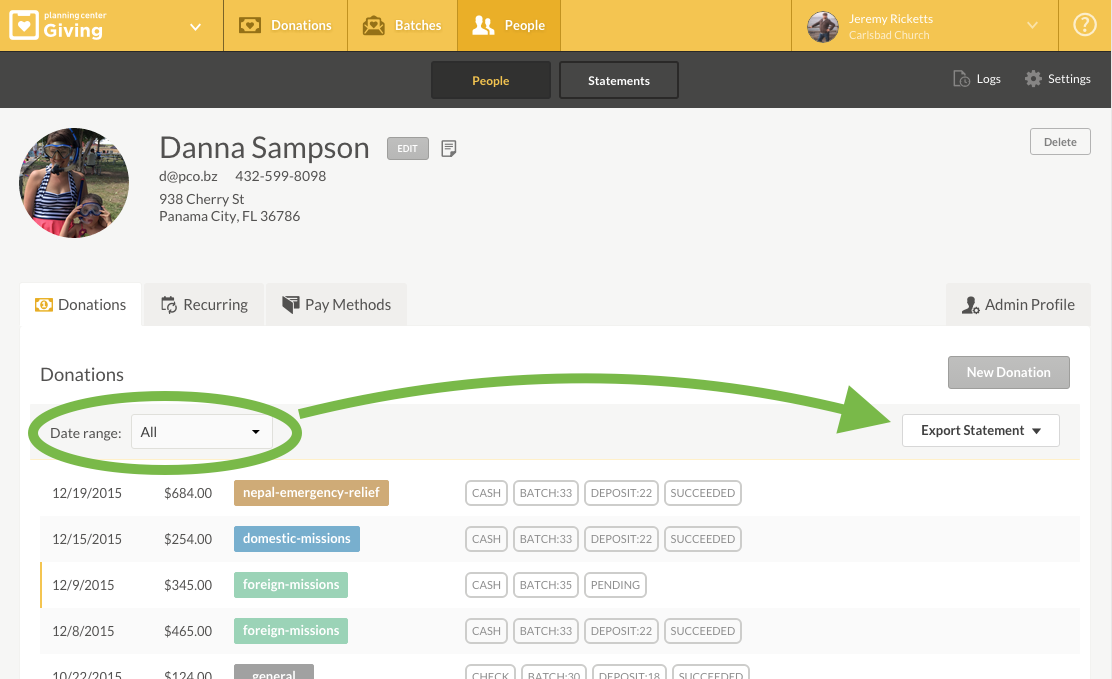
There are all sorts of reasons you may want to send a donor an individual statement. Maybe they need one for a date range that's not as common. Maybe they noticed an error on the statement they were sent and it's since been corrected. Whatever the reason, you can always generate a quick, one-off statement for them on their donor profile.
Thank you! 💖
We know many of you were chomping at the bit to see this released, so thank you for your patience. It turned out to be a deceptively difficult feature to design and build.
Many of you offered ideas and shared your processes with us, helping us realize that there is a lot of variation in how churches deal with statements. In the week before launch, a few customers even joined us by video conference to offer feedback and help test it out. Wow! We couldn't have done it without your help. Please continue to let us know what you think!
Sincerely,
Jeremy, Daniel, Dustin, and all of Team Giving
