Our Headcounts feature in Planning Center Check-Ins has been used by thousands of churches to record any type of attendance without tracking specific individuals. Until now, you’ve only been able to add and edit Headcounts from the Admin side of Check-Ins on the web. Today, we’re excited to announce a Headcounts app for Android and iOS with a few experiences built specifically for your church.
We’ve built Headcounts with the people who take general attendance in mind, whether it is ushers, door greeters, or your tech team.
There are two different ways to count:
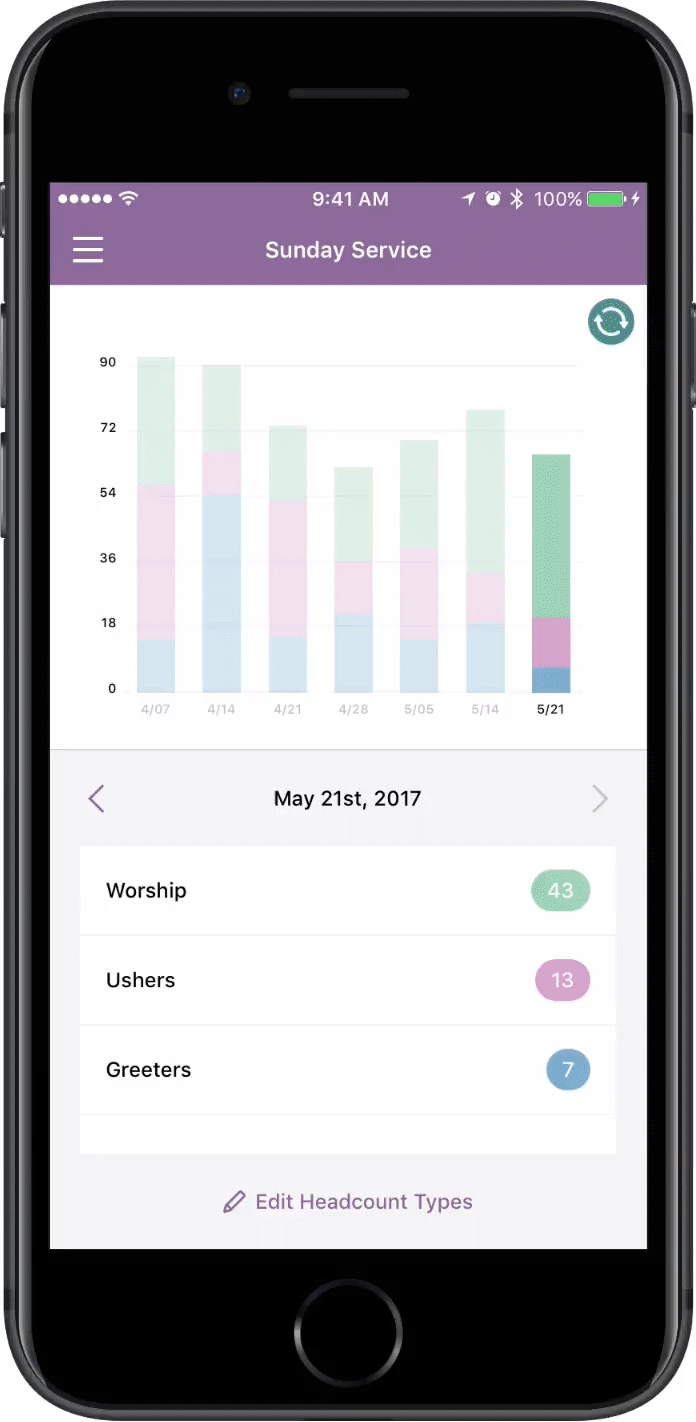 Enter the total If you are a leader or counting from the tech booth, you might prefer to count all the people you see and then input that final number into Headcounts once you’re done. Enter them one by one If you’re an usher or door greeter, you might want to count each individual person as they walk through the door. We have a dedicated view just for that purpose! You can even turn on sounds and/or vibrate for each tap! This allows you to hold your phone discreetly and still have assurance that each button press is recognized.
Enter the total If you are a leader or counting from the tech booth, you might prefer to count all the people you see and then input that final number into Headcounts once you’re done. Enter them one by one If you’re an usher or door greeter, you might want to count each individual person as they walk through the door. We have a dedicated view just for that purpose! You can even turn on sounds and/or vibrate for each tap! This allows you to hold your phone discreetly and still have assurance that each button press is recognized.
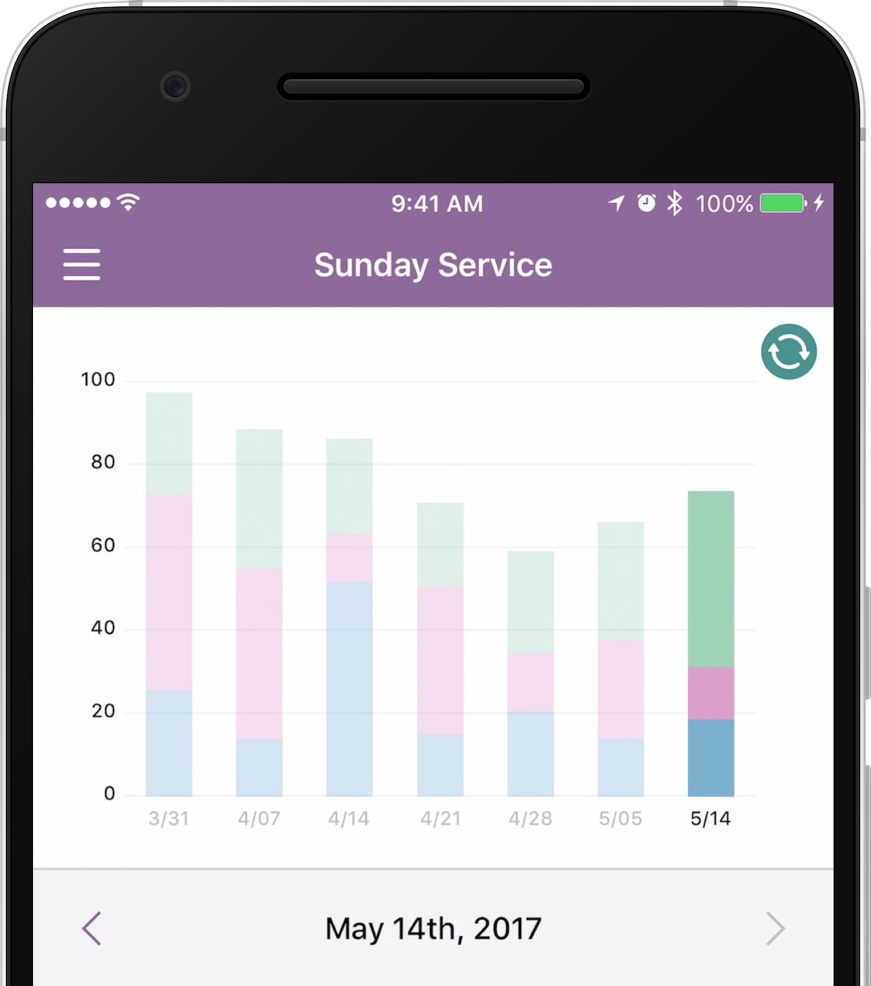 Sync with multiple devices The best part of this new app is that every time you hit save, the app will update across all devices so everyone sees the most up-to-date attendance numbers. Also, there's a sweet graph at the top of the main screen that shows headcount history from previous weeks.
Sync with multiple devices The best part of this new app is that every time you hit save, the app will update across all devices so everyone sees the most up-to-date attendance numbers. Also, there's a sweet graph at the top of the main screen that shows headcount history from previous weeks.
Get Started
We've created a new “Counter” permission extension in Check-Ins, which allows you to control who has access to Headcounts. Give Viewers the extra Counter permission, so they can edit and add Headcounts but not edit other parts of Check-Ins. You can also give someone Counter permission even if they don’t have access to the Admin side of Check-Ins at all, allowing Ushers to track attendance, but not have access to any information in Check-Ins.
Not using Check-Ins but want to use Headcounts? Well, that’s easy as well! Subscribe to the free plan of Check-Ins, and you’ll still have access to unlimited Headcounts on unlimited devices. Get started today!
We can’t wait for you to try out the app and would love to hear what you think! Download the app below, or learn more with our Headcounts article.


Happy Counting!
:quality(80))