Everyone on your team is involved in event planning at some level. So everyone—from ministry leads to facilities staff—look at the event calendar for the details they need to play their role in the process. This is why the Resources calendar can be adjusted to show only the necessary details to whoever is viewing it.
Recently, we updated event filters and event visibility to make the calendar more useful for anyone in charge of coordinating rooms and resources (so primarily facilities teams).
Filter Events by Room or Resource
The event calendar is a puzzle you and your facilities team constantly take apart and put back together, and rooms and resources are the pieces you use to make sense of both individual events and the big picture.
Say you and your team want to use the sanctuary for a big event and need to find a time when both it and the necessary AV equipment are available. Now you can easily narrow down your perfect date by filtering the calendar by the room, Sanctuary_,_ and the must-have resource, AV equipment.
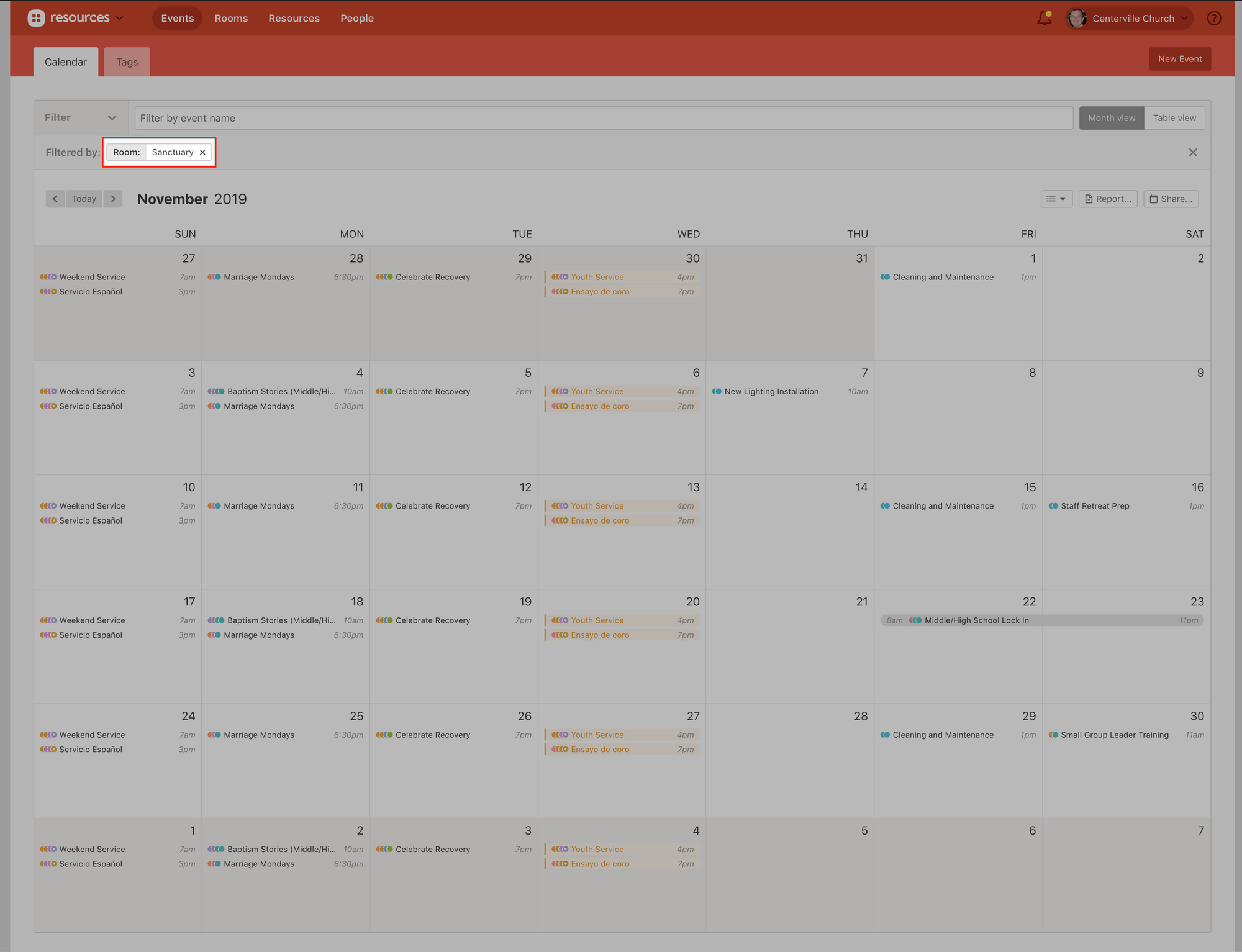
And if you need your calendar view to be even more detailed, you can also add the room and resource filter on top of your other status and tag filters.
Rooms and Resources At-a-Glance
No matter how much you look at the big picture it always comes down to the day-of scramble, the last-minute to-dos of pulling off an event.
So, we improved the event summary view when you select an event on the calendar, for when you need a more detailed picture of individual events.
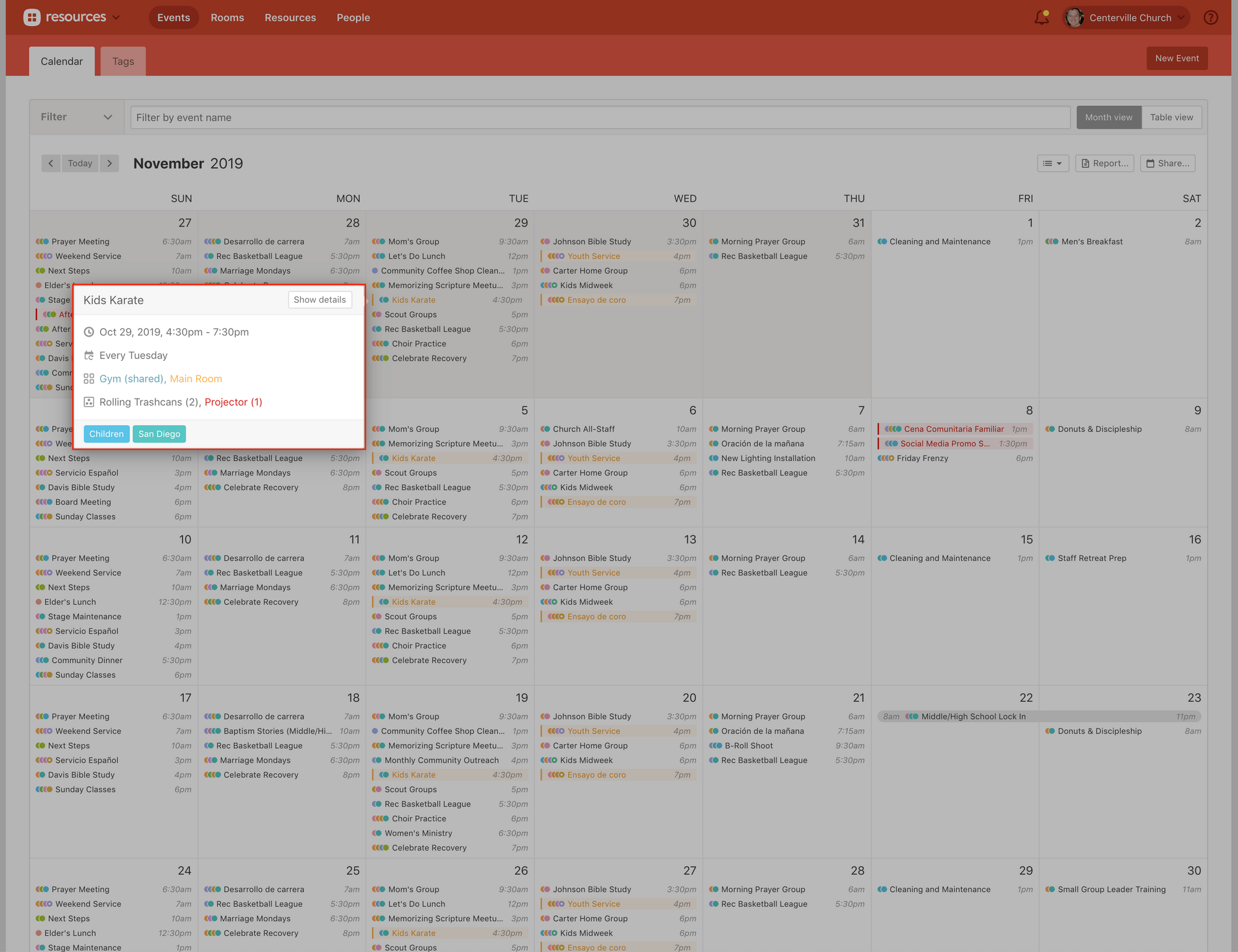
Now you can quickly check what room needs to be prepared and what resources you need to gather for the event. You can also see the approval status of each room and resource based on the color of the text status (yellow: pending, red: rejected, black: approved, blue: shared).
You and your facilities team make things happen_,_ all while juggling a multitude of factors. It’ll always be a little hectic, but hopefully, these updates make it meaningfully less complicated!
:quality(80))