Donation data is some of the most sensitive information in your Planning Center account. Now, there’s a new way to make sure people have just the right level of access to do their job while maintaining privacy for your donors—permission levels.
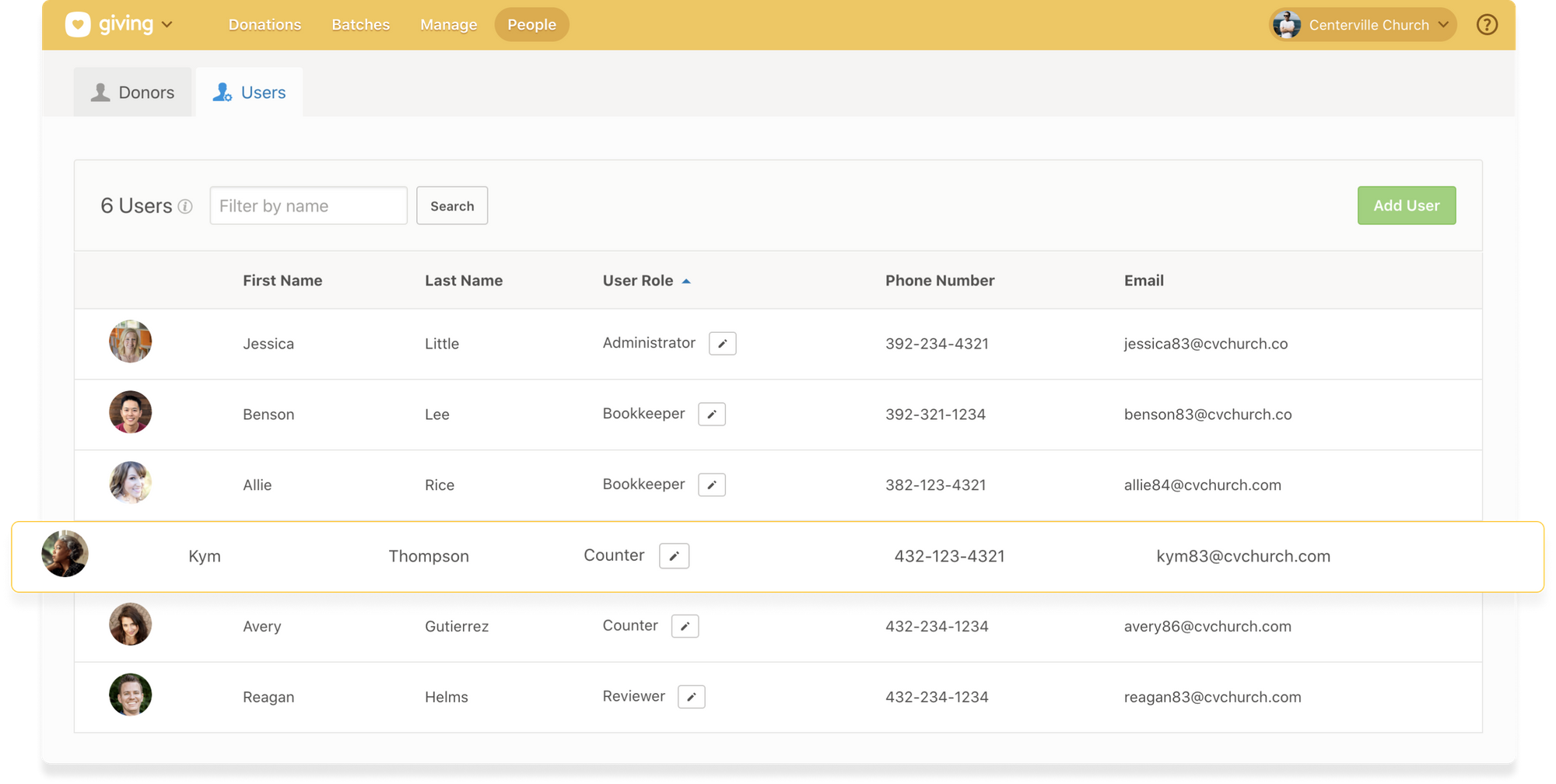
Three New Roles
Based on customer feedback on permission levels, we created three new roles in addition to the all-powerful level of Administrator (who can still control all parts of the system, including who has access to these permissions).
Counter: This is a limited access role for staff and volunteers who help enter check and cash donations into Giving. They have no access to sensitive information like donor profiles, giving history, or access any other part of Giving.
Reviewer: This is the most limited access role—meant for your pastoral staff, board members, or anyone who wants to see general, anonymized reports, or pledge campaign dashboards. They can’t edit anything and have no access to any personal data.
Bookkeeper: This new role provides access to nearly all parts of Giving and is meant for people who help donors, work with staff, produce reports, and balance the books. The only things Bookkeepers can’t edit are the “really big” things, like system-wide settings or other users' permissions.
To ensure that everyone on your team has the level of access they need (and probably want), your Giving Administrator should review your list of Giving users and start putting people into their appropriate roles.
Let Us Know What You Think!
Far and away, this was one of the most highly requested features for Planning Center Giving, so we’re eager to get it into your hands. Please let us know what you think using the ? in the top right of Giving. Our product team really does read what you send to us!
~ Team Giving
:quality(80))