Children’s ministry is often where families form their first impression of a church—you want to give families an amazing experience at your church's weekend gatherings, and you also don't want it to stop there!
What you do on Sundays and between Sundays to reach out and connect with families are equally important, and go hand-in-hand. Here are some best practices for how to create opportunities for connection on Sundays, as well as how to continue building those relationships throughout the week.
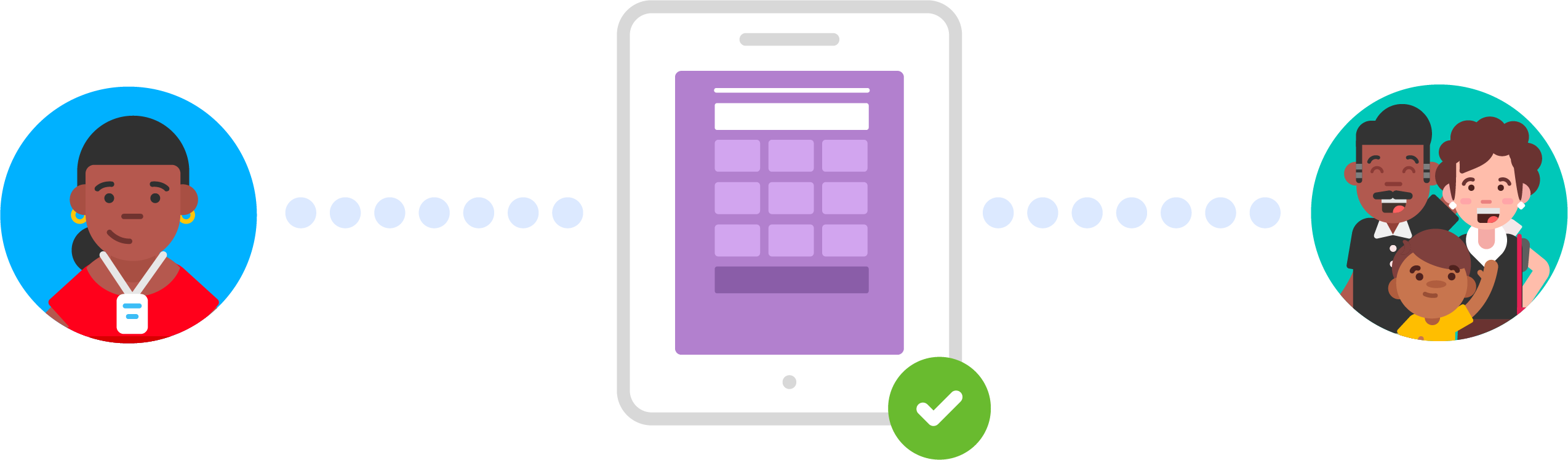
Connect with Families During Check-in
How you welcome families matters. It sets the tone for the rest of their experience at your church, and it helps you lay a strong foundation for building a more meaningful relationship with parents and children alike.
Check-in and check-out times are often your best opportunities to talk with parents. If you’re strategic and intentional, your interactions with them can play a meaningful role in building connection and showing care.
Fast and Smooth for Parents
Every children’s ministry is different—with varied campus setups, volunteer availability, and attendance. Planning Center Check-Ins’ station system is customizable to work for your church’s unique situation and meet the needs of the parents in your congregation
Less Time in Line: Create as many stations as you need to keep lines moving so families spend less time in line and more time in the classroom or in the worship service.
Don’t Lose New People: It can be disorienting to visit a church for the first time! Welcome visitors with a staffed station where a volunteer can invest time in making sure they get connected.
Make Regulars Happy: Make the check-in experience even easier for regular attendees by having parents pre-check their children into events with the Church Center app.
With the right station setup, your volunteers can check everyone in and connect at the same time — and parents can feel relaxed and welcomed.
Safe and Secure for Kids
Proactively putting systems in place to protect children is one of the most important ways you can build trust with parents. There are some obvious steps you can take; security labels, for example, are the bare minimum of any check-in system.
But there are more steps you can take with Check-Ins that can have a huge impact on children's safety when it counts:
Trusted People: Parents can specify exactly who is allowed to pick up their children, knowing that trained volunteers will never release a child to someone who is not listed as a trusted person.
Status Report: Quickly find a list of who is in each classroom, what time they were picked up and by whom.
Background Checks: Make sure all of your volunteers are completely above board by running background checks before scheduling them to serve.
These behind-the-scenes details can make a big difference in the integrity and security of your ministry. And when a parent asks you how you are keeping their kids safe, you’ll have an answer.
Want to give Check-Ins a try? Start your 30-day free trial and then explore the Getting Started section of the Check-Ins documentation to familiarize yourself with the system and learn how to set things up.

Build Relationships All Week Long
By taking the time to invest in following up and checking in with families between Sundays, you build on the connections you start during those times of check-in and check-out.
Welcome First-Time Guests
After you welcome a family for the first time on Sunday morning, you can show them an extra layer of care by following up with them during the week. This would be a massive task to do manually, but you don’t have to.
Planning Center People is a completely free tool dedicated to helping churches make sure no one falls through the cracks, and it can help you go above and beyond for families.
From within People you can use the Lists feature to create a report of all the children who checked in for the first time on Sunday.
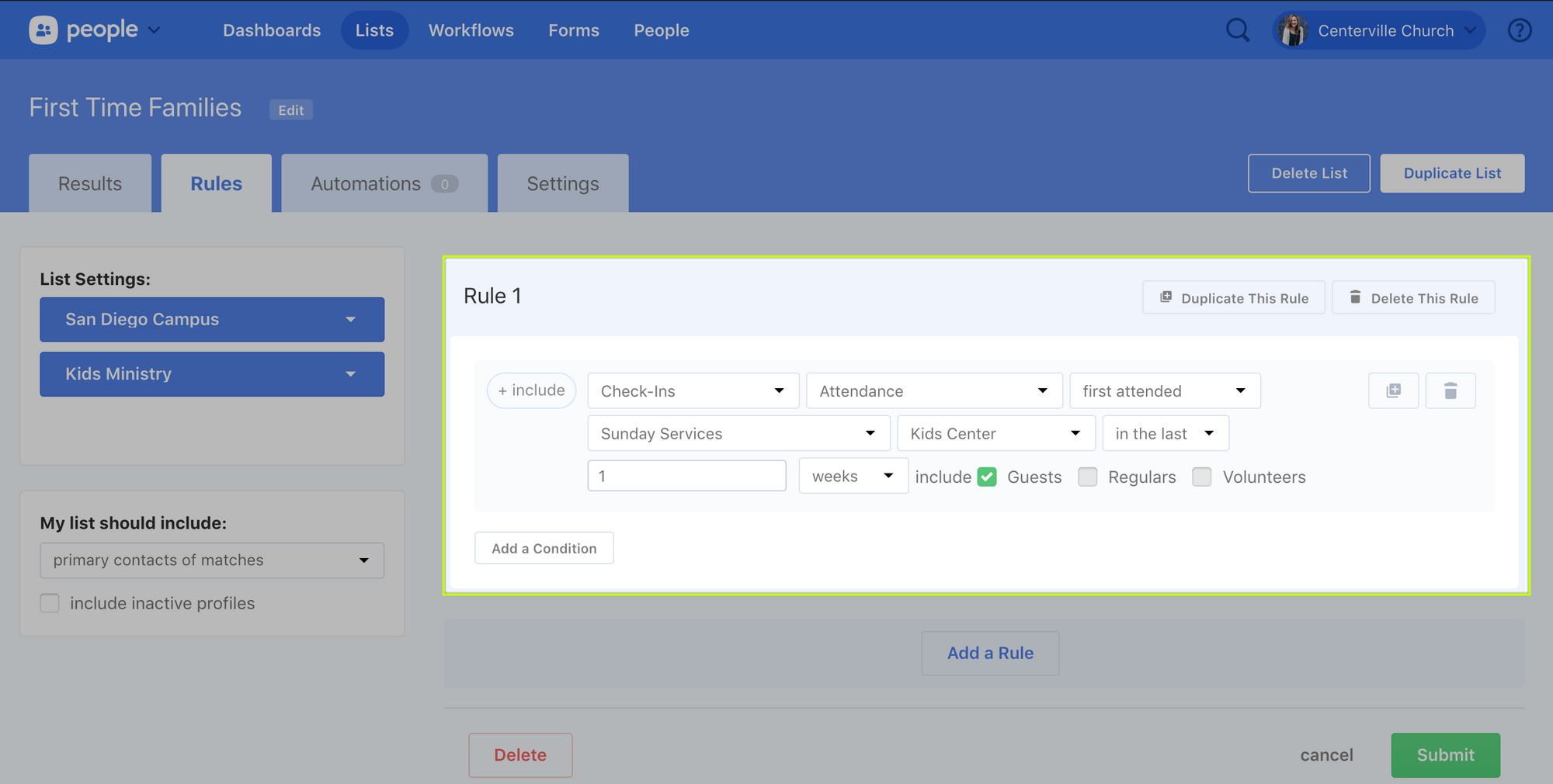
Once you have your list, you can email everyone all at once or reach out to people individually by adding them to a workflow. Workflows are a way for you to walk people step-by-step through whatever process you like to use to follow up with new people.
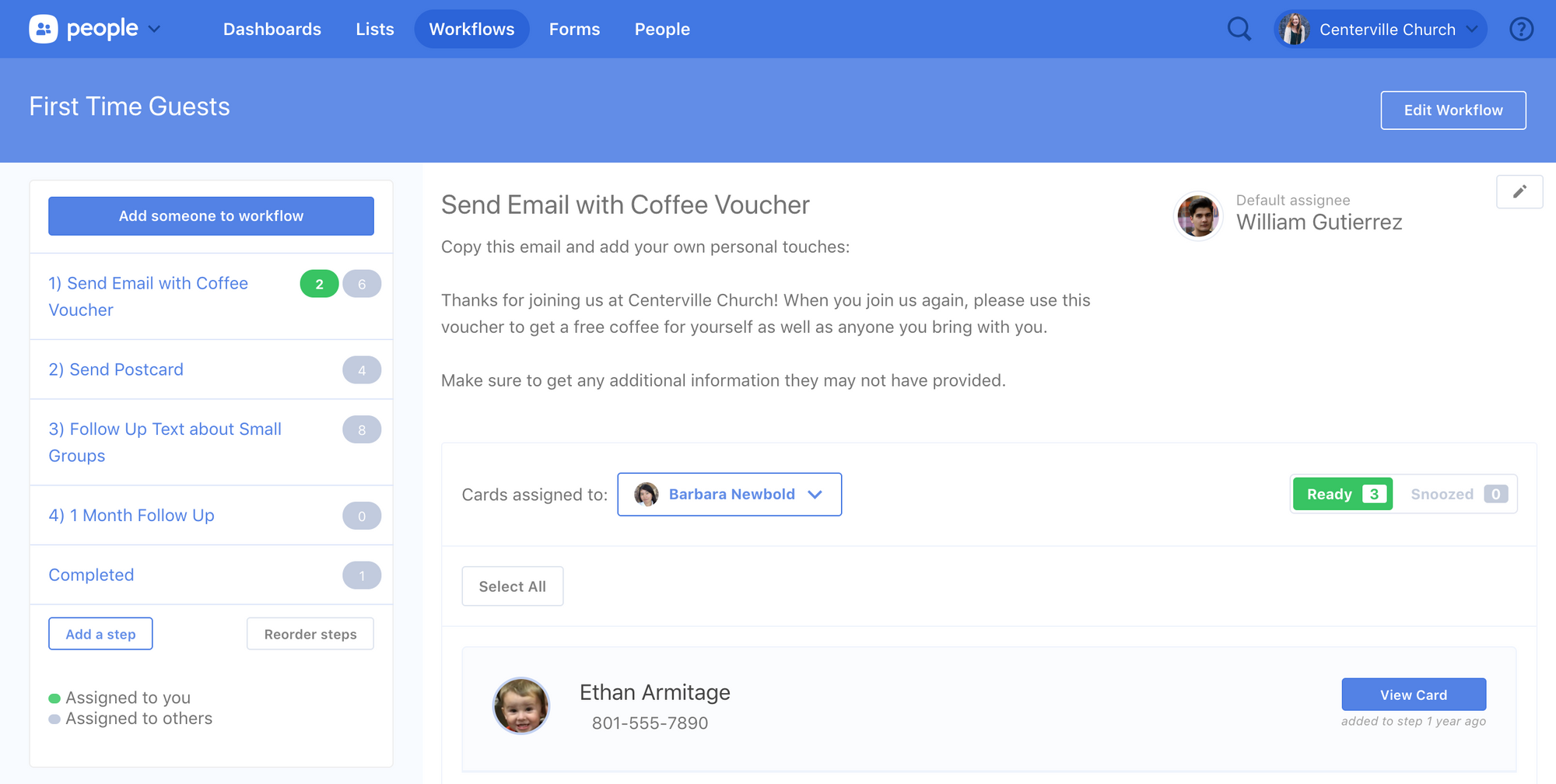
As you move people through a workflow you can:
Assign steps to different people on your team.
Set deadlines for steps and create automatic reminders.
Send personal, direct emails to people within the flow.
Write internal notes for your team.
Make changes to their personal profile.
If you set your list to auto-refresh, every new family who ever checks in on Sunday morning will be added to this workflow, notifying your team to get started on the first step!
Reach Out to No-Shows
Using lists alongside workflows can also help you touch base with regular attendees who haven’t shown up in a while. Create a list of families that haven’t attended in a certain number of weeks and add them to a workflow so you can follow up!
Want to give this a try? Start by learning more about how Lists work and experimenting with them. Then explore Workflows, and when you’re comfortable, try your hand at sending results from a list to your workflow.
Foster Conversations with Parents
Sometimes it’s hard for parents to find time on Sunday morning to connect with volunteers in a meaningful way. Using Forms in People you can create a space where parents can send you their feedback (concerns, thoughts, ideas) or their prayer requests, any time.
Forms are completely customizable, so you can set them up however you want, but here are some ideas for what you can do with them:
Notes: If someone responds to a form with a prayer request for their family, you can have the request saved in the person’s profile and automatically emailed to your prayer team.
Workflows: Set form responses to be sent directly to a specific workflow so the best person can follow up with the parents. For example, maybe you want teachers to be the ones to reach out to the parents of children in their class.
You can embed the form on your website and let people know where to find it, or share a direct link with them in one of your follow up emails!
Want to give this a try? Start by learning how to use Forms and see how you can use them in tandem with Workflows and the Notes feature in profiles.
We hope these suggestions for how you can use Check-Ins and People inspire you to try new ways of connecting and building relationships with the families in your church.
Let us know if you have any questions as you get started and along the way; our support team would love to help!
Keep doing good work,
Planning Center
This blog is part of a series on using Planning Center for children's ministry.
Check out our post on Volunteer Care and Coordination!
:quality(80))