Small groups are the textbook example of a flexible event—also known as a planner’s nightmare.
Everything from meeting time to location and even day can change on a dime to suit the needs of the group. It gets even more tricky if you have to book facilities for those events! Then you have to update details in Groups and Calendar.

Now, just like with Registrations, you can subscribe to a feed of Groups events in Calendar—any changes you make in Groups will automatically update in Calendar! Bless. 🙌🏼
We are on a quest to reduce the amount of work you have to duplicate in Planning Center by making Calendar the central place for all your event information—this is the next stop on the journey.
Add Events from Groups to Calendar
Go to the same place in the calendar sidebar where you subscribed to Registrations events, and you’ll find a Groups feed option!
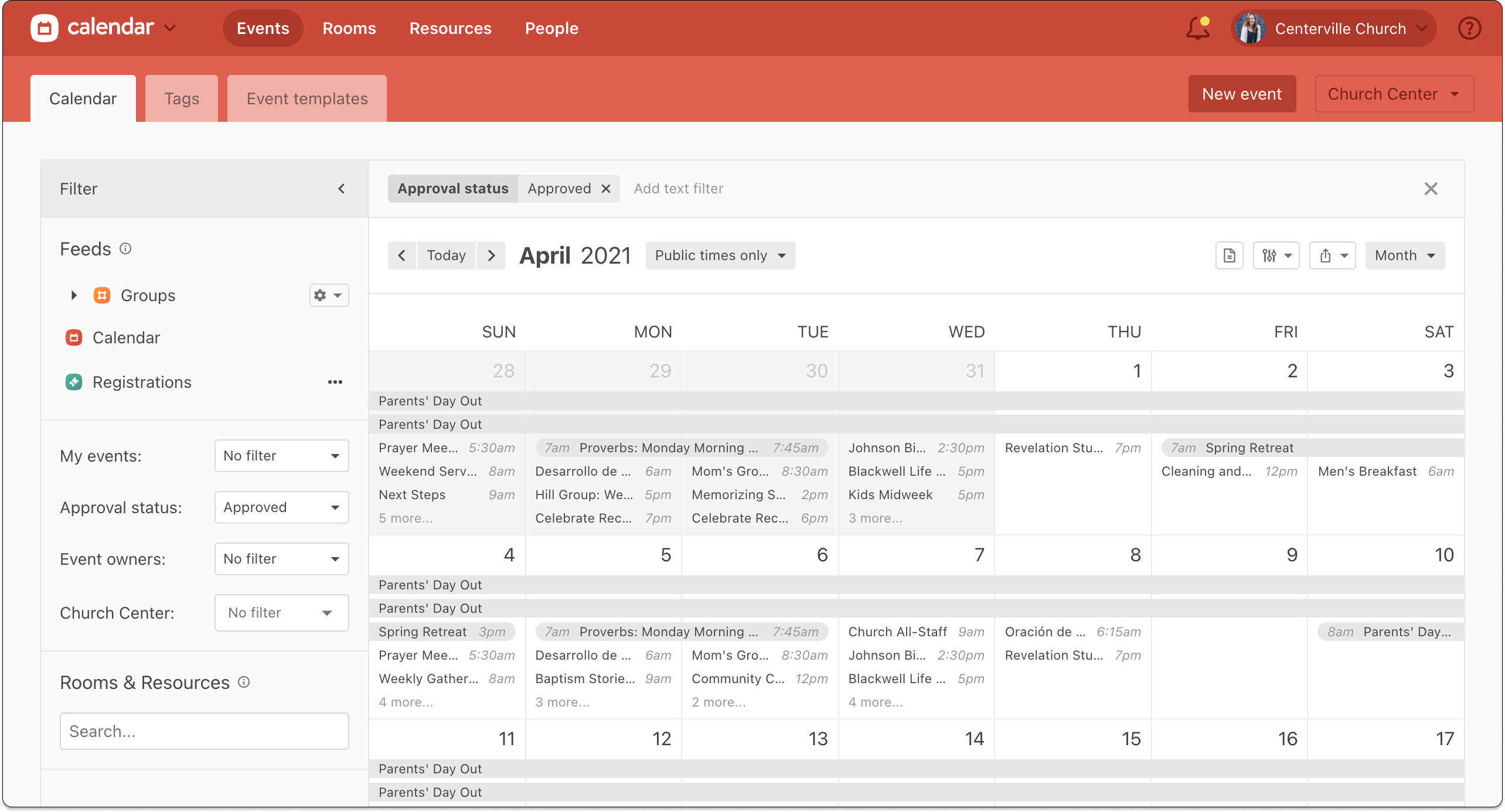
Group types can range from private small groups to public classes and everything in between. So you probably don’t want all of them on your public Church Center calendar for all congregants to see.
You can control exactly what events show up on Calendar’s Church Center page. Maybe you just want to promote groups with open signups, or your membership classes—organize them with tags and set their visibility on Church Center accordingly.
Once they’re on the schedule, you can start requesting rooms and resources while getting all the details settled for the behind-the-scenes side of the event.
We started rolling this feature out yesterday, so by the end of the week any organization with Calendar and Groups will be able to use the new feed!
If you have any questions or want help, reach out to support—we’d love to hear from you.
🗓 Team Calendar
