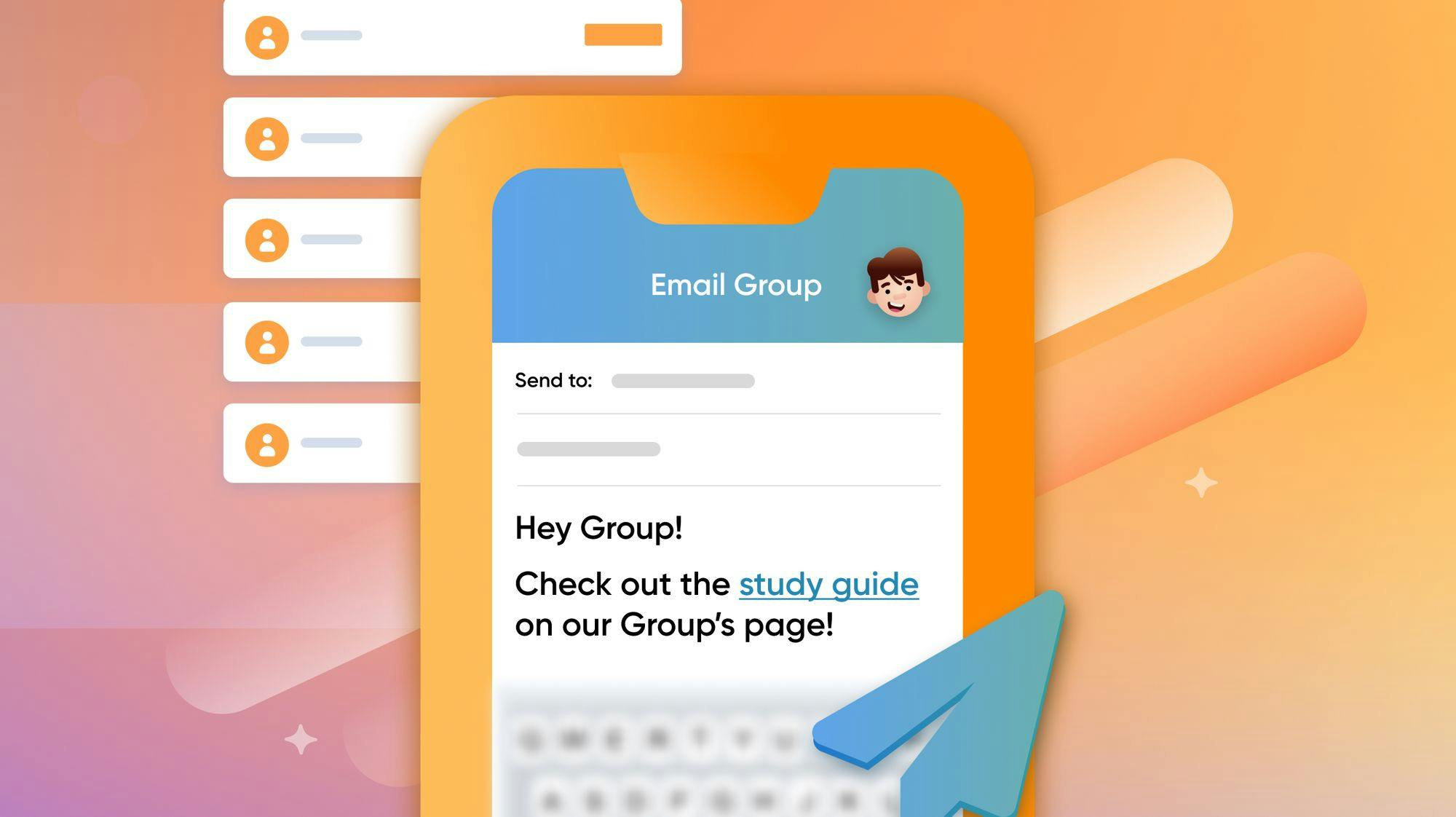Group leaders are an essential part of making your church feel smaller—they’re empowered to cultivate community and communicate with members so they stay engaged.
Now group leaders can email members and add resources—like study guides, articles, and a prayer request form—from the Church Center app!
With this update, leaders can do pretty much everything they need to do for their group all from the convenient Church Center app!
Emailing Group Members from the Church Center App
The easiest and fastest way for group leaders to communicate with members is through messaging in Church Center.
But if some people in the group don’t have the Church Center app, information doesn’t reach everyone and gets missed.
Now group leaders can email their entire group, or just individual members, from Church Center!

By default, this feature is set to email a whole group at once, but a leader can select the Send To button to choose who they want to email specifically.
Adding and Sharing Group Resources from the Church Center App
Adding study materials to a group is a great way for people to get the most out of their time together. Whether it’s curriculum, articles, book recommendations, or short videos, people can grow together around a common purpose.
By sharing resources directly in Church Center, group leaders can manage group content on the fly and avoid having to log into the administrative side of Groups.
Leaders will now see an Add button at the top right of the Resources tab of their group, where they can add a file or link and include a description.

Leaders can edit the resource details or share a resource link somewhere else—like in a group message or email.
We’re excited to see how these changes help empower your leaders to care for your people!
🧡 Team Groups