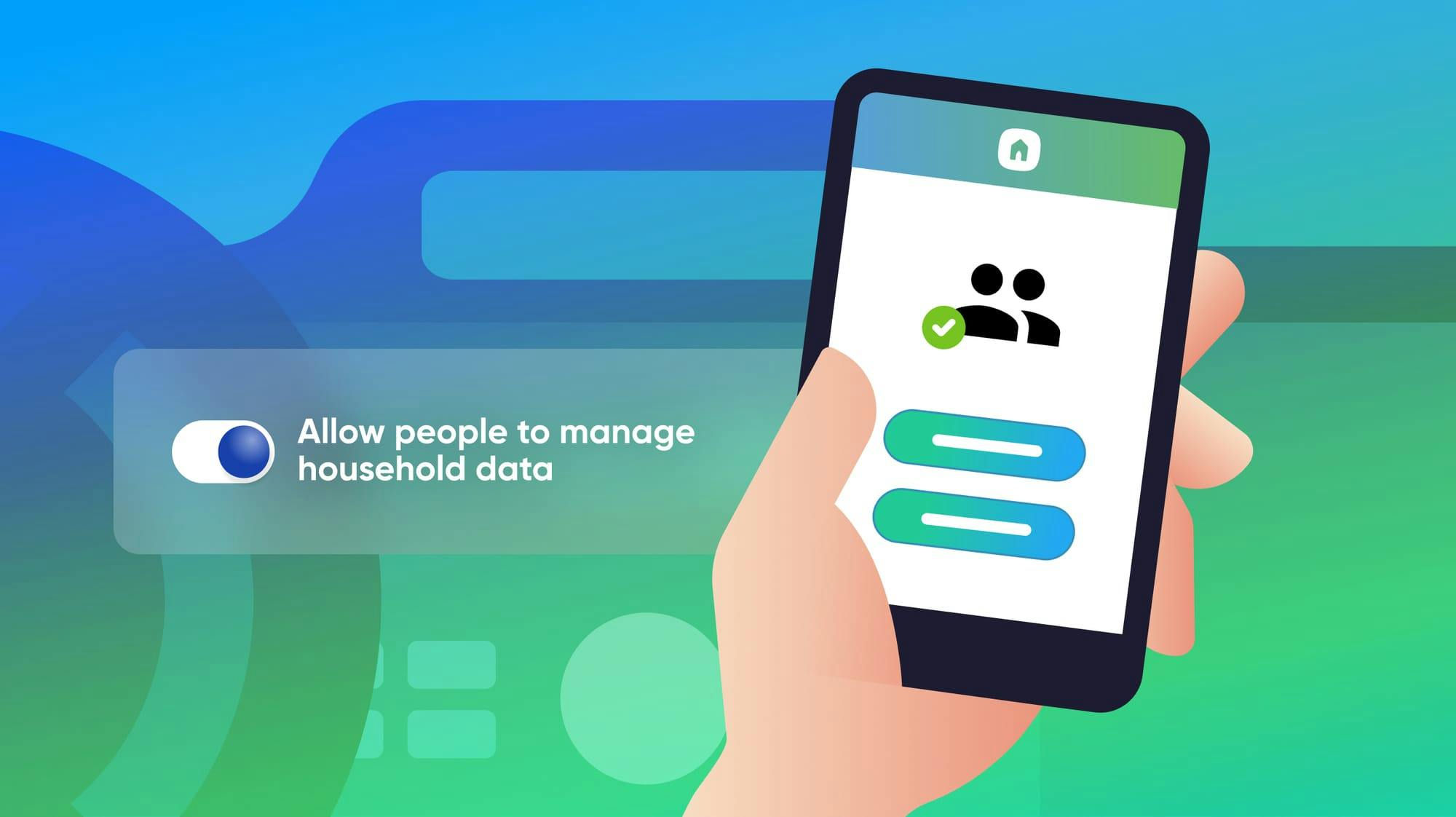Your congregants have the ability to edit their profiles, which is a super helpful way for them (and you!) to keep their information up to date. But they have to reach out to you if they want to add or edit details for anyone else in their household.
It’s inconvenient and creates yet another thing for you to do. So we’ve changed things.
You can now enable your congregants to add and remove their own household members!
How People Can Add Members to Their Own Households
Unlocking this feature is as simple as navigating to Church Center Settings through the gear icon on the People tab.
That’s where you’ll see the new setting to power things on.

Once you've enabled this feature, adult congregants will have the power to add new members to their household. Whether it's a new baby, a foster child, or an extended family member who decided to join your community, they can be brought into the fold with just a few clicks!
Let People Remove Any Household Members
Life is dynamic, and so are families. If something changes in someone’s household and a member needs to be removed, a congregant can do that on their own, too.
We get it—managing household information can sometimes feel like a big administrative lift. But we're on a mission to lighten that load.
With your congregation able to update their own household information, you can still keep your data accurate but with less effort.
Here's to hassle-free database management!
💙 Planning Center